Participant lists, Creating participant lists, Manually creating a participant list – Turning Technologies TurningPoint 5 User Manual
Page 43
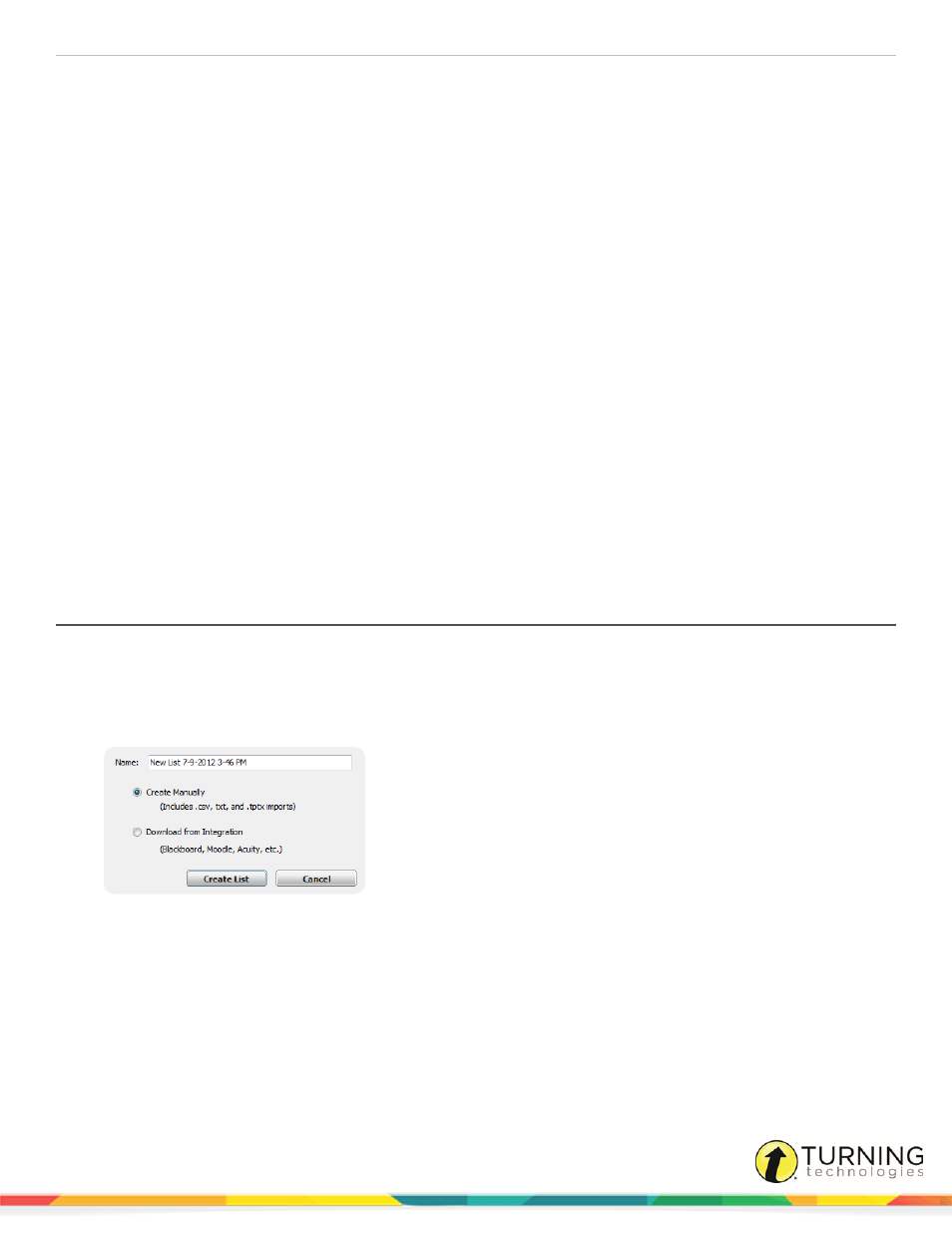
TurningPoint 5 for Mac
43
PARTICIPANT LISTS
A participant list is a list of participant names, User IDs, Device IDs and other custom categories. The use of a participant list
allows for detailed reporting on each participant from a session.
TurningPoint sessions are grouped based on the participant list with which they are associated. For more information on
participant list-based session management, see
This chapter covers the following sections:
Creating Participant Lists
Participant lists can be created by entering the participant information into TurningPoint or by downloading the information from
a Learning Management System (LMS).
This section covers both methods for creating a participant list.
Manually Creating a Participant List
Downloading a Participant List from an Integration
Manually Creating a Participant List
Participant lists created in TurningPoint can be used for PowerPoint Polling, Anywhere Polling and Self-Paced Polling.
1
Select the Manage tab.
2
Click the Participant List drop-down menu and select New.
The Create Participant List window opens.
turningtechnologies.com/user-guides
