Software, Administration – Turning Technologies TurningPoint 5 User Manual
Page 54
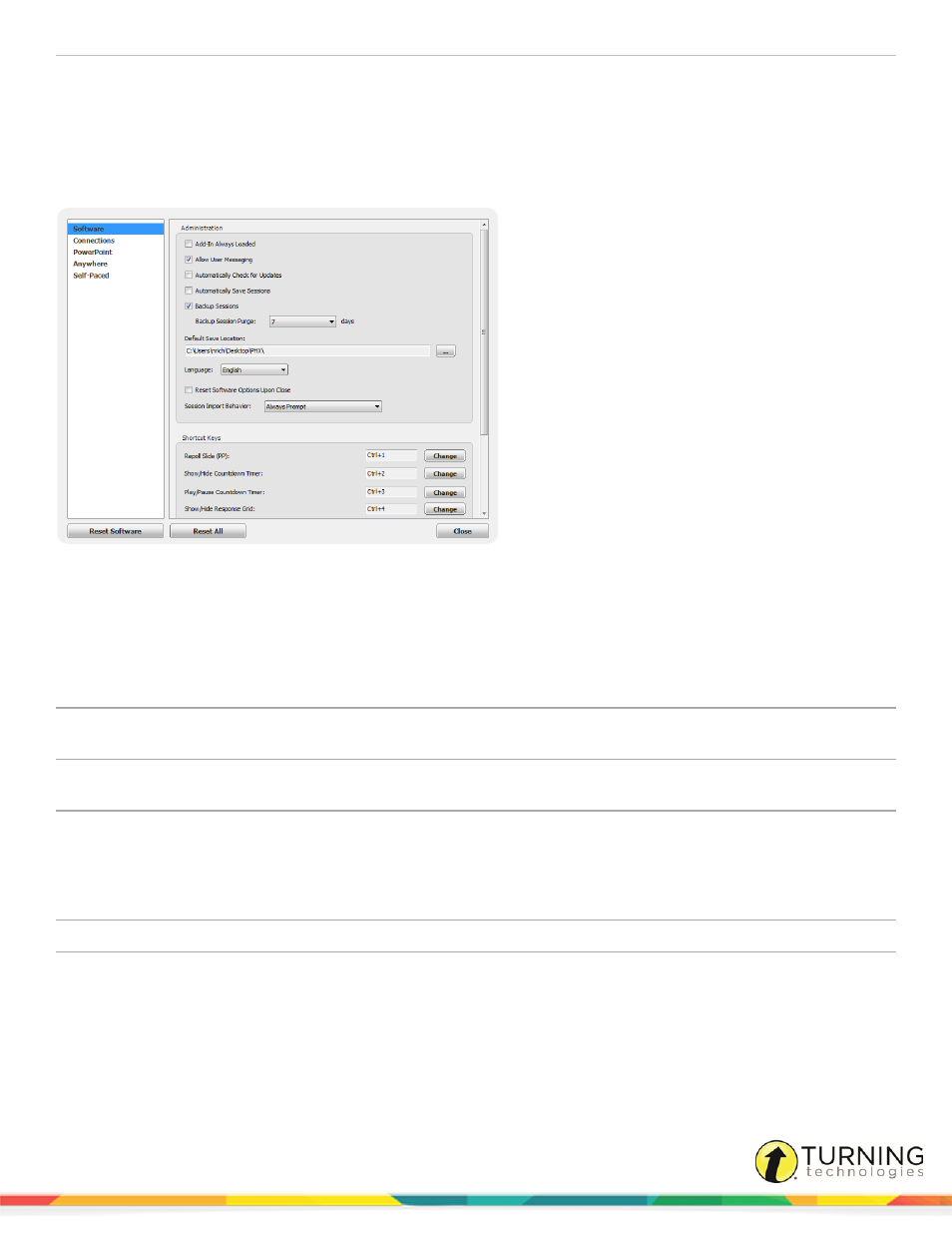
TurningPoint 5 for Mac
54
Software
Software preferences apply to the overall TurningPoint software and are grouped into two sections:
Administration
Administration settings refer to preferences that apply to the entire TurningPoint application.
Allow User Messaging
Allows participants to send feedback to the presenter. Only participants with ResponseCard
NXT or ResponseWare have the option to send feedback.
Automatically Check
for Updates
When checked, TurningPoint will notify the user that an updated version of the software is
available for download.
Automatically Save
Sessions
Sessions are automatically saved to the default save location when sessions are reset or the
polling environment is closed.
Backup Sessions
When checked, a backup session is automatically saved when a user does not save a session
file.
l
Backup Session Purge - Backup sessions are automatically deleted after the user-
specified number of days.
Default Save Location
Determines a custom location to save the session files.
Reset Software
Options Upon Close
When checked, all preferences and software options (any items saved to memory) revert to their
original state when TurningPoint is closed. Administration and Response Devices preferences
are not affected.
turningtechnologies.com/user-guides
