Response devices, Presentercard – Turning Technologies TurningPoint 5 User Manual
Page 56
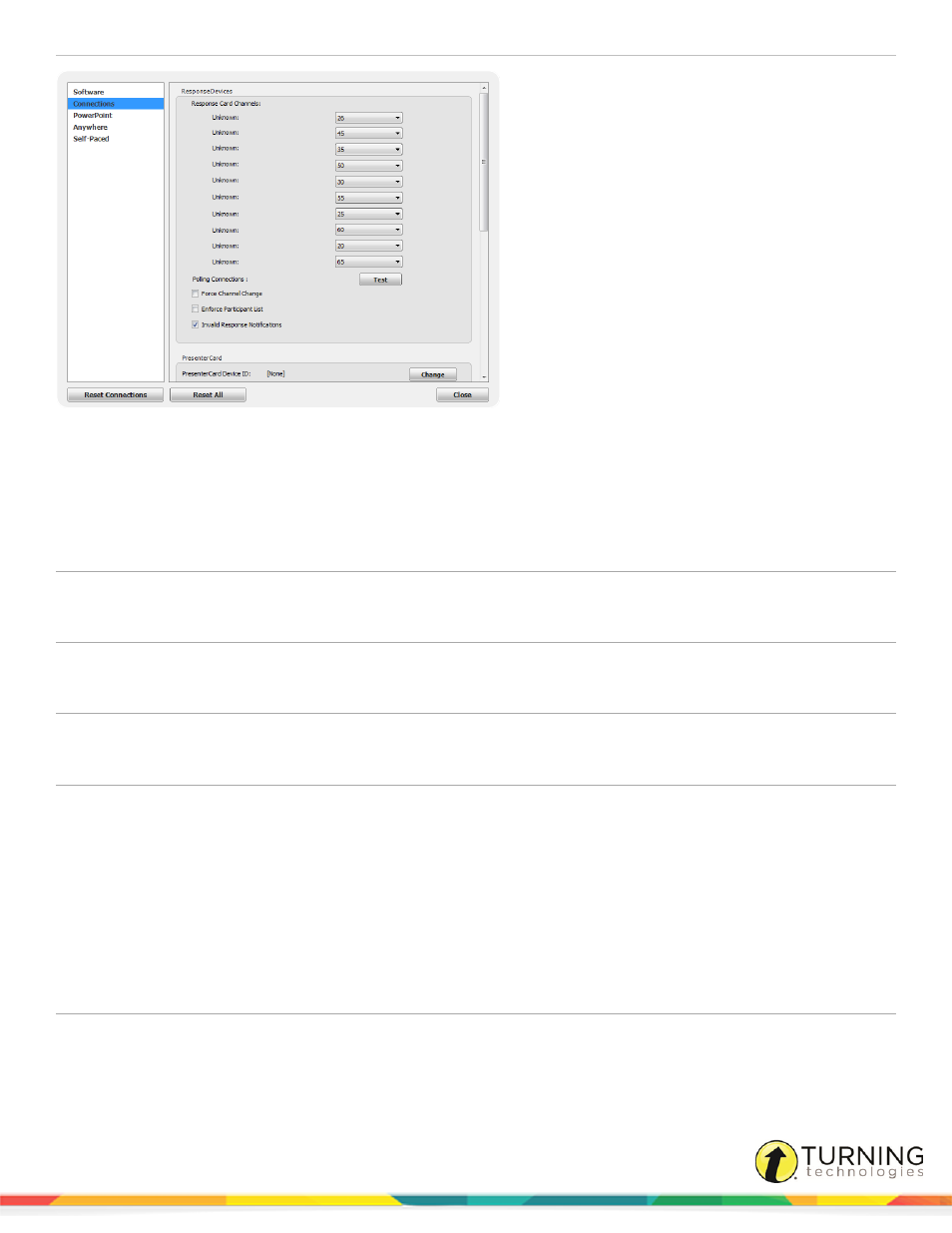
TurningPoint 5 for Mac
56
Response Devices
This section contains preferences for the response devices compatible with TurningPoint.
ResponseCard
Channels
Displays the Receiver ID and channels of the receivers connected to the computer. To change
the channel on the receiver, select the channel number from the drop-down menu.
Polling Connections
The polling test is used to ensure that each response device can communicate with
TurningPoint. For instructions on how to test the polling connections, see
Force Channel Change
Determines whether TurningPoint will allow the receiver channel to be maintained once
connected. When checked, TurningPoint will force the receiver to change to the first available
channel slot.
Enforce Participant List
When checked, responses from participants who are not in the loaded participant list will be
excluded. TurningPoint will accept all participant responses and append them to the end of the
participant list.
Invalid Response
Notifications
When checked, the ResponseCard sends a notification or flash indicating that the participant
chose an invalid response. This preference does NOT apply to ResponseCard IR.
PresenterCard
This section contains the preferences for pairing the PresenterCard with TurningPoint and setting the programmable buttons.
PresenterCard Device
ID
Click Change to open the PresenterCard pairing window. The PresenterCard must be paired to
be compatible with TurningPoint. For pairing instructions, see
PowerPoint
Programmable Button
1
Select an option from the drop-down menu for the first programmable button.
turningtechnologies.com/user-guides
