Inserting stats – Turning Technologies TurningPoint 5 User Manual
Page 81
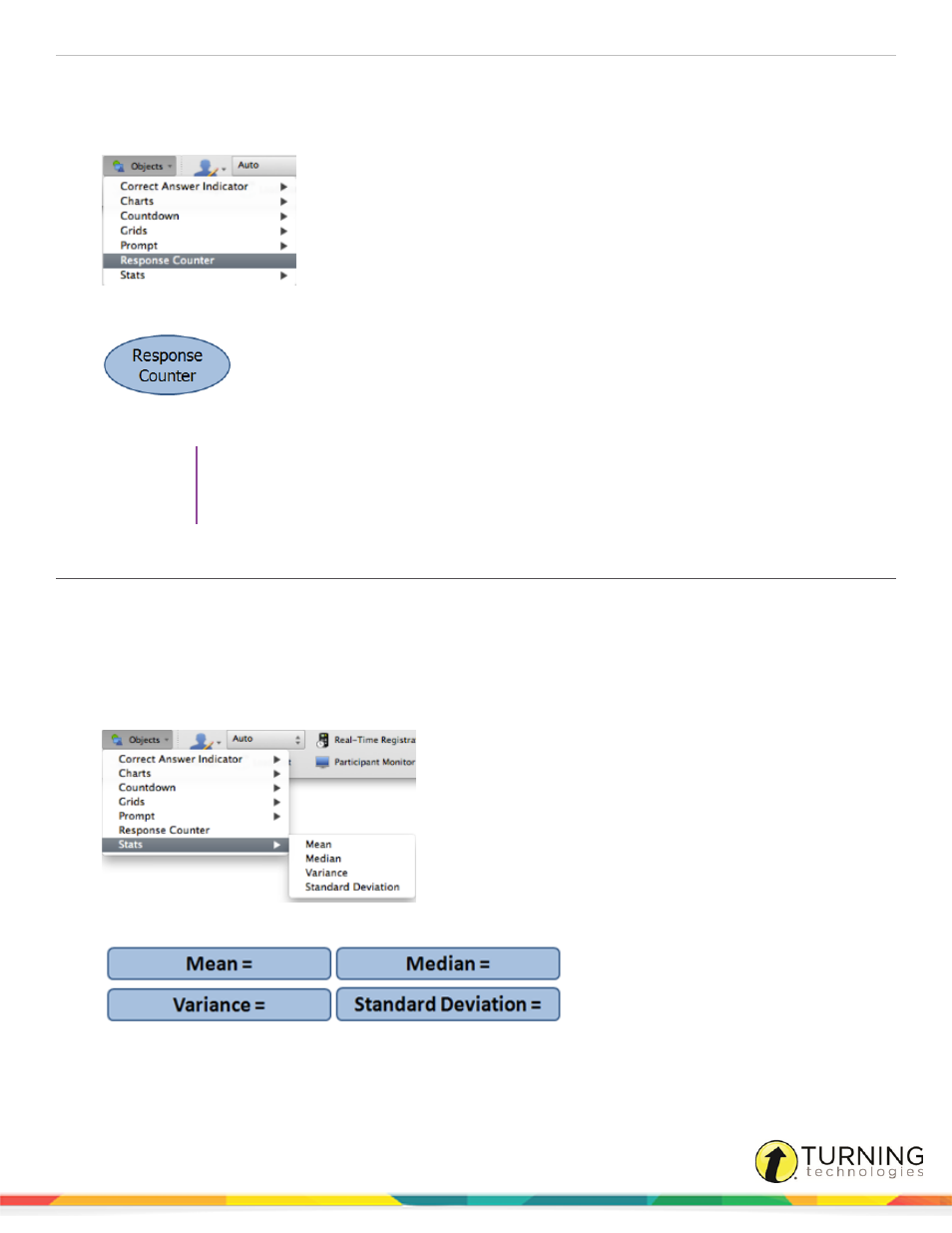
TurningPoint 5 for Mac
81
1
Select the polling slide.
2
From the TurningPoint toolbar click the Objects icon and select Response Counter.
Office 2011
A placeholder is inserted for the response counter.
3
To remove the response counter, simply delete the object from the slide.
TIP
The response counter can be formatted like regular PowerPoint objects. Control-click on the
object and select a formatting option from the menu. The prompt text can be adjusted in the
preferences.
Inserting Stats
Stats objects reveal statistics about responses after polling is closed. The value of the statistic is displayed in the stats object
during a presentation after polling has been closed.
1
Select the polling slide.
2
From the TurningPoint toolbar click the Objects icon, mouse over Stats and select the desired stat.
Office 2011
There are four stats available.
turningtechnologies.com/user-guides
