Quickstart – Labconco PURICARE Procedure Station Models 31260 User Manual
Page 9
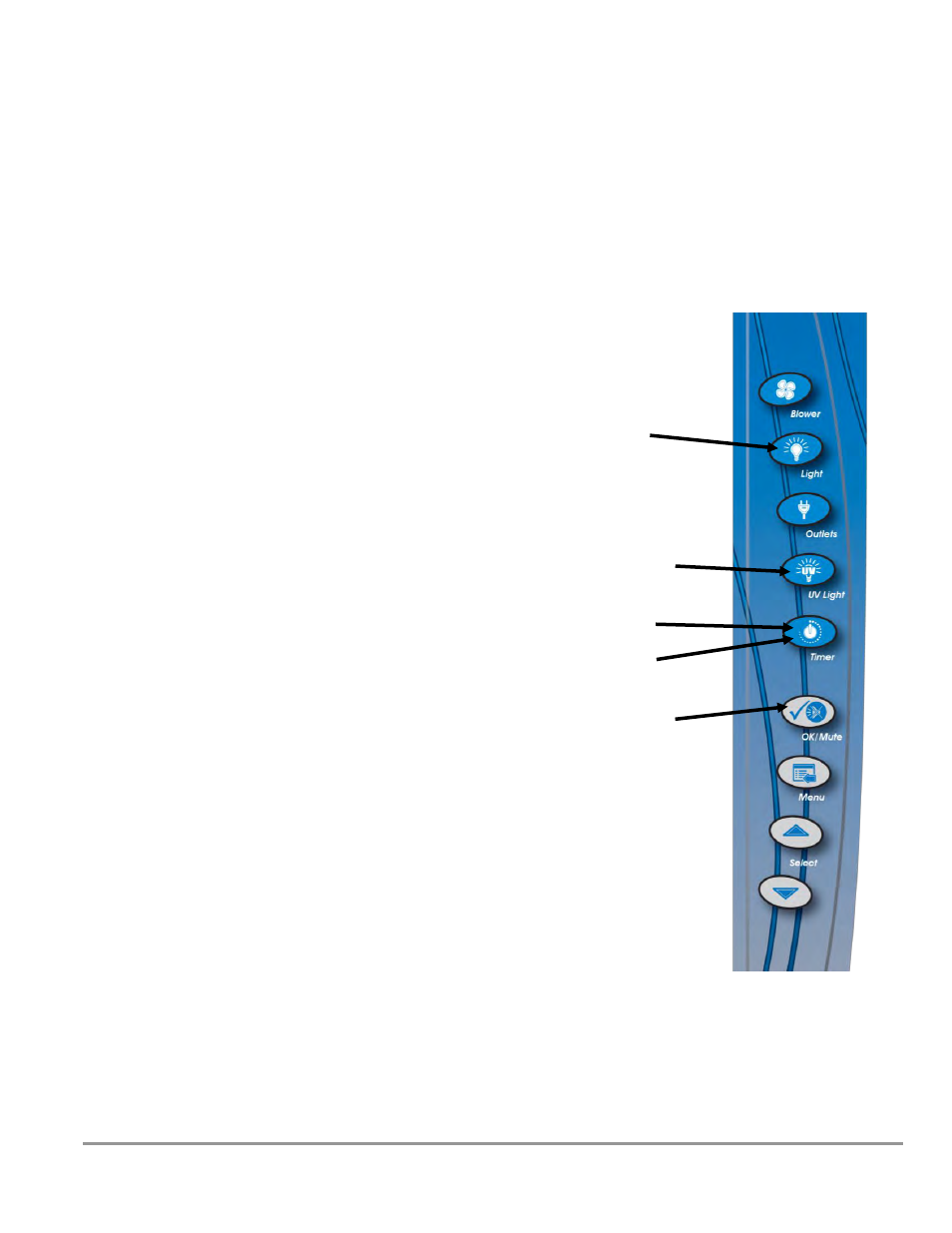
Product Service 1-800-522-7658
9
Quickstart
What’s the password for the Logic+?
Like the Logic, the Logic+ models password protects the user from entering the
Calibration
menu to prevent them from adjusting the blower speed, filter gauge or
the airflow sensor readings. New to the Logic+ is a
Service
menu selection entitled
Configuration
; entering this option allows you to configure the Logic+’s Type, its
canopy and airflow sensor options-there is more on this in the Quickstart “How do I
change the BSC configuration?”
The password for all protected screens is:
1. Light
2. UV Light
3. Timer
4. Timer
5. OK/Mute
This manual is related to the following products:
- PURICARE Procedure Station Models 31240 PURICARE Procedure Station Models 31162 PURICARE Procedure Station Models 31142 Type B2 Biosafety Cabinet Models 32368 Type B2 Biosafety Cabinet Models 32348 Type B2 Biosafety Cabinet Models 30368 Type B2 Biosafety Cabinet Models 30348 Type A2 Biosafety Cabinet Models 34269 Type A2 Biosafety Cabinet Models 34259 Type A2 Biosafety Cabinet Models 34249 Type A2 Biosafety Cabinet Models 34239 Type A2 Biosafety Cabinet Models 33269 Type A2 Biosafety Cabinet Models 33259 Type A2 Biosafety Cabinet Models 33249 Type A2 Biosafety Cabinet Models 33239 Type A2 Biosafety Cabinet Models 32269 Type A2 Biosafety Cabinet Models 32259 Type A2 Biosafety Cabinet Models 32249 Type A2 Biosafety Cabinet Models 32239 Type A2 Biosafety Cabinet Models 30268 Type A2 Biosafety Cabinet Models 30258 Type A2 Biosafety Cabinet Models 30248 Type A2 Biosafety Cabinet Models 30238 Type A2 Biosafety Cabinet Models 30261 Type A2 Biosafety Cabinet Models 30251 Type A2 Biosafety Cabinet Models 30241 Type A2 Biosafety Cabinet Models 30231 Type A1 Biosafety Cabinet Models 30162 Type A1 Biosafety Cabinet Models 30152 Type A1 Biosafety Cabinet Models 30142 Type A1 Biosafety Cabinet Models 30132
