Multi-amplifier system, Built-in subwoofer system, Press ◄◄ or ►► to select a station – Aiwa XR-H330MD User Manual
Page 8: To search for a station quickly (auto search), When an fm stereo broadcast contains noise, To change the am tuning interval, F'm "rliré
Attention! The text in this document has been recognized automatically. To view the original document, you can use the "Original mode".
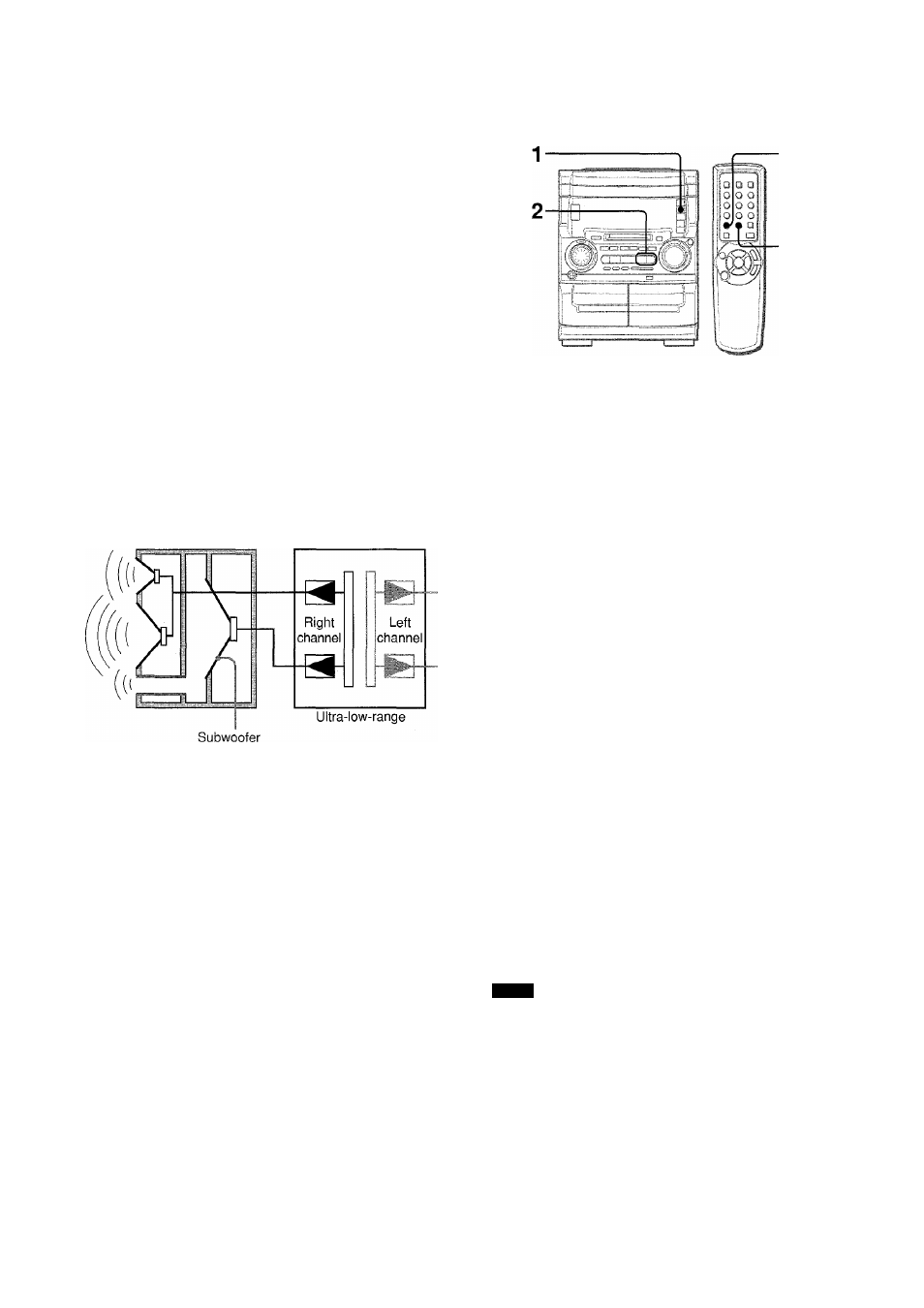
RADIO RECEPTION
MULTI-AMPLIFIER SYSTEM
To provide reinforcement for the ultra-low frequencies, in addition
to the Left/Right 2-channel amplifier used to reproduce mid-to-
high-range frequencies, this system incorporates a second L/R
2-channel amplifier just for reproduction of ultra-low frequencies
- making it, in effect, a 4-amplifier system. By utilizing discrete
amplifiers for mid-to-high frequencies and low frequencies, high-
quality sonic reproduction that is virtually free from distortion can
be realized.
BUILT-IN SUBWOOFER SYSTEM
The built-in subwoofer system has a separate subwoofer cavity
area that is part of the loudspeaker cabinet structure, which acts
as a sonic filter to cut distortion components. (In the Multi
Amplifier system, the ultra-low frequency signals transmitted from
fheir own independent amplifier are reproduced in this area.)
This separate construction gives a clear, rich definition to bass
reproduction and it can realize clear, well-defined mid-to-high
frequency signals. And AlWA's built-in subwoofer system
incorporates a subwoofer capable of powerful, satisfying bass
performance with true stereo separation.
Right speaker
Mid-to-high-range
MONO
TUNER
BAND
1
Press TUNER BAND repeatedly to select the
desired band.
C
FM
AM
Press ◄◄ or ►► to select a station.
Each time the button is pressed, the frequency changes.
When a station is received, "TUNE" is displayed.
During FM stereo reception, (itc©i)l ¡s displayed.
F'M "rLiRÉ
To search for a station quickly (Auto Search)
Keep the
«
or ►► button pressed until the tuner starts
searching for a station. After tuning in a station, the search stops.
To stop the Auto Search manually, press the ◄◄ or ►► button.
• The Auto Search may not stop at stations with very weak signals.
When an FM stereo broadcast contains noise
Press MONO TUNER on the remote control repeatedly while
pressing SHIFT so that "MONO" lights up on the display.
Noise is reduced, although reception is monaural.
To restore stereo reception, press this button until "MONO"
disappears.
To change the AM tuning interval
The default setting of the AM tuning interval is 10 kHz/step. If
you use this unit in an area where the frequency allocation system
is 9 kHz/step, change the tuning interval.
Press POWER while pressing
To reset the interval, repeat this procedure.
NOTE
When the AM tuning interval is changed, all preset stations are
cleared. The preset stations have to be set again.
8
ENGLISH
