1 press md and insert an md to register the titles, 2 a) to register the disc title, On the remote control – Aiwa XR-H330MD User Manual
Page 27: B) to register the track title, 3ivt :i. tie, 5 enter characters, 7 press enter on the main unit, 8 remove the md, D1 s:;;: 't' ;i. t
Attention! The text in this document has been recognized automatically. To view the original document, you can use the "Original mode".
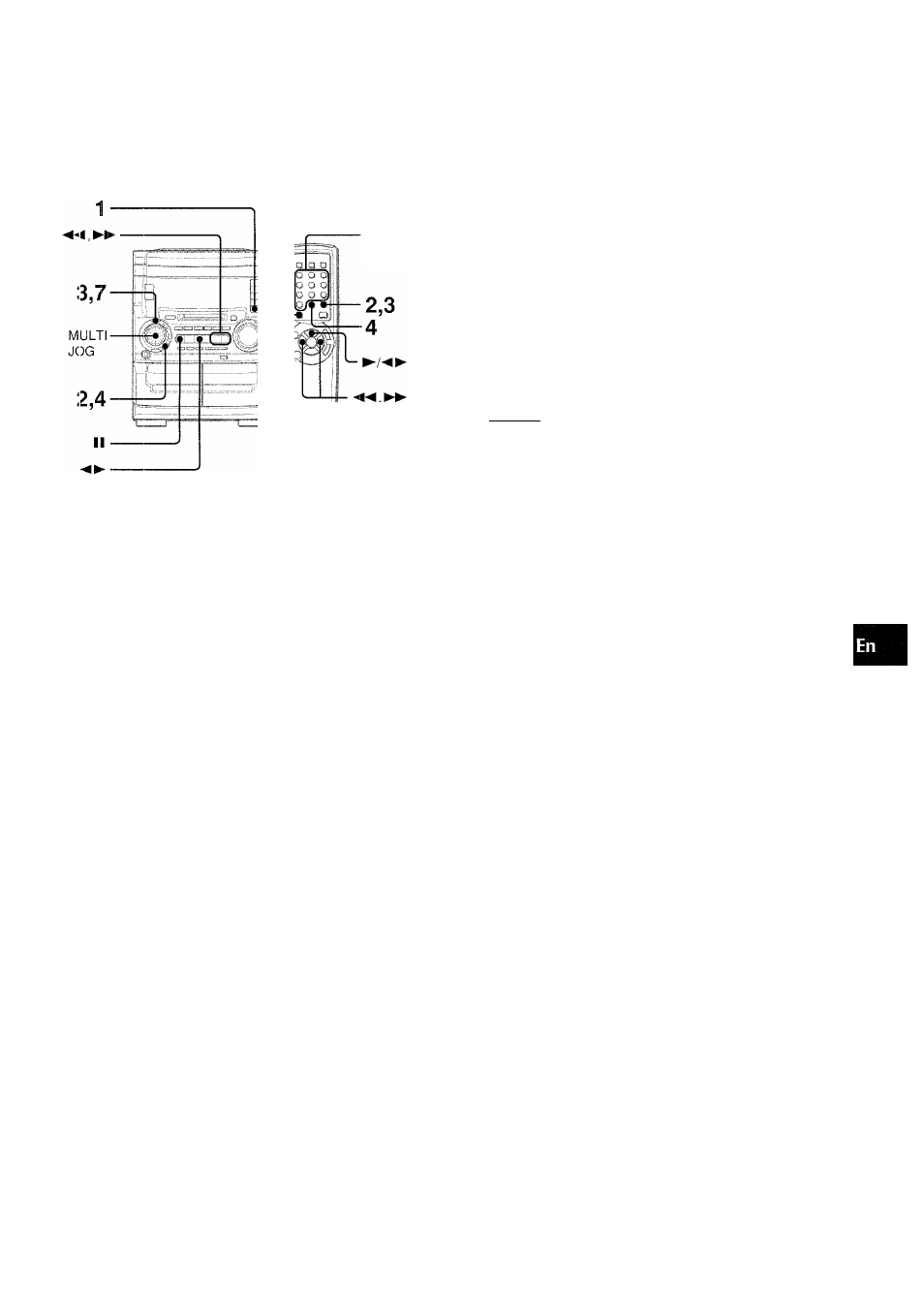
MD EDIT
You oan register the titles of the discs and tracks according to
the CD which you made the recording from. Personal messages
also can be registered.
SHIFT
Character
buttons
3 Within 10 seconds, press ENTER on the main unit
or press MDTITLE/ENTER on the remote controi
whiie pressing SHiFT.
The unit turns into character entry mode.
4 Seiect the kind of character: capital letters, small
letters or numbers/symbols.
On the main unit
Press MODE repeatedly.
On the remote control
Press +10/MODE repeatedly.
iilii
O
z
Q
E
O
O
Ui
E
□
s
H
Q
u
Q
S
|-*" Capiti
:al letters A-*-Small letters a*-►Numbers/symbols 0
' "a" is not displayed with the remote control. Display "A" to
enter small letters.
1 Press MD and insert an MD to register the titles.
2 a) To register the disc title
On the main unit
In stop mode, press MODE.
On the remote control
In stop mode, press MDTITLE/ENTER.
"[)isc Title?" is displayed.
■ D1 S:;;: 'T' ;i. t- ].
0
b) To register the track title
On the main unit
Salect a track to register the title with
JOG, then press MODE.
►► or MULTI
On the remote control
Salectatrack to register the title with numbered buttons, press
MDTITLE/ENTER.
When the 3rd track is selected
3ivT :i. tie-’
‘
0
.
• While "TOC EDIT" is displayed, do not disconnect the AC cord
or shake the unit. Otherwise, the TOC data is not recorded
properly and the edited contents on a disc cannot be played.
• A disc can not be edited:
- wnen a prerecorded disc is inserted ("PB Disc" is displayed).
- when the record-protect tab on an inserted disc is moved to
the protected position ("Protected" is displayed).
- during random play (the random play will be canceled).
- during programmed play ("Can’t Edit" will be displayed).
5 Enter characters.
On the main unit
Turn MULTI JOG to select a desired character, and press
►► to decide.
On the remote control
Press the character buttons (page 28) several times to select
a desired character, and press to decide.
Qli^
■y V
0- Hii^'
Press
"i 3
Press ►► after you have selected a character. The next
character can be entered.
6 Repeat steps 4 and 5 to enter all the characters
(up to 50 characters).
Note that the total number of characters that can be entered
for one disc is approximately 1,700.
7 Press ENTER on the main unit.
Or, press MD TITLE/ENTER on the remote control while
pressing SHIFT.
When ± EJECT is pressed to eject a disc, "TOC EDIT" is
displayed and the data concerning the contents of the editing
are registered.
8 Remove the MD.
ENGLISH
2 /
