Extended recdrding-llfonxm mudihe, 1 insert a recordable md into the disc drive with, 2 press one of the function buttons and prepare – Aiwa XR-H330MD User Manual
Page 24: The source to be recorded, 3 press mode three times, 8 within 10 seconds, press enter, 9 press • md rec, 10 press ii to start recording, 11 press ■ to stop recording, To cancei monaurai recording
Attention! The text in this document has been recognized automatically. To view the original document, you can use the "Original mode".
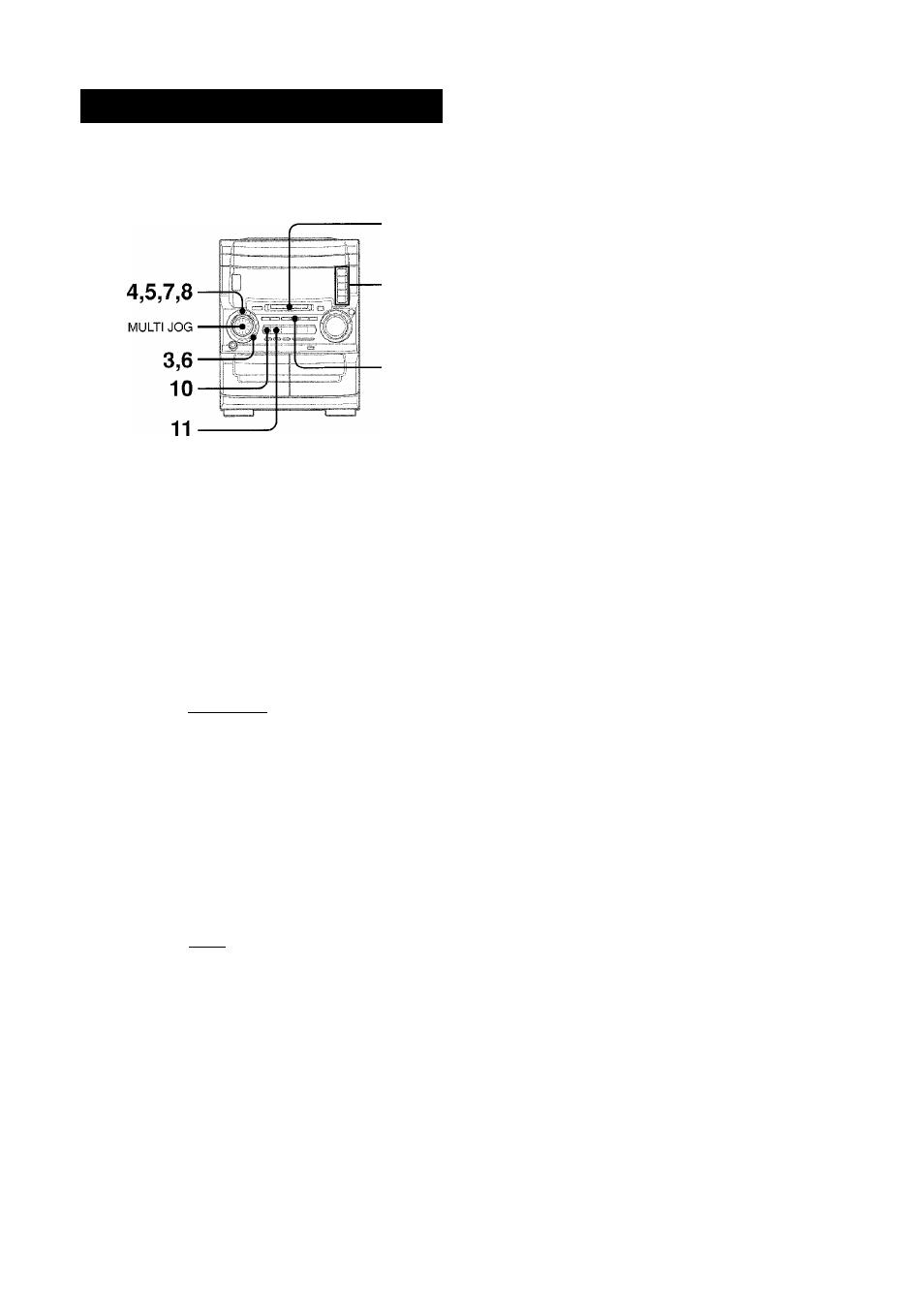
EXTENDED RECDRDING-llfONXm
mUDIHE
Twice as long as the time printed on the MD can be obtained by
using the monaural recording mode. In this case, the recording
sound will be monaural.
1
1 Insert a recordable MD into the disc drive with
the label side up and in the direction of the arrow.
2 Press one of the function buttons and prepare
the source to be recorded.
• To record from a tape, press TAPE and insert a tape.
• To record from the radio, press TUNER BAND and tune in
to a station.
• To record from a source equipment connected to
DiGiTAL iN jack on the rear, press AUX/D-iN repeatedly
until "D-IN" appears on the display. (Digital recording)
• To record from a source equipment connected to VÌDEO/
AUX jacks on the rear, press AUX/D-iN repeatedly until
"AUX" appears on the display. (Analog recording)
3 Press MODE three times.
"Ree MODE?" is displayed for 10 seconds.
8 Within 10 seconds, press ENTER.
9 Press • MD REC.
The unit enters the standby mode. Wait until the source name
to be recorded is displayed.
10 Press II to start recording.
To record from a connected equipment, set the equipment
to playback mode.
11 Press ■ to stop recording.
When the recording tinishes, "TOC EDIT" is displayed and
the data concerning the contents of the recording are
registered.
To add index marks during recording
Press ENTER at the desired point during recording.
To cancei monaurai recording
Press MODE three times to display "Rec MODE?", then within
10 seconds press ENTER. "RecSTEREO?"is displayed. Then
within 10 seconds press ENTER.The flashing indication "MONO"
goes off.
Monaural recording is also canceled by changing the audio
source using a function button.
Rec NODE'
4 Within 10 seconds, press ENTER and turn MULTI
JOG so that "Rec MONO?" Is displayed.
5 Within 10 seconds, press ENTER.
"MONO" flashes on the display.
6 Press MODE twice.
"Mark MODE?" is displayed for 10 seconds.
7 Within 10 seconds, press ENTER and turn MULTI
JOG to select an index mark mode.
To register index marks automaticaiiy at the beginning
of each track, select "Mark:AUTO?".
To register index marks every 5 minutes, select
"MarkTIME?".
To register without index marks, select "MarkiOFF?".
24
ENGLISH
