To replace cds during recording, press disc change, Display information during recording – Aiwa XR-H330MD User Manual
Page 21
Attention! The text in this document has been recognized automatically. To view the original document, you can use the "Original mode".
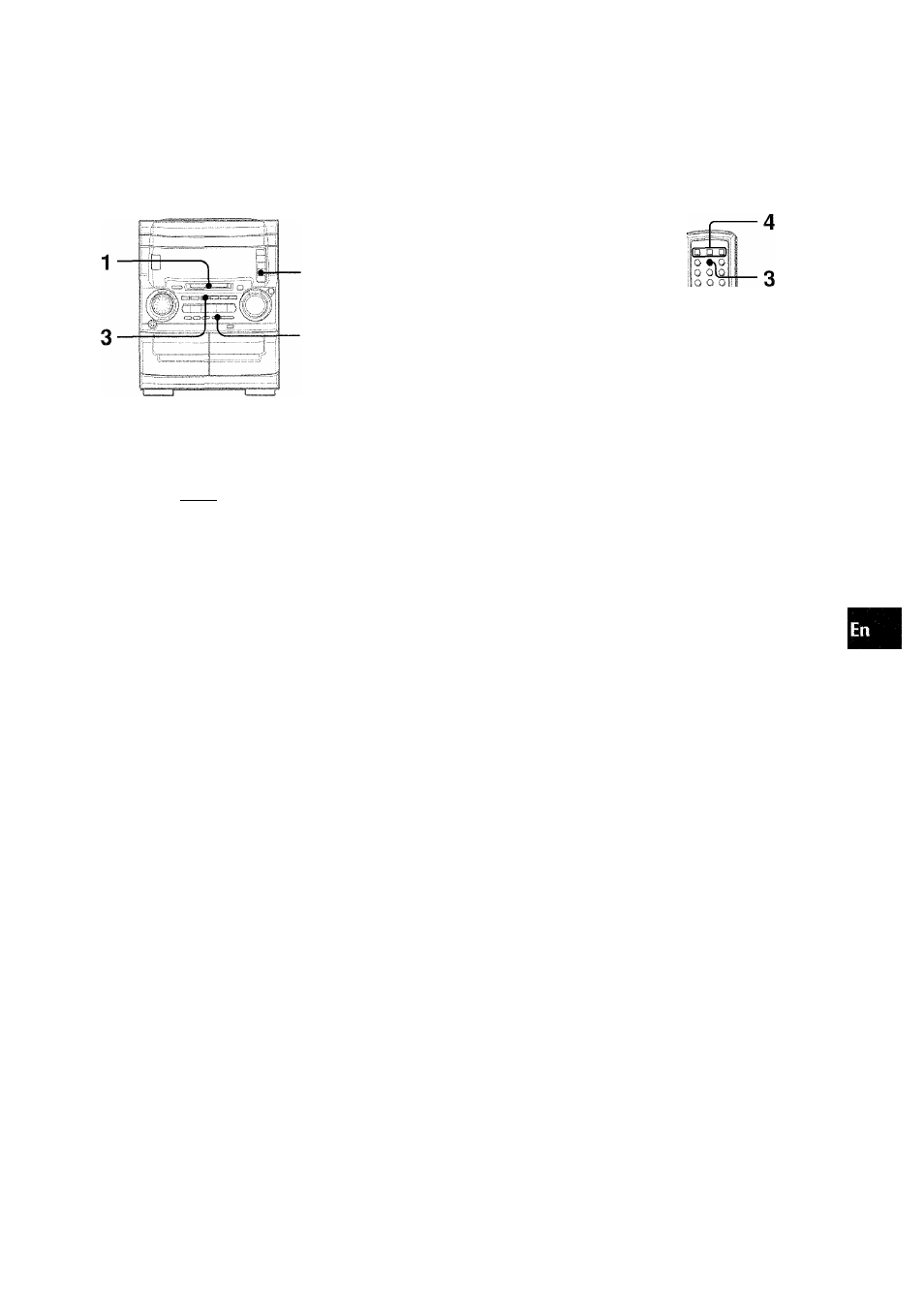
i
Only the first tracks of the CDs on the trays are recorded
continuously. You can keep recording continuously without
interruption, if you press DISC CHANGE to replace the CDs
during recording.
■DISC
CHANGE
1 Insert a recordable MD into the disc drive with
ttie label side up and in the direction of the arrow.
2 Press CD and load the CDs to be recorded.
3 Press CD ► MD twice to start recording.
"I*- MDsingle" is displayed and recording begins with the first
track of the CD on tray 1.
'/
m
- MD:;;;. :l. i-Viri ]. e
To replace CDs during recording, press DiSC CHANGE
and replace with other CDs. Then, press DiSC CHANGE to
close the disc compartment.
When recording finishes, "TOC EDIT" is displayed and the
data concerning the contents of the recording are registered.
• The index mark is registered automatically at the beginning
of the track.
• When you perform the "auto first tracks recording", cancel
random, repeat or programmed play of CD (page 13).
' When "LONG CD" is displayed, playing time to record of the
CD is longer than remaining recordable time of the MD. Then,
replace the MD and press CD ► MD again. You can record
Vi/ithin the limits of remaining recordable time of the MD.
Up to 30 tracks can be programmed and recorded from any ol g;
the inserted CDs. For programming, see page 13.
Cf
2
1
o
lU
cc
§
SHIFT
1 Insert a recordable MD into the disc drive with
the label side up and in the direction of the arrow.
2 Press CD and load CDs.
3 Press PRGM on the remote control while pressing
SHIFT.
"PRGM" is displayed.
“PRGM”
4 Press DISC DIRECT PLAY 1-3 to select a CD.
Then, press numbered buttons 0-9 and +10 on
the remote control to program a track.
Selected track number
*
Total number of
programmed tracks
«■tL
i'lv IF'.-ail
^
.
Selected disc Program number
number
Total playing time of
programmed tracks
Display Information during recording
When DISPLAY is pressed repeatedly during recording, the
display changes as follows.
Track number and
elapsed playing
time of the CD
Remaining time of the CD
h- Track number of the MD
being recorded and
elapsed recording time
For further information, see page 33
Remaining recordable
time of the MD
5 Repeat step 4 to program other tracks.
6 Press CD ► MD to start recording.
Recording begins.
When the programmed tracks finish playing, the recording
stops automatically.
When the recording finishes, "TOC EDIT" is displayed and
the data concerning the contents of the recording are
registered.
• The index mark is registered automatically at the beginning
of each track in the programmed order.
ENGLISH
21
