Aiwa XR-H330MD User Manual
Page 31
Attention! The text in this document has been recognized automatically. To view the original document, you can use the "Original mode".
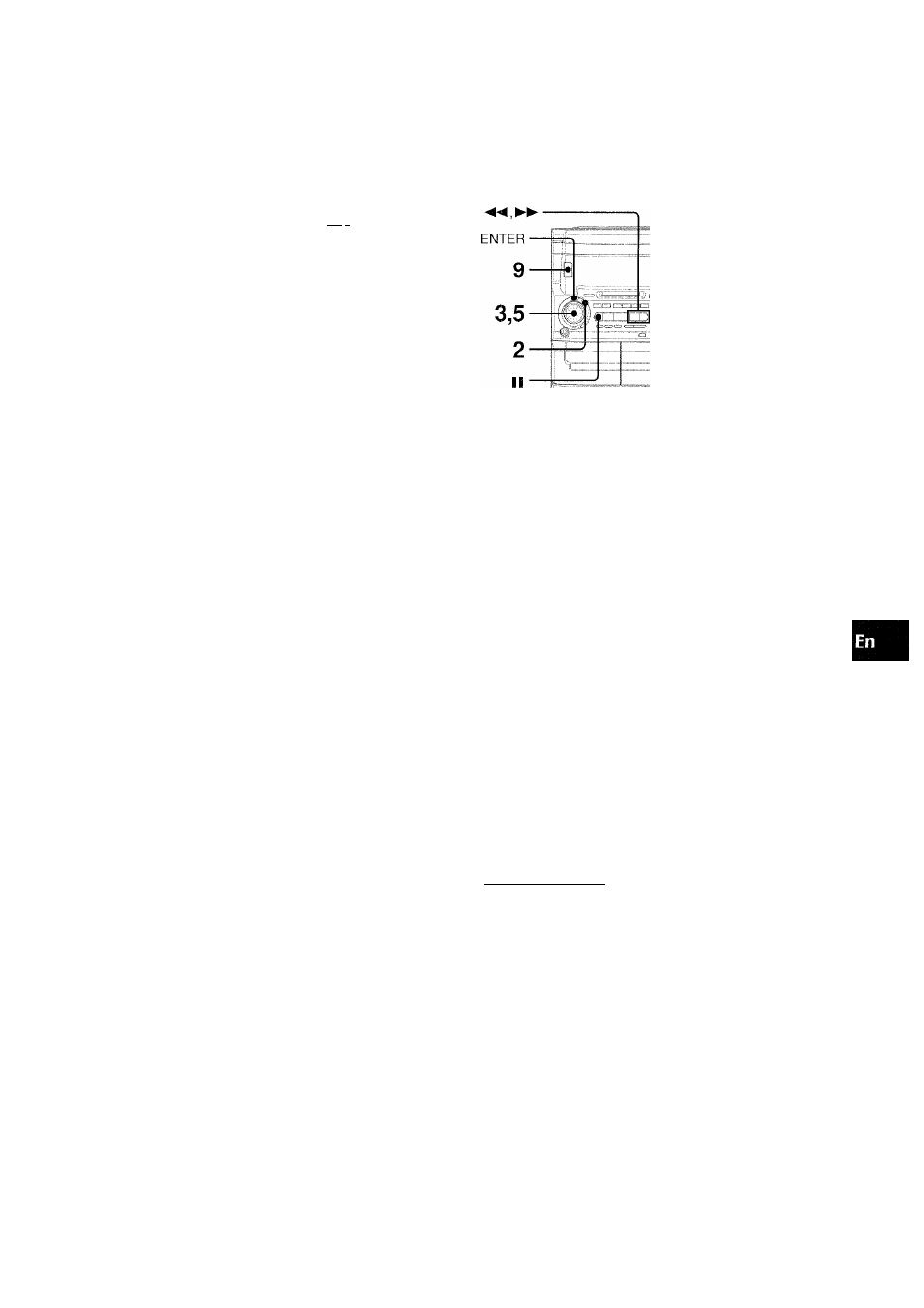
CLOCK AND TIMER
3
2-
II
□
j; '^ii—
^
A^i'i—- SHIFT
Press CLOCK on the remote control while
pressing SHIFT. (You may press
II
when the
power is off.)
The clock is displayed for 4 seconds.
When the power cord is plugged into an electrical outlet for
the first time after purchase or when the clock setting is
canceled due to a power failure, the entire clock display
flashes.
rllM J.
Tc display the 24-hour standard, press
restore the 12-hour standard.
Press ■ again to
While the clock is displayed (within 4 seconds),
set the time.
Turn MULTI .JOG to the right to advance the time and turn it
to the left to move the time back. The speed with which the
time changes varies according to how fast you turn MULTI
JOG. You can also press ◄◄ or Holding these buttons
down will vary the time in 30-minute units.
3
Press ENTER or
II.
The clock display disappears.
If the power had been turned on,
reappear.
the original display will
To view the clock when another display is in the dispiay
window
Press CLOCK on the remote control while pressing SHIFT. The
time is displayed for 4 seconds and then the original display
reappears.
However, the clock cannot be displayed during recording.
If the clock display flashes
if the display flashes when the clock is displayed, it indicates
that the clock had been stopped due to a power failure or the
removal of the power cord. The current time needs to be reset.
1,4
SHIFT
POWER
a
UJ
a
s
a
z
oi
OH
u
o
The unit can be turned on at a specified time every day with the
built-in timer.
First, make sure the clock is set correctly.
1
Select the source.
Press one of the function buttons to select a source for
playback or recording.
For timer playback of a tape, select the deck 1 or 2 with TAPE
DECK 1/2.
2
Press TIMER repeatedly, or press TIMER on the
remote control while pressing SHIFT repeatedly
to
select
the
timer
piayback
or
the
timer
recording.
Time and audio source display flash alternately
i■■iN
Pi
Timer piayback: © is displayed.
Timer recording: © and "REC" are displayed.
Within 6 seconds, begin setting the timer-on time.
Turn MULTI JOG to the right to advance the time and turn it
to the left to move the time back. The speed with which the
time changes varies acceding to how fast you turn MULTI
JOG. You can also press ◄◄ or ►►. Holding these buttons
down will vary the time in 30-minute units.
Timer-on time
For timer playback : When the timer-on time is set, press
ENTER
or II, then skip to step 5.
For timer recording : When the timer-on time is set, go to
step 4.
ENGLISH
31
