To change a character during entering, To delete characters, To insert a space between the characters – Aiwa XR-H330MD User Manual
Page 28: To add a character between two characters, These characters can be used, 1 press md and insert an md, 4 within 10 seconds, press enter, 6 press enter within a minute, 7 press, P- d :i. y-’ :i. lib
Attention! The text in this document has been recognized automatically. To view the original document, you can use the "Original mode".
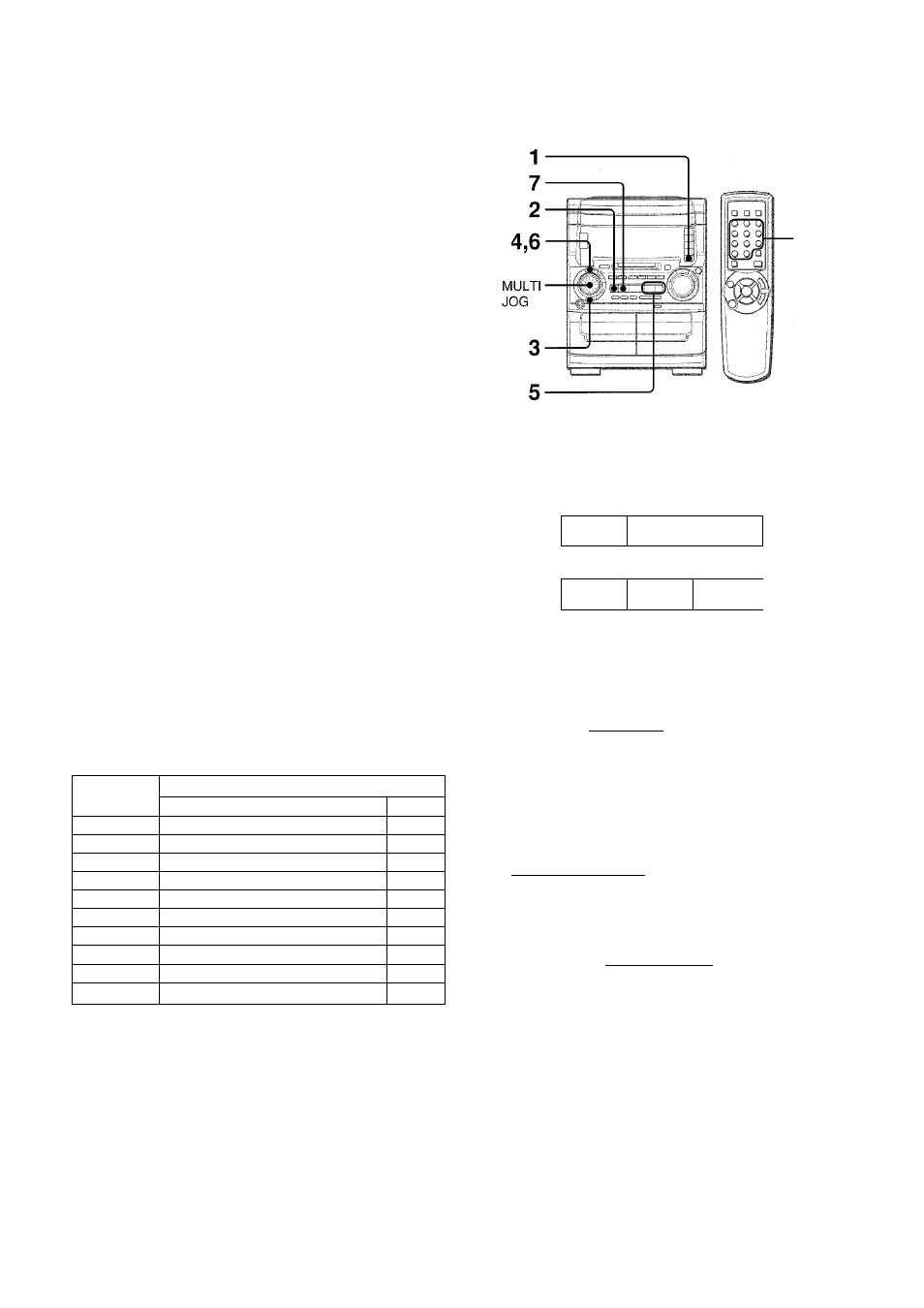
To change a character during entering
Press ◄◄ or ►► repeatedly until the character to be changed
flashes. Then enter the desired character again.
To delete characters
Press ◄◄ or ►► repeatedly until the character to be deleted
flashes. Then press
II.
To insert a space between the characters
Press ◄◄ or ►► repeatedly until the part to be entered as a
space flashes. Then press ◄►on the main unit (or ►/◄► on
the remote control).
To add a character between two characters
First, insert a space between two characters. Then change the
space to the desired character by entering it.
These characters can be used
Capital letters: □ (space) A B C D E F G H I J K L M N O P Q R
S T U V W X Y Z
Small letters: □ (space) a b c d e f g h i j k i m n o p q r s t u v w
X y z
Numbers and symbols: □ (space) 01 2 3 4 5 6 7 8 9 ! " # $ % &
’ ( ) * +
,
- . / : ; < = > ? @ _ _ '
If the unit is left for one minute at steps 4 and 5, the character
entry mode is canceled.
If you enter a track title during playback of the track, the playback
of the track is repeated until the entering finishes.
I
■ Numbered
buttons
You can divide a track into two parts by registering an index
mark.
Example:
To divide the third track into two parts at 2 minutes 30 seconds
r----- 2 minutes 30 seconds
2nd
track
Srditrack
2nd
track
3rd
track
4th
track 1
Characters assigned to buttons on the
remote control
To enter character with the remote control, select the kind of
character, then press repeatedly the button to which the desired
character is assigned until the desired character is displayed.
1 Press MD and insert an MD.
2 During piayback of the track to divide, press II
at the point to be divided.
Playback enters playback pause mode.
3 Press EDIT repeatedly until "Divide" is displayed.
"Divide 3?" is displayed.
Buttons on the
remote control
Assigned characters
„0^"
"1"
-
1
"2"
ABCabc
2
„3"
DEFdef
3
"4"
GHIghi
4
"5"
JKLjkl
5
"6"
MNOmno
6
"7"
PQRSpqrs
7
"8"
TUVtuv
8
"9"
WXYZwxyz
9
"0"
0
.p- D :i. Y-’ :i. Lib;;;’
I”-
4 Within 10 seconds, press ENTER.
A3-second part from the point pressed
II
is played repeatedly.
5 Adjust the point to be divided with ►► or
MULTI JOG referring to the playback sound.
6 Press ENTER within a minute.
The index mark is registered and the track number advances
by one. At the same time, all the succeeding track numbers
advance by one.
7 Press ■ .
Playback stops.
When
±
MD EJECT is pressed to eject a disc, "TOC EDIT"
is displayed and the data concerning the contents of the editing
are registered.
' A track cannot be divided in the following cases:
- when an inserted disc already contains 254 tracks.
- when elapsed time is displayed as 0:00.
' If the track is titled, the tilte will be registered to the first half of
the divided track.
28
ENGLISH
