Random play, Repeat play, 1 press prgm while pressing shift in stop mode – Aiwa XR-H330MD User Manual
Page 15: 3 repeat step 2 to program other tracks, 4 press ◄►to start play, To check the program, To clear the program, To add tracks to the program, To change the programmed tracks, S il2r2:;5
Attention! The text in this document has been recognized automatically. To view the original document, you can use the "Original mode".
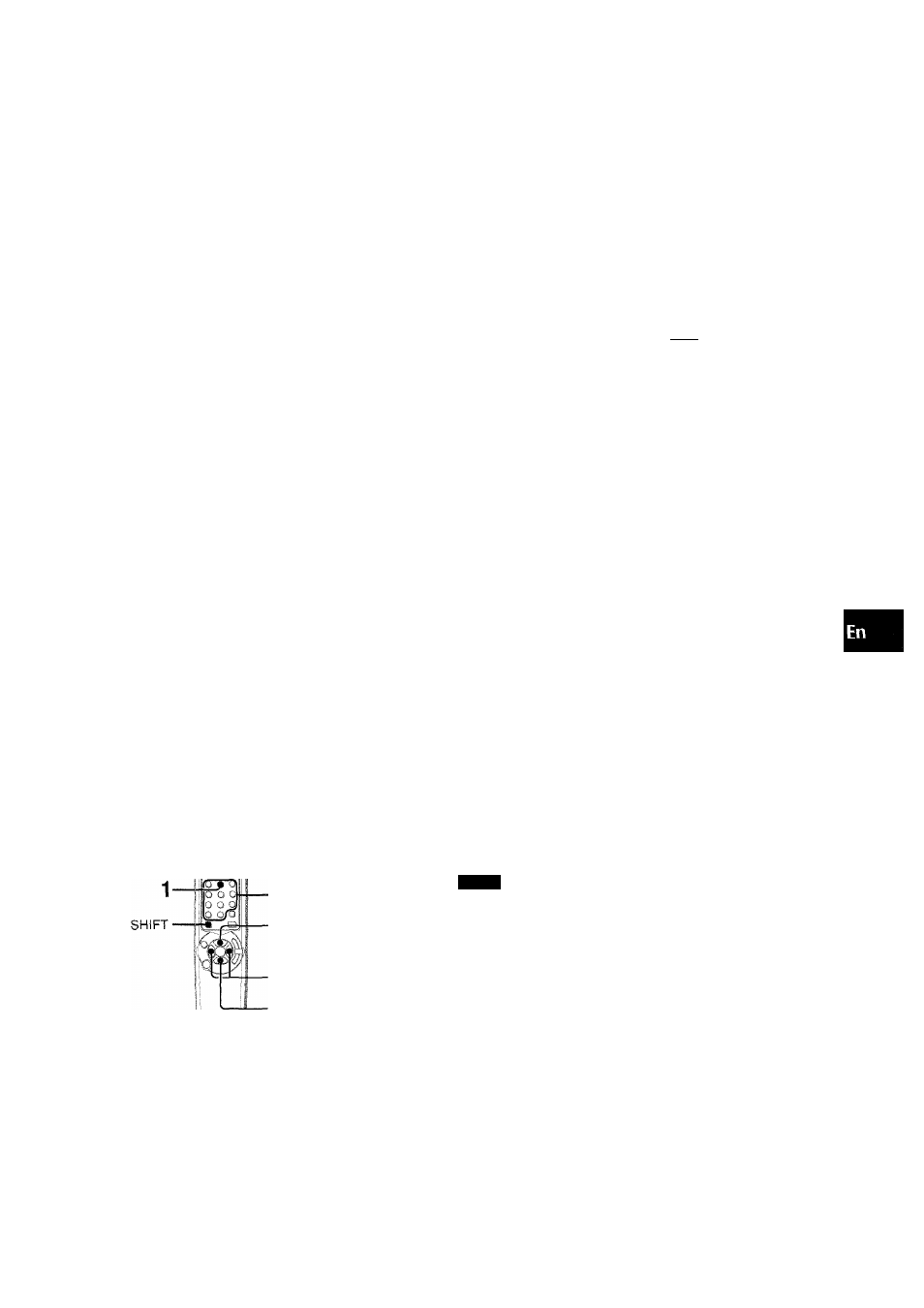
Use the remote control.
RANDOM play
All the tracks on the Inserted disc can be played randomly.
• You cannot perform random play of the programmed tracks.
REPEAT play
All the tracks on the inserted disc can be played repeatedly.
• You can also repeat the programmed tracks.
Press
RANDOWI/REPEAT
repeatedly
while
pressing
SHIFT.
Each time it is pressed, the function can be selected cyclically
as below.
I—► 33 RANDOM play —>■ rgj HtrtAi piay —i
'— Cancel
Cs; RANDOM/REPEAT play------
'
(D "RANDOM" lights up on the display.
(?) "C».'' lights up on the display.
(3j "RANDOM" and "C*." light up on the display.
Ci- “RANDOM”
Cg) REPEAT play ■
! : ::
•i
lliSHilHl
:
irtbridlr
During random play, the following operations are not possible:
- to select the tracks directly with the numbered buttons.
The random play will be canceled.
- to skip to the previously played track with ◄◄ or MULTI JOG.
Up to 30 tracks can be programmed from the inserted disc.
Use the remote control.
1 Press PRGM while pressing SHIFT in stop mode.
"PRGM" lights up.
“PRGM”
1.3;; i- ii -l
2 Press numbered button 0-9 and +10 to program
a track.
Example:
To select the 25th track, press +10 twice and 5.
To select the 10th track, press +10 and 0.
Selected track
Total number of
number
programmed tracks
i;
S Il2r2:;5
!
Program number
Total playing time of
programmed tracks
3 Repeat step 2 to program other tracks.
4 Press ◄►to start play.
To check the program
Each time ◄◄ or ►► is pressed in stop mode, a track number
and a program number will be displayed.
To clear the program
Press ■ in stop mode. When the disc is removed, the program
is also cleared.
To add tracks to the program
Repeat step 2 in stop mode. The track will be programmed after
the last track.
• If you attempt to program more than 30 tracks, "PRGM FULL"
is displayed.
To change the programmed tracks
You cannot change the order of programmed tracks. Clear the
program by pressing ■ and repeat all the steps again.
<7
Z
5
a
a
s
2
4
NOTE
During programmed play, you cannot select the tracks directly
with the numbered buttons. "Can't USE" will be displayed.
ENGLISH
1 5
