1 inisert a recordable md into the disc drive with, 2 press one of the function buttons and prepare, Thi5 source to be recorded – Aiwa XR-H330MD User Manual
Page 23: 3 press mode twice, 6 press • md rec, 7 press ii to start recording, 8 press ■ to stop recording, 5 within 10 seconds, press enter, Oc o
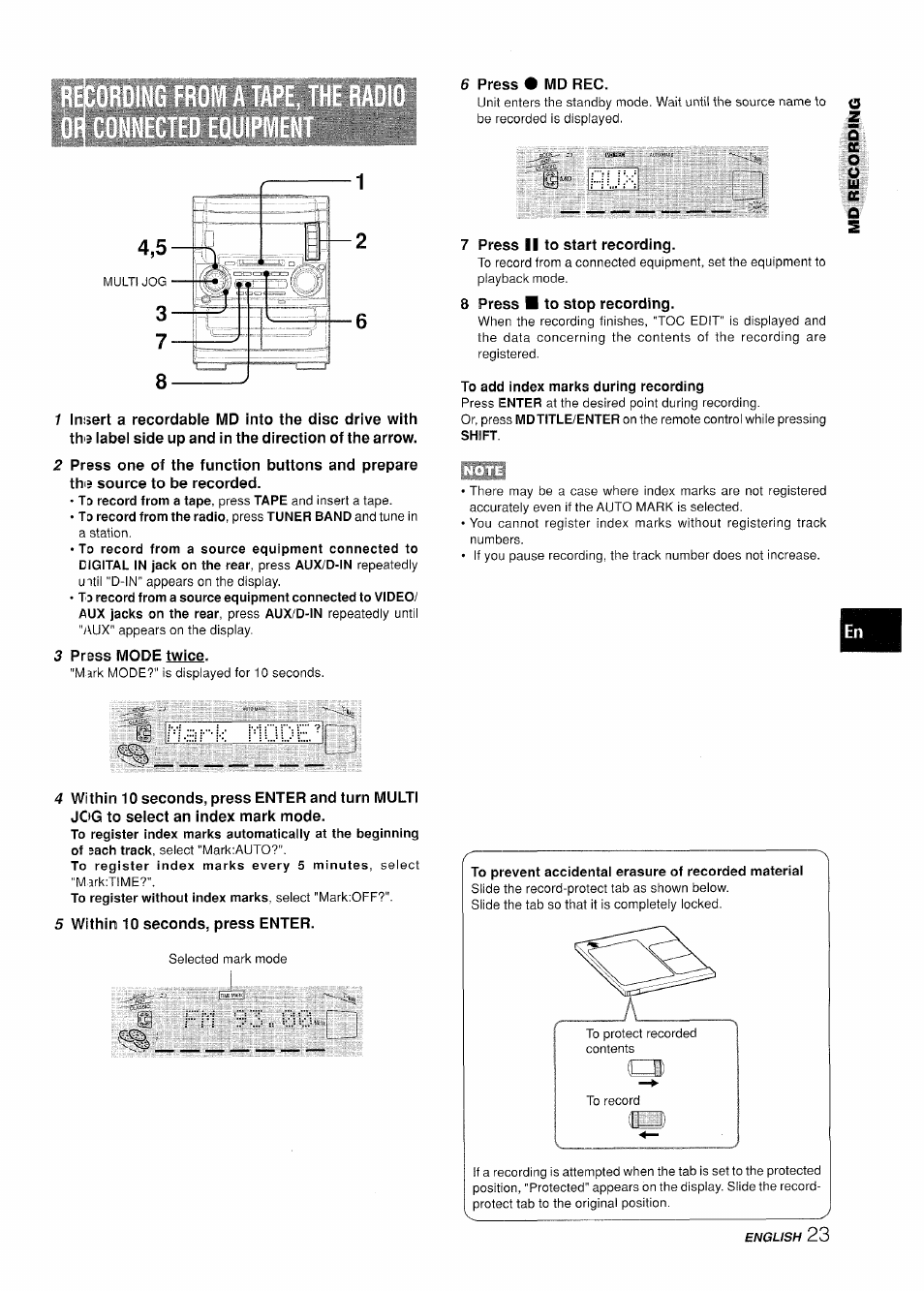 1 inisert a recordable md into the disc drive with, 2 press one of the function buttons and prepare, Thi5 source to be recorded | 3 press mode twice, 6 press • md rec, 7 press ii to start recording, 8 press ■ to stop recording, 5 within 10 seconds, press enter, Oc o | Aiwa XR-H330MD User Manual | Page 23 / 124
1 inisert a recordable md into the disc drive with, 2 press one of the function buttons and prepare, Thi5 source to be recorded | 3 press mode twice, 6 press • md rec, 7 press ii to start recording, 8 press ■ to stop recording, 5 within 10 seconds, press enter, Oc o | Aiwa XR-H330MD User Manual | Page 23 / 124 See also other documents in the category Aiwa CD-players:
- HS-RX418 (4 pages)
- CX-NA222 (64 pages)
- XP-R210 (8 pages)
- NSX-999 (80 pages)
- LCX=300 (44 pages)
- XR-X77 (16 pages)
- XP-ER800N (2 pages)
- CSD-TD52 (30 pages)
- XP-R970 (28 pages)
- NSX-MT241 (76 pages)
- CX-NMT50 (80 pages)
- XP-R120 (8 pages)
- XP-R220 (8 pages)
- XP-SR311 (8 pages)
- CX-NV20 (62 pages)
- CX-NHMT75 (92 pages)
- NSX-AV900 (80 pages)
- CX-NA30 (68 pages)
- XP-SP921 (8 pages)
- NSX-A508 (68 pages)
- XP-ZV610 (68 pages)
- CSD-TD27 (10 pages)
- CX-NV8000 (76 pages)
- CDC-X237 (8 pages)
- CDC-X116 (44 pages)
- XP-SN70 (32 pages)
- NSX-V70 (68 pages)
- CA-DW248 (12 pages)
- XP-EV500 (2 pages)
- XR-MR5 (98 pages)
- CSD-ED 37 (28 pages)
- XH-A1000 (101 pages)
- NSX-AV800 (80 pages)
- CX-NAJ54 (68 pages)
- XP-V732 (2 pages)
- CA-DW635 (52 pages)
- CT-X417 (48 pages)
- CX-NA71 (80 pages)
- XP-SP911 (8 pages)
- NSX-V9000 (72 pages)
- ADC-EXI06 (32 pages)
- NSX-V2100 (52 pages)
- CSD-SL15 (16 pages)
- AM-C75 (42 pages)
