5 checklist - startup, 0 commissioning and startup (cont’d) – Reznor YDSA Unit Installation Manual User Manual
Page 66
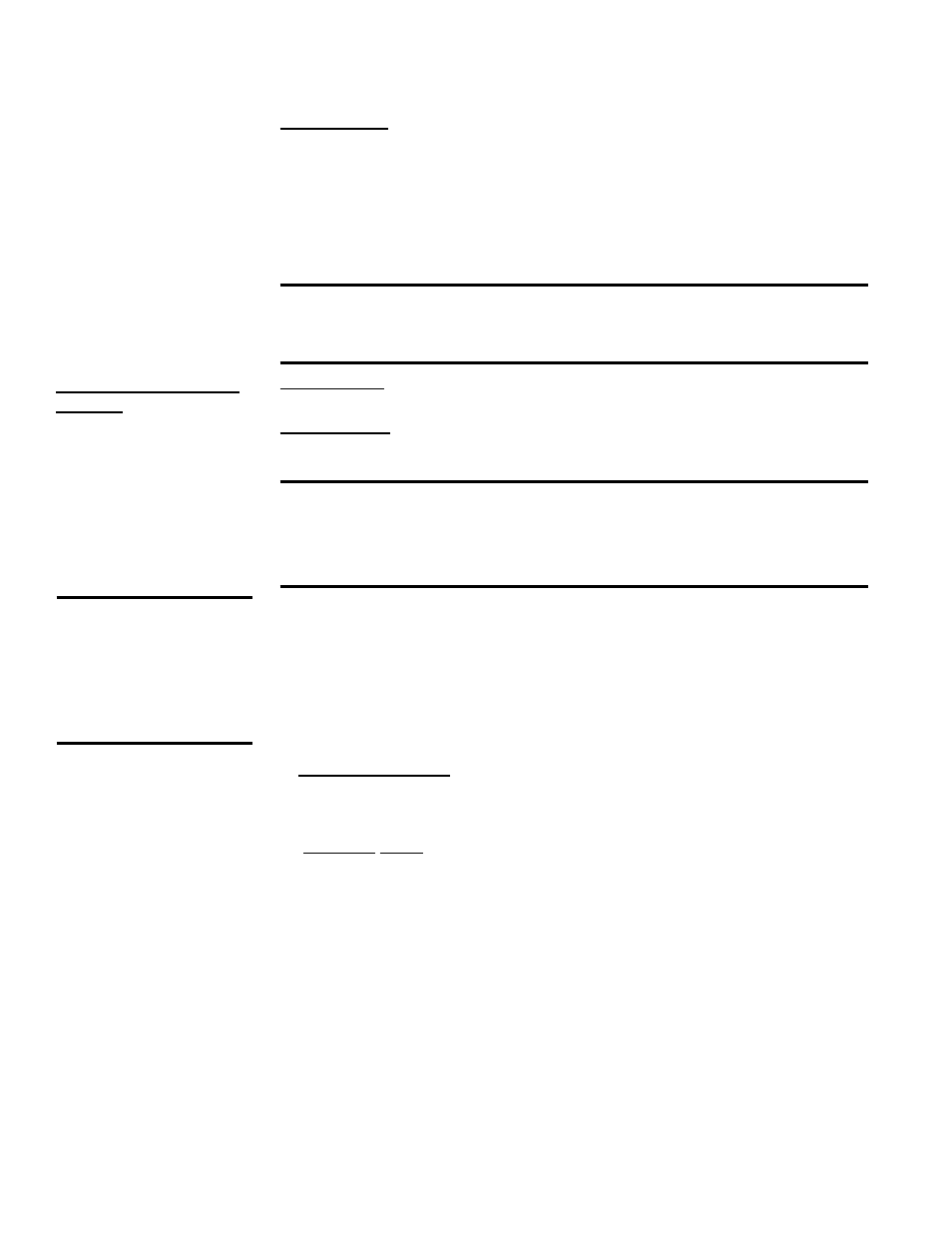
Form I-Y, P/N 273646R6, Page 66
Power Supply Voltage
Phasing
IMPORTANT: All
refrigeration checks
must be made by
a qualified R-410A
refrigeration
technician.
Fan Rotation
- If fan rotation is not correct, reverse by interchanging two wires on the
3-phase field supply connection. (See Paragraph 7.2.)
Compressors
□
Connect refrigerant pressure gauges to the suction and discharge lines of the
compressors and an electric meter to the power supply.
CAUTION: Be sure to connect pressure gauges to the suction
and discharge lines before system startup so that compressor
rotation can be checked immediately. Scroll compressors will be
destroyed if allowed to operate in the wrong direction.
□
Record the ambient temperature. Adjust the system controller so that a call for
cooling exists.
N
OTE: Outdoor ambient lockouts may prevent mechanical cooling. Temporarily
override lockouts by lowering the cooling setpoint. When testing is complete, reset
the controller.
□
Because it is possible to unknowingly connect 3-phase power in such a way
as to cause the scroll compressor or blower to rotate in reverse, it is very
important to check this on startup. See below and Paragraph 7.2.3.
Check Compressors - Immediately at startup, observe the gauges. If the
suction pressure rises and discharge pressure drops, the compressor is
operating in reverse and must be shut down. Turn off the power and switch
the 3-phase line voltage wiring connections before restarting the unit.
(Important NOTE: If allowed to operate for several minutes in reverse, the
compressor’s internal protector will trip. If a compressor is repeatedly allowed to
restart and run in reverse, the compressor will be permanently damaged.)
If the system is equipped with an optional hot gas bypass, check the valve. Follow
the instructions in Paragraph 7.8.
If the system is equipped with an optional dirty filter switch(es), set the switch(es).
Follow the instructions in Paragraph 8.1.2.
10.5 Checklist -
Startup
10.5.1 System Startup
Assumptions:
All prior-to-startup checks including Test Mode and setting CFM have
been completed satisfactorily and all doors are closed. Compressors with crankcase
heaters have been allowed to warm up for at least 24 hours.
NOTE: Verify startup procedures when the cooling season begins. See maintenance
procedures in Form O-Y.
If there is a gas heat section, turn on the gas.
Adjust the system controller so that a call for cooling exists. Observe for complete
sequencing.
CAUTION: Crankcase heaters must be allowed to warm up for at
least 24 hours prior to startup. Disable cooling controls before
turning on power to warm up crankcase heaters.
10.5.2 Startup Checklist
for Unit with a Gas Heat
Section
Establish a call for heat. Observe for changeover and complete sequencing.
Sequence of Gas Heat Operation:
NOTE: Outdoor ambient lockouts will prevent mechanical gas heating. Temporarily
override lockouts by raising the cooling mode lockout setting to 95°F and the discharge
air heating setpoint to 95°F. When testing is complete, reset set points as required by
the application. (For instructions on changing settings on the programmable control,
refer to Form CP-Y-D19 or CP-Y-D21 in the Literature Bag.)
10.0 Commissioning and Startup (cont’d)
