Maxim Integrated MAXQ622 User Manual
Page 113
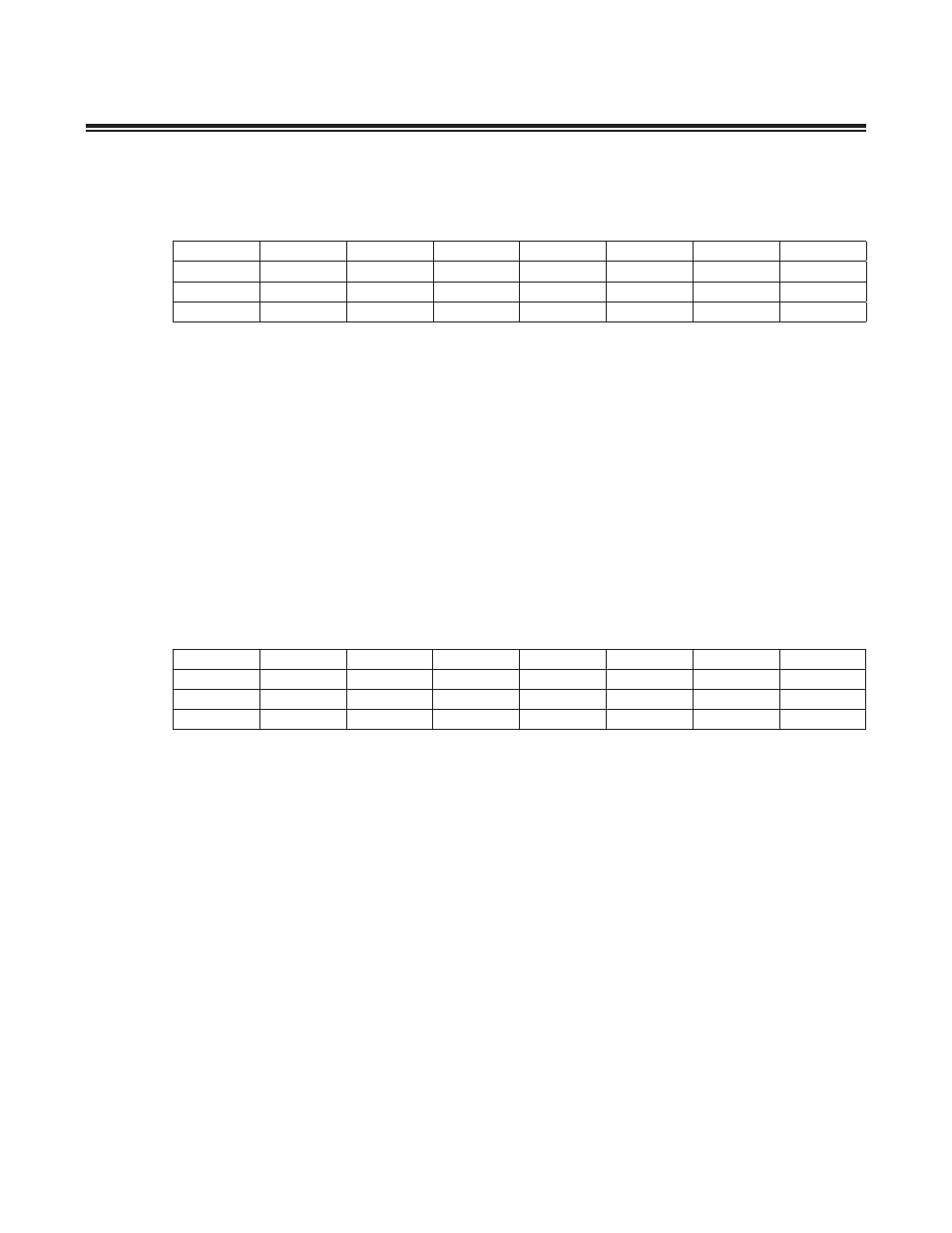
MAXQ612/MAXQ622 User’s Guide
Maxim Integrated
6-11
Each bit in this register controls the enable for one external interrupt . If a bit is set to 1, the corresponding interrupt is
enabled (if it is not otherwise masked) . If a bit is set to 0, its corresponding interrupt is disabled .
Bit 7: External Interrupt 7 Enable (EX7)
Bit 6: External Interrupt 6 Enable (EX6)
Bit 5: External Interrupt 5 Enable (EX5)
Bit 4: External Interrupt 4 Enable (EX4)
Bit 3: External Interrupt 3 Enable (EX3)
Bit 2: External Interrupt 2 Enable (EX2)
Bit 1: External Interrupt 1 Enable (EX1)
Bit 0: External Interrupt 0 Enable (EX0)
Each bit in this register controls the enable for one external interrupt . If a bit is set to 1, the corresponding interrupt is
enabled (if it is not otherwise masked) . If a bit is set to 0, its corresponding interrupt is disabled .
Bit 7: External Interrupt 15 Enable (EX15)
Bit 6: External Interrupt 14 Enable (EX14)
Bit 5: External Interrupt 13 Enable (EX13)
Bit 4: External Interrupt 12 Enable (EX12)
Bit 3: External Interrupt 11 Enable (EX11)
Bit 2: External Interrupt 10 Enable (EX10)
Bit 1: External Interrupt 9 Enable (EX9)
Bit 0: External Interrupt 8 Enable (EX8)
Register Name
EIE0
Register Description
External Interrupt Enable 0 Register
Register Address
M0[08h]
Bit #
7
6
5
4
3
2
1
0
Name
EX7
EX6
EX5
EX4
EX3
EX2
EX1
EX0
Reset
0
0
0
0
0
0
0
0
Access
rw
rw
rw
rw
rw
rw
rw
rw
Register Name
EIE1
Register Description
External Interrupt Enable 1 Register
Register Address
M0[09h]
Bit #
7
6
5
4
3
2
1
0
Name
EX15
EX14
EX13
EX12
EX11
EX10
EX9
EX8
Reset
0
0
0
0
0
0
0
0
Access
rw
rw
rw
rw
rw
rw
rw
rw
