Maxim Integrated MAXQ622 User Manual
Page 108
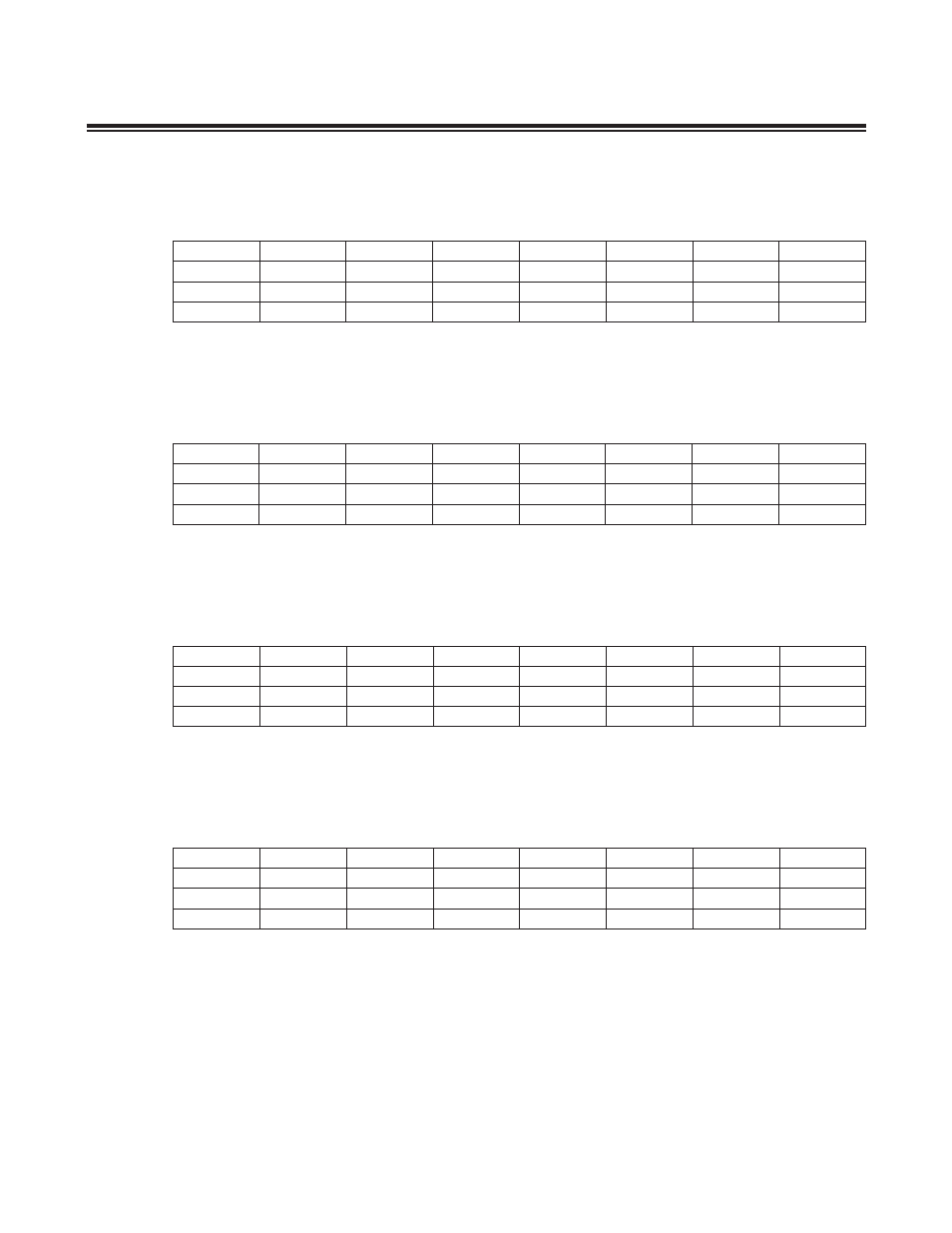
MAXQ612/MAXQ622 User’s Guide
6-6
Maxim Integrated
Bits 7:0: Port 0 Input Bits. The read values of these bits reflect the logic states present at port 0 pins P0 .0 to P0 .7 .
Bits 7:0: Port 1 Input Bits. The read values of these bits reflect the logic states present at port 1 pins P1 .0 to P1 .7 .
Bits 7:0: Port 2 Input Bits. The read values of these bits reflect the logic states present at port 2 pins P2 .0 to P2 .7 .
Bits 7:0: Port 3 Input Bits. The read values of these bits reflect the logic states present at port 3 pins P3 .0 to P4 .7 .
Register Name
PI0
Register Description
Port 0 Input Register
Register Address
M0[08h]
Bit #
7
6
5
4
3
2
1
0
Name
PI0 .7
PI0 .6
PI0 .5
PI0 .4
PI0 .3
PI0 .2
PI0 .1
PI0 .0
Reset
s
s
s
s
s
s
s
s
Access
r
r
r
r
r
r
r
r
Register Name
PI1
Register Description
Port 1 Input Register
Register Address
M0[09h]
Register Name
PI2
Register Description
Port 2 Input Register
Register Address
M0[0Ah]
Register Name
PI3
Register Description
Port 3 Input Register
Register Address
M0[0Bh]
Bit #
7
6
5
4
3
2
1
0
Name
PI1 .7
PI1 .6
PI1 .5
PI1 .4
PI1 .3
PI1 .2
PI1 .1
PI1 .0
Reset
s
s
s
s
s
s
s
s
Access
r
r
r
r
r
r
r
r
Bit #
7
6
5
4
3
2
1
0
Name
PI2 .7
PI2 .6
PI2 .5
PI2 .4
PI2 .3
PI2 .2
PI2 .1
PI2 .0
Reset
s
s
s
s
s
s
s
s
Access
r
r
r
r
r
r
r
r
Bit #
7
6
5
4
3
2
1
0
Name
PI3 .7
PI3 .6
PI3 .5
PI3 .4
PI3 .3
PI3 .2
PI3 .1
PI3 .0
Reset
s
s
s
s
s
s
s
s
Access
r
r
r
r
r
r
r
r
