Access control list, Ipv4 acl commands – Interlogix NS2503-24P/2C User Manual User Manual
Page 177
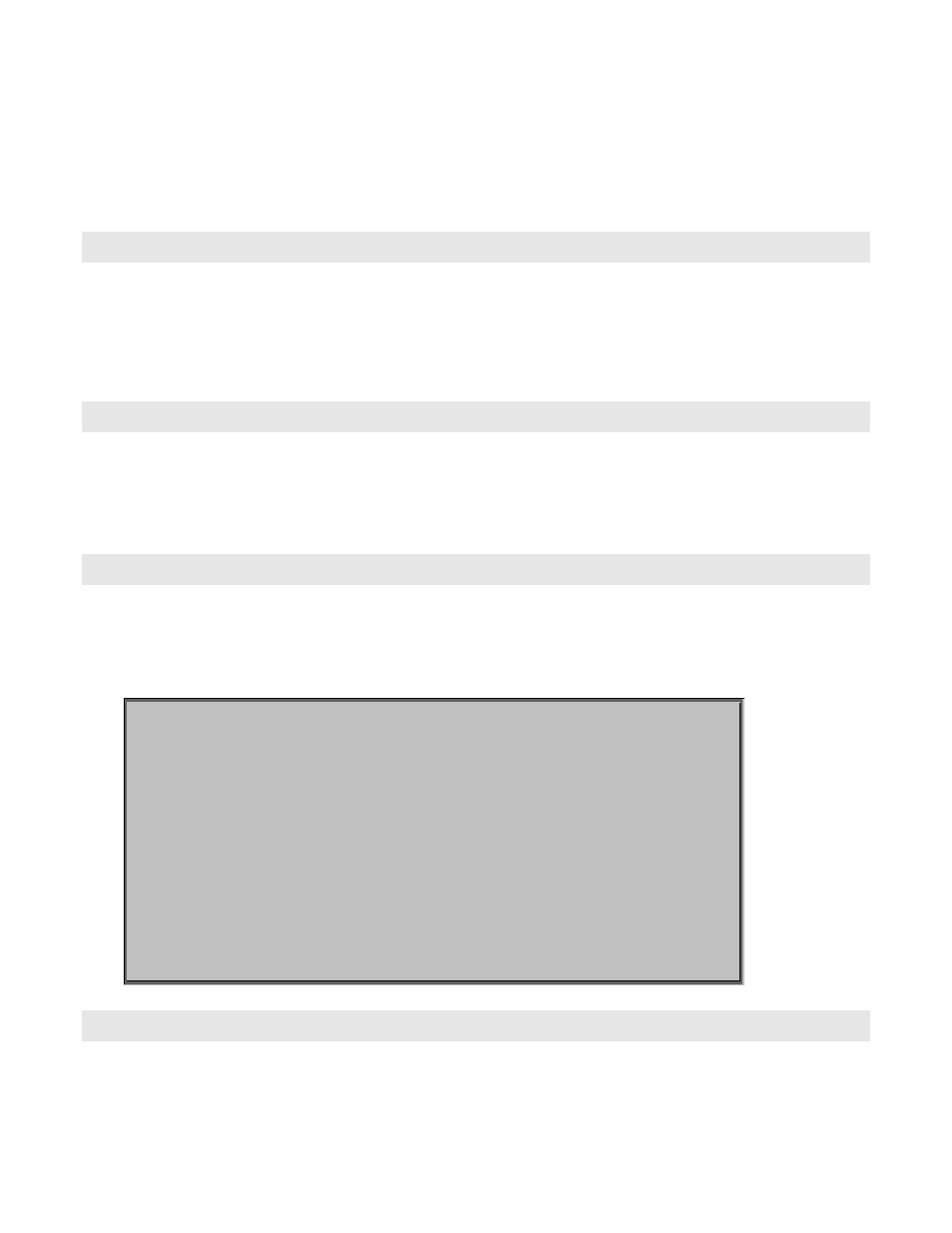
NS2503-24P/2C User Manual
177
Access Control List
Packets can be forwarded or dropped by ACL rules include Ipv4 or non-Ipv4. The Managed Switch can be used to block
packets by maintaining a table of packet fragments indexed by source and destination IP address, protocol, and so on
Ipv4 ACL commands
no acl
Description:
Delete ACL group.
Syntax:
no acl <1-220>
Parameters:
<1-220> specifies the group id.
e.g. no acl 1
no acl count
Description:
Reset the Acl group count.
Syntax:
no acl count
Parameters:
GroupId: <1-220> specifies the group id.
show acl
Description:
Show ACL group information.
Syntax:
show acl [<1-220>]
Parameters:
<1-220> specifies the group id, null means all valid groups.
e.g.
Switch(config)# show acl 1
Group Id : 1
-------------------------------
Action : Permit
Rules:
Vlan ID : Any
IP Fragement : Uncheck
Src IP Address : Any
Dst IP Address : Any
L4 Protocol : Any
Port ID : Any
Hit Octet Count : 165074
Hit Packet count : 472
acl (add|edit) <1-220> (permit|deny) <0-4094> ipv4 <0-255>
Description:
Add or edit ACL group for Ipv4.
Syntax:
acl (add|edit) <1-220> (permit|deny) <0-4094> ipv4 <0-255> A.B.C.D A.B.C.D A.B.C.D A.B.C.D (check|unCheck)
<0-65535> <0-10>
Parameters:
(add|edit)
specifies the operation.
