1x port configuration – Interlogix NS2503-24P/2C User Manual User Manual
Page 127
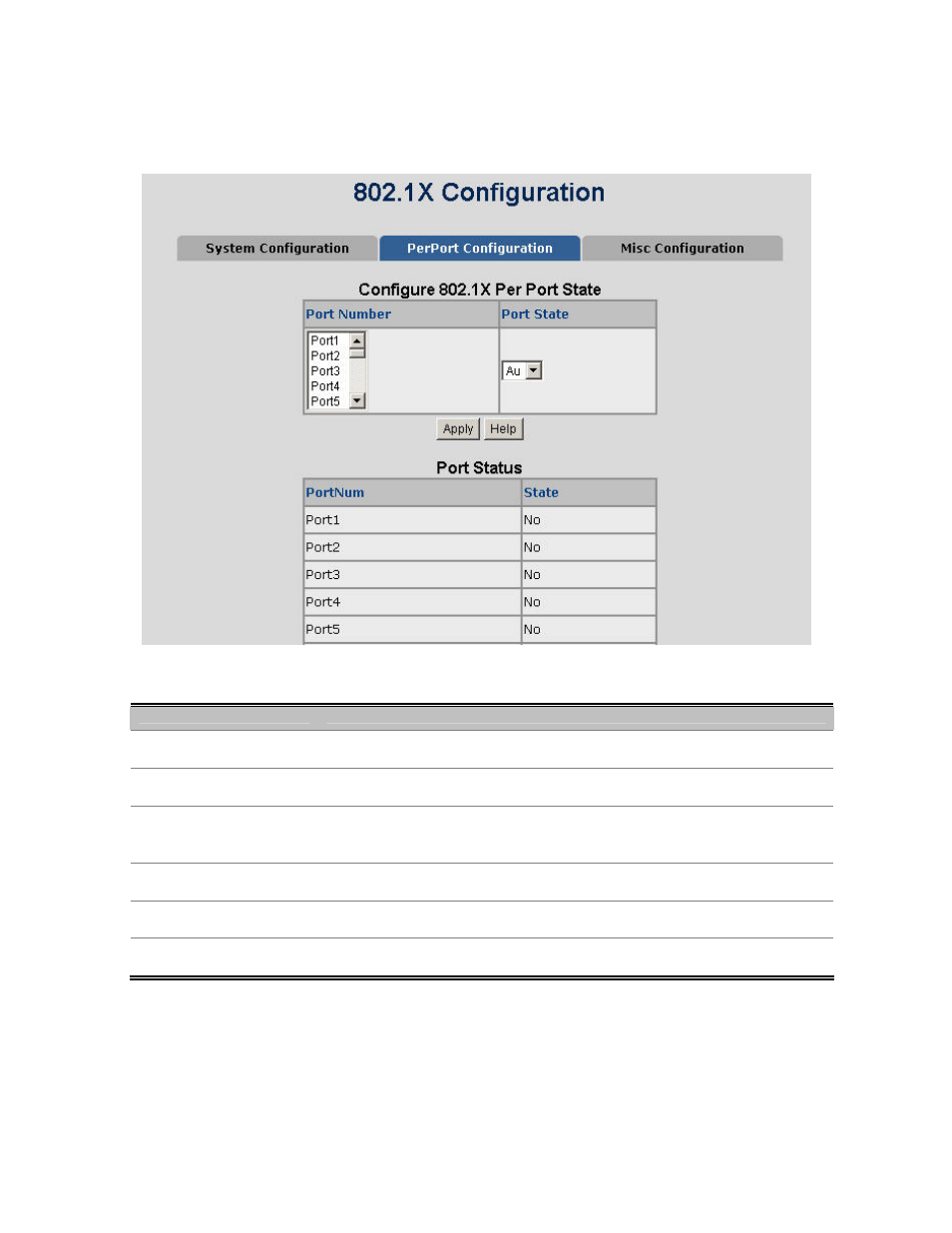
NS2503-24P/2C User Manual
127
802.1x Port Configuration
In this page, you can select the specific port and configure the authorization state. The state provides No Authorization, Force
Authorized
, Force unauthorized, and Authorize.
Figure 4-14-5:
802.1x Per Port Setting Interface Screenshot
The page includes the following fields:
Object
Description
FU (Force Unauthorized)
The specified port is required to be held in the unauthorized state.
FA (Force Authorized)
The specified port is required to be held in the authorized state.
AU (Authorize)
The specified port is set to the Authorized or Unauthorized state in accordance
with the outcome of an authentication exchange between the Supplicant and the
authentication server.
No
The specified port works without complying with 802.1x protocol.
Apply:
Press this button for changes to take affect.
Help:
Provide help information of 802.1x Per Port function.
- 600-1053-4 (12 pages)
- NX-590NE (38 pages)
- NX-591NE-GSM (16 pages)
- NX-592E (13 pages)
- Simon XT CDMA Module V4 (9 pages)
- Simon XT GSM Module V4 (10 pages)
- NX-548E (12 pages)
- NX-540E (32 pages)
- D1000 Series (10 pages)
- D1300 Series (11 pages)
- D1315 Series (10 pages)
- D1810 Series (8 pages)
- D2100 Series (10 pages)
- D2300CPS Series (10 pages)
- D7100 Series (8 pages)
- D7400 Series (10 pages)
- D7400RSH Series (10 pages)
- DE7100 Series (9 pages)
- DE7200M Series (8 pages)
- DE7300 Series (9 pages)
- DECT3000 Series (8 pages)
- DED2500 Series (9 pages)
- DT3000 Series (6 pages)
- D1200 Series (8 pages)
- D19100SHR Series (16 pages)
- D9100 Series (12 pages)
- MC250-4T/1CXT (25 pages)
- MC251-4P/1CXT (28 pages)
- MC250-4T Series (23 pages)
- MC251-4P/1S (27 pages)
- MC350-4T-2S (32 pages)
- MC352-4P-2S (31 pages)
- MCR200-1T/1CX (25 pages)
- MCR200-1T-1TW (23 pages)
- MC250-1T/1S (24 pages)
- MCR205-1T/1S User Manual (62 pages)
- MCR205-1T/1S Installation Guide (11 pages)
- MC201-1P/1FS (20 pages)
- MC355-1T/1S Installation Guide (13 pages)
- MC350-1T-2S (29 pages)
- MC352-1P/1S (29 pages)
- MC355-1T/1S User Manual (64 pages)
- MCR300-1T/1S (20 pages)
- MCR300-1T-2S (17 pages)
- MCR-R15 (14 pages)
