Stp system configuration – Interlogix NS2503-24P/2C User Manual User Manual
Page 105
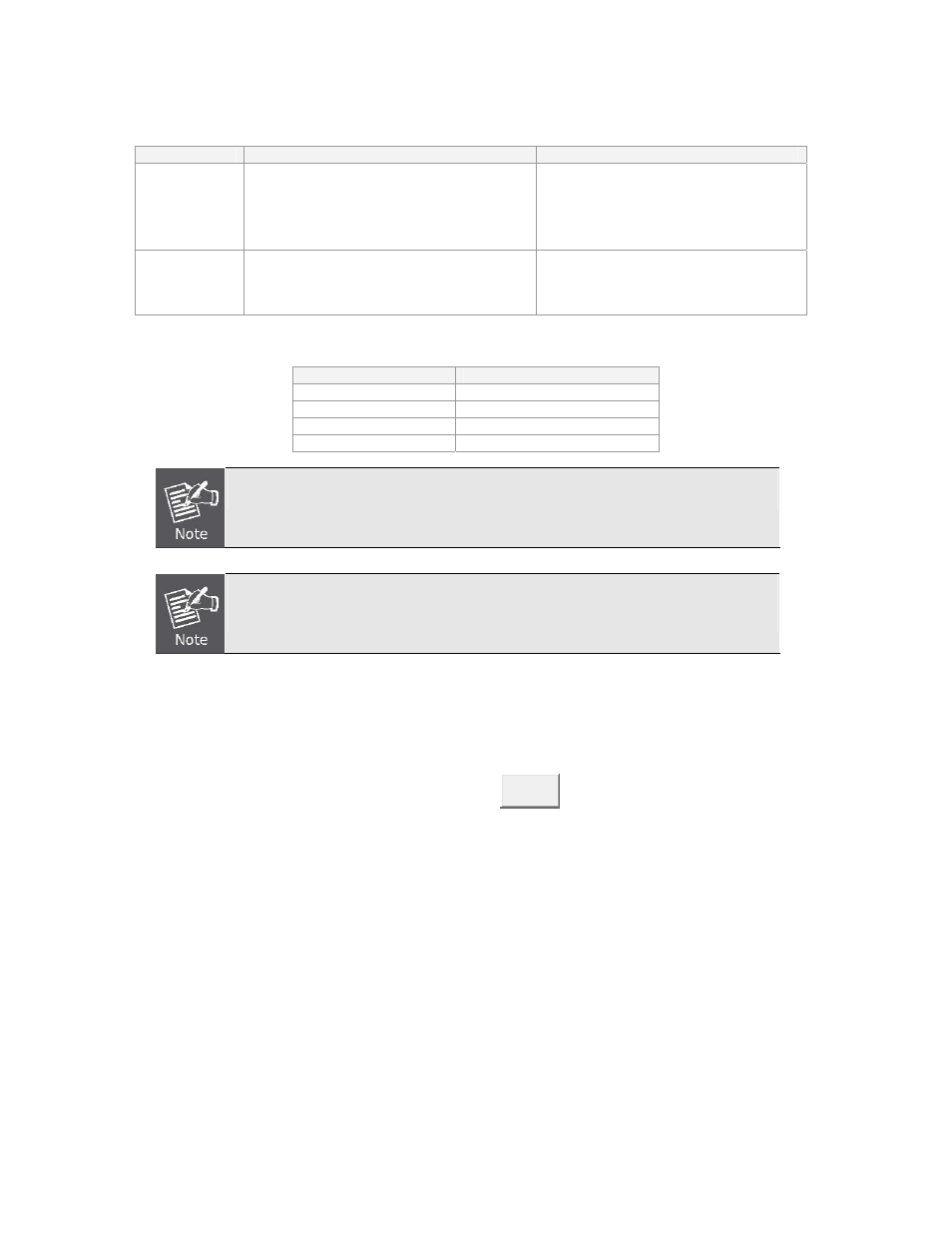
NS2503-24P/2C User Manual
105
The following are the user-configurable STP parameters for the port or port group level:
Variable
Description
Default Value
Port Priority
A relative priority for each
port –lower numbers give a higher priority
and a greater chance of a given port being
elected as the root port.
128
Port Cost
A value used by STP to evaluate paths –
STP calculates path costs and selects the
path with the minimum cost as the active
path.
200,000-100Mbps Fast Ethernet ports
20,000-1000Mbps Gigabit Ethernet ports
0 - Auto
Default Spanning-Tree Configuration
Feature
Default Value
Enable state
STP disabled for all ports
Port priority
128
Port cost
0
Bridge Priority
32,768
The Hello Time cannot be longer than the Max. Age. Otherwise, a configuration error will
occur.
Observe the following formulas when setting the above parameters:
Max. Age _ 2 x (Forward Delay - 1 second)
Max. Age _ 2 x (Hello Time + 1 second)
STP System Configuration
This section provides STP-System Configuration from the Managed Switch, the screen in
Figure 4-8-4
appears.
The user can view spanning tree information of Root Bridge.
The user can modify STP state. After modification, click
Apply
.
