Brother 875 MC User Manual
Page 8
Attention! The text in this document has been recognized automatically. To view the original document, you can use the "Original mode".
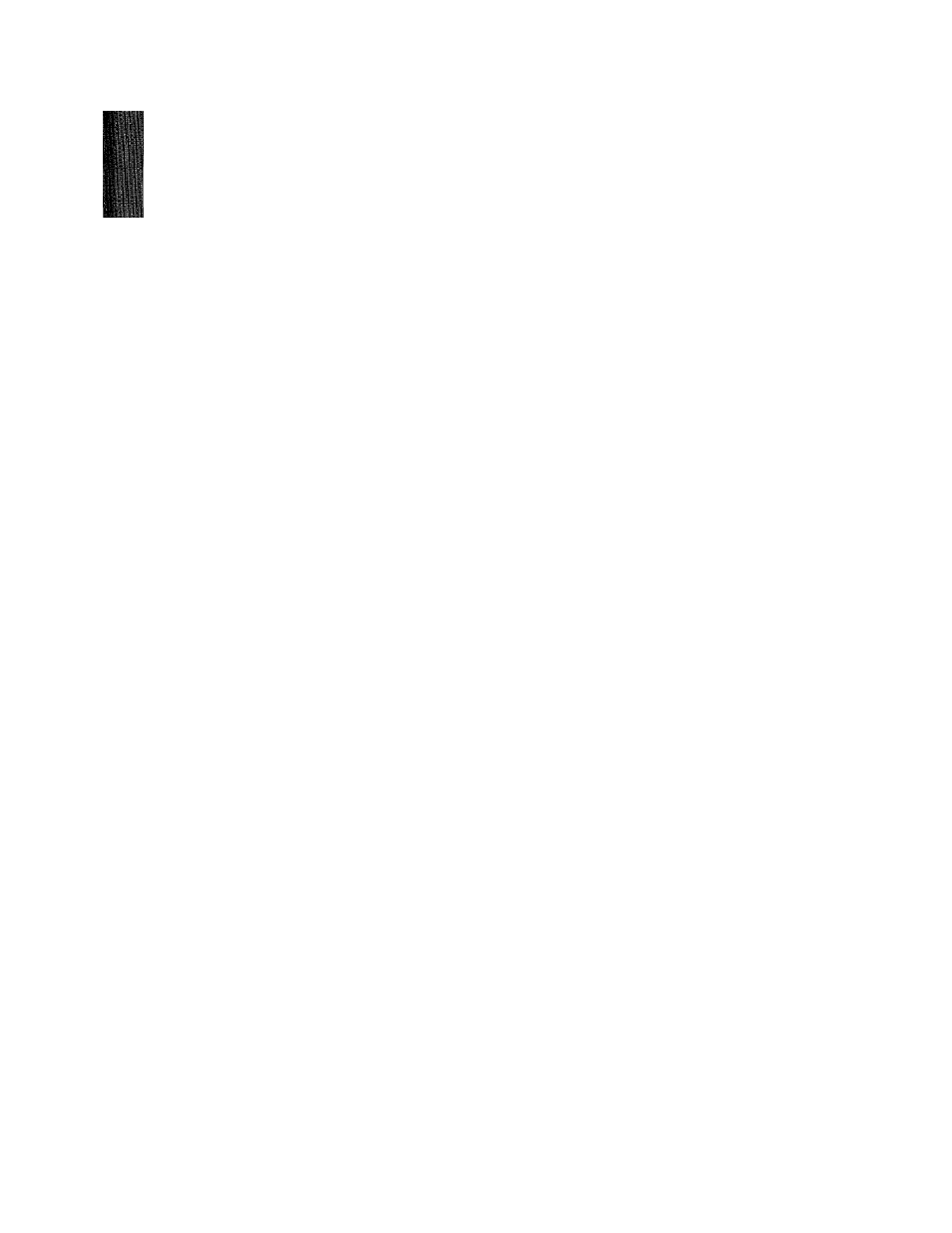
CONTENTS
€Mo]^erS^
Chapter
9.
Chapter 10.
Which Phone Number Should I Register?.................................................. 7-16
What Must I Do To Set Up Distinctive Ringing?....................................... 7-16
How to Turn the Distinctive Ringing Function ON or OFF.............................7-17
The Caller ID Appears on the Display When Your Telephone
Rings............................................................................................................. 7-18
The Caller ID is Stored in Your Machine’s Memory.................................7-19
Scanning through a Caller ID in the Memory................................................... 7-19
■ Clearing the Caller ID Stored in Memory...................................................... 7-20
POLLING
8-1
•
What Is Polling?..................................................................................................... 8-1
•
How Does It Work?................................................................................................ 8-1
•
When to Use Polling?............................................................................................. 8-1
Polling Another Brother Fax Machine with Secure Code (Calling)......................... 8-3
Setting up Polled Waiting with Secure Polling (Being Called)..................................8-4
Delayed Polling.............................................................................................................. 8-5
Setting up Polled Waiting with Quick-Scan................................................................8-5
Sequential Polling.......................................................................................................... 8-6
HOW TO USE COPY FUNCTIONS
9-1
Making a Single Copy................................................................................................. 9-1
Making Multiple Copies........... .................................................................................... 9-2
•
What to Do When You Get a “MEMORY FULL” Message while
Making Copies........................................................................................................ 9-2
What Is the Message Center Mode?................................................................... 10-1
What Do I Want the Message Center to Do?..................................................... 10-2
Flowchart Sequence of an Incoming Call......................................................... 10-3
The 3 Basic Steps to Turn the Message Center Mode On................................ 10-7
Setting the Message Storage................................................................................ 10-7
Recording the MSG CTR Outgoing Message (MSG CTR OGM)...................10-8
Activating the Message Center Mode ................................................................ 10-9
How Will 1 Know Messages Have Been Received?...........................................10-9
• What Happens When the Memory Is Full.....................................................10-10
Playing an Incoming Voice Message (ICM) and Recorded Memo
(or Voice Alarm) ................................................................................................ 10-10
Printing a Fax Message...................................................................................... 10-11
