How to use on-screen programming and help, Hill – Brother 875 MC User Manual
Page 30
Attention! The text in this document has been recognized automatically. To view the original document, you can use the "Original mode".
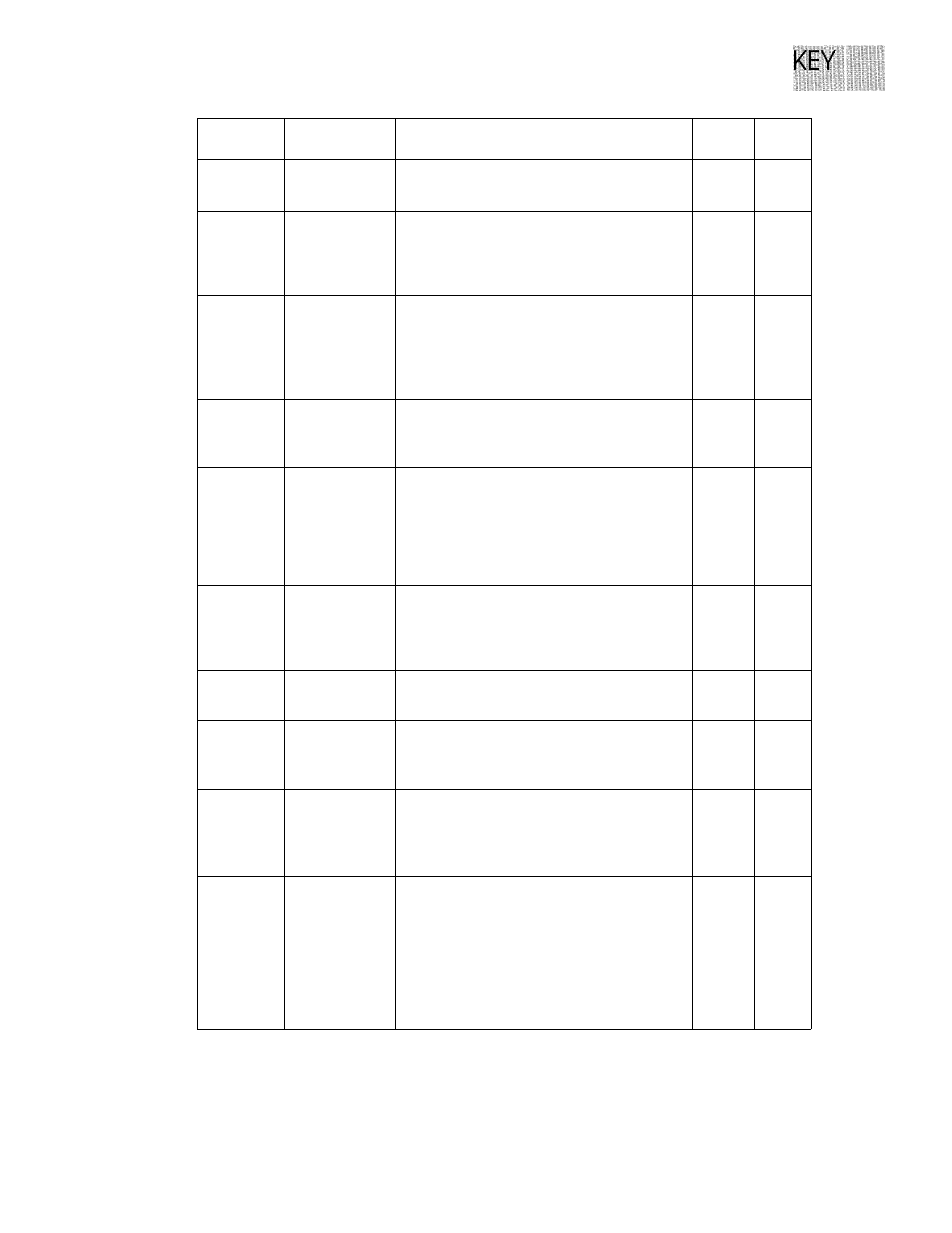
s.is:r.i
11
Hill
HOW TO USE ON-SCREEN PROGRAMMING AND HELP
Level one
function
Level two
function
Explanation of Options
Factory
setting
Page
6. TEL
OPTIONS
7. CALLER ID
You can display the last 30 caller IDs that
are stored in the memory.
—
7-18-21
1. DATE/TIME
If
you
enter
the
date
and
time
in
24-hour
format,
the
LCD
will
display
the
date
and
time and they will also be printed on outgo
ing faxes.
01/01/1996
00:00
4-2
2. DAILY TIMER
If
you
frequently
have
delayed
jobs,
all
for
execution at the same time each day, you can
program
that
time.
Once you
register
it,
you
do not need to enter that time, just set Timer
Transmission in temporary settings.
00:00
6-7-8
7. SETUP
SYSTEM
3. INTERVAL
You
can
select
the
time
interval
when
the
activity report will be printed.
6/12/24 hours, 2/4/7 days, OFF
OFF
12-2
4. STATION ID
You can enter your name or company name,
fax number and telephone number in
STATION ID.
It is printed at the top of each page of every
outgoing
fax.
It
is
also
printed
on
the
automatic Cover Page.
—
4-3
5. REMOTE
CODE
If
you
enter
a
REMOTE
CODE,
you
can
activate
or
deactivate
the
lax
machine
from
a remote telephone.
ON/OFF
ON
*51 (ACT.)
#51(DEACT.)
7-8-10
6. SET
COVERPAGE
You
can
register
your
own
two
custom
comments for the Cover Page.
—
6-15
1. MSG
STORAGE
You can select memory usage of the machine
in MESSAGE CENTER mode.
FAX;ON/OFF, TAD:ON/EXT/OFF
FAX: OFF
TAD: ON
10-7
8. SETUP
2. BACKUP PRINT
You can set the machine to print a back-up
copy of faxes that are received into the Mes
sage Center memory.
ON/OFF
ON
10-11
MSG CTR
3. FAX FWD/
PAGING
You
can
choose
among
PAGING,
FAX
FOR
WARDING
or
OFF.
PAGING
ON
will
cause
the fax machine to page you when it receives
a
fax
message.
FAX
FORWARDING
ON
will
cause
the
fax
machine
to
send
any
stored
faxes
that
are
received
to
another
predeter
mined fax number.
OFF/FAX FORWARD/PAGING
OFF
10-17-20
3-5
