Recording fast-moving subjects (sports mode) – Panasonic NVSX30EG User Manual
Page 96
Attention! The text in this document has been recognized automatically. To view the original document, you can use the "Original mode".
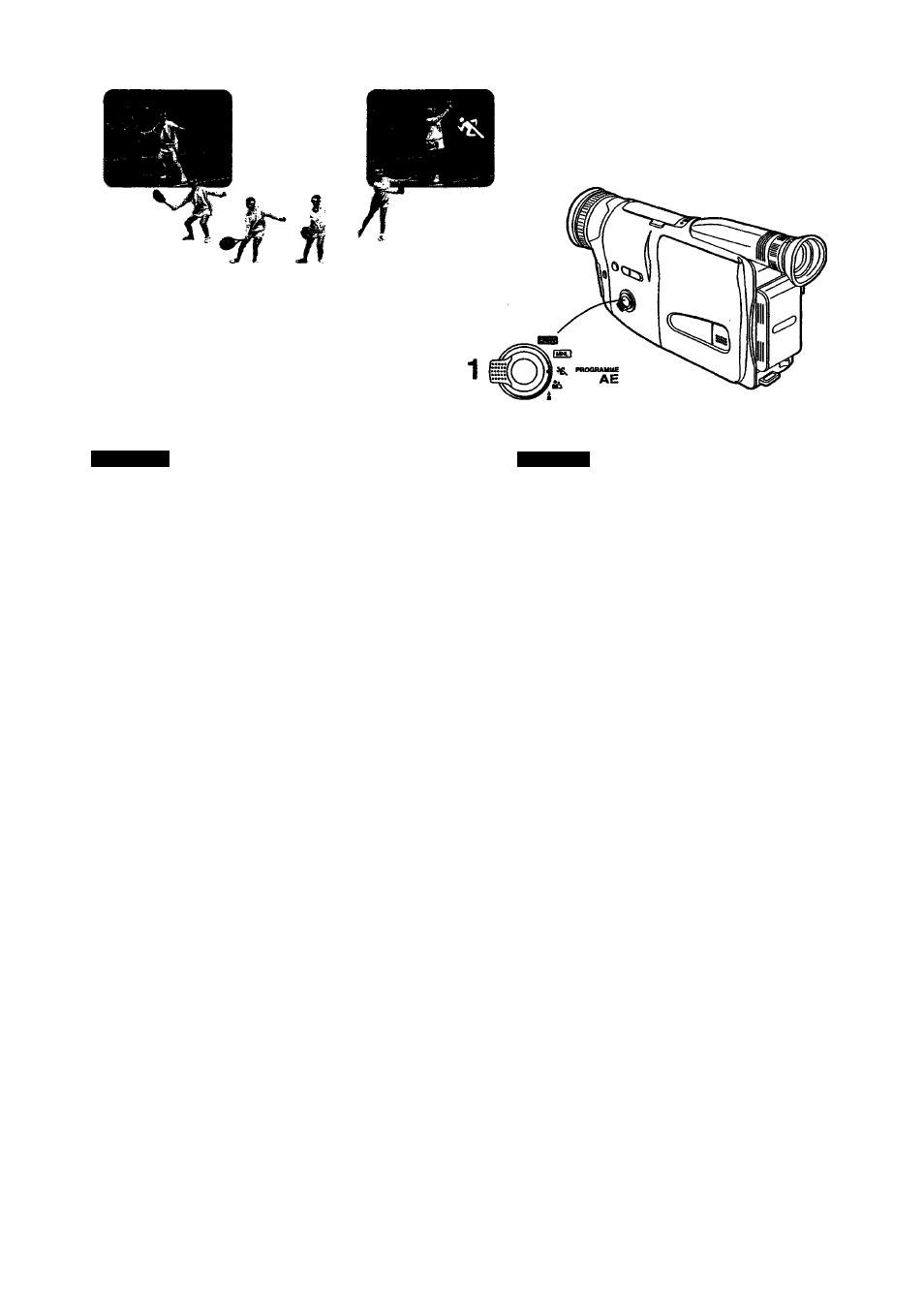
DEUTSCH
Aufnehmen von Motiven mit
schneiier Bewegung
(Aufnahme-Modus Sport)
Im Aufnahme-Modus Sport wird automatisch
entsprechend der Helligkeit des Motivs eine
Verschlußzeit zwischen 1/50 s und 1/500 s gewähit,
wodurch Motive mit schneller Bewegung scharf und klar
festgehalten werden. Wenn Sie so aufgenommene
Szenen später auf einem Videorecorder wiedergeben,
sind gestochen scharfe Standbild- und
Zeitlupen-Wiedergabe mit hen/orragender DetailfOlle
möglich.
1
Den Wahlschalter [AE] auf [ ^ ]
(Aufnahme-Modus Sport) stellen.
•Die Anzeige [ ^ ] erscheint im Sucher.
■ Zurückschalten auf den normalen
Aufnahme-Modus
Den Wahlschalter [ÄE] auf [AUTO] stellen.
■ Bedingung für den Einsatz des
Aufnahme-Modus Sport
Der Bildgegenstand muß durch Sonnenlicht oder eine
andere starke Lichtquelle beleuchtet sein. Wenn die
Anzeige [ ^ ] im Sucher blinkt, zeigt dies an, daß der
Aufnahme-Modus Sport nicht geeignet ist. In diesem Fall
für stärkere Szenenbeleuchtung sorgen oder auf den
Vollautomatik-Modus zurückschalten.
•Beim Aufnehmen unter der Beleuchtung durch
Leuchtstofflampen, Quecksilberdampflampen oder
Natriumlampen kann Flimmern im Wiedergabebild
auftreten.
•Bei der Wiedergabe einer im Aufnahme-Modus
Sport aufgenommenen Szene im normalen
Wiedergabe-Modus können die Bewegungen auf
dem Bild etwas ruckartig wirken.
ENGLISH
Recording Fast-moving
Subjects (Sports Mode)
In the Sports Mode, the shutter speed is automatically
adjusted (between 1/50 s and 1/500 s) according to the
brightness of the subject, so images are sharp and
stable even when recording subjects with fast
movements. When you play back scenes recorded
in the Sports Mode on a VCR, you can enjoy still and
slow motion playback of very sharp images with fine
details.
1
Set the [AE] Selector to [ ^ ] (Sports
Mode).
•The [ ig,, ] Indication appears in the Finder.
■ Returning to the Normal Recording
Mode
Reset the [AE] Selector to [AUTO].
■ Condition for Using the Sports Mode
The subject must be brightly lit by sunlight or other
strong light. When the [ ^ ] Indication flashes in the
Finder, it warns you that the Sports Mode is not suitable,
in this case, increase the amount of light or change back
to recording in the Full Auto Mode.
•When recording under fluorescent, mercury-vapour
or natrium lamps, the playback picture may flicker.
•When a scene recorded in the Sports Mode is
played back in the normal playback mode, the
picture movement may not be as smooth as it
normally is.
-96-
