Hinweise zu den vhs-formaten, About the vhs formats, Recording and playback (see above chart.) – Panasonic NVSX30EG User Manual
Page 32
Attention! The text in this document has been recognized automatically. To view the original document, you can use the "Original mode".
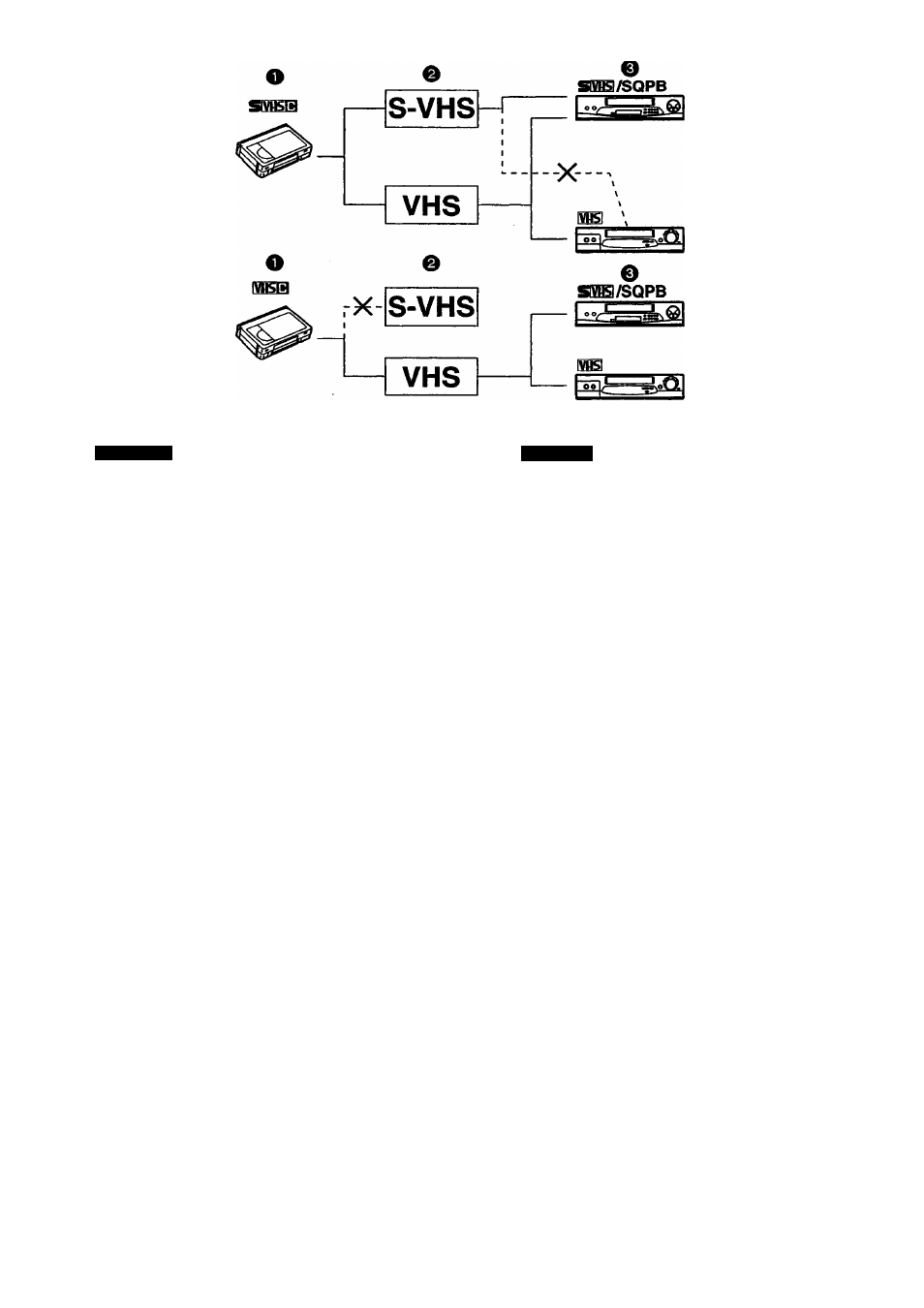
DEUTSCH
ENGLISH
■ Hinweise zu den VHS-Formaten
Für die Videoaufzeichnung gibt es zwei verschiedene
VHS-Formate:
1. VHS (auch „Standard-“, „normales“ oder
„konventionelles“ VHS-Format genannt)
2. Super-VHS (eine Weiterentwicklung des VHS-
Formates, das höhere Auflösung und allgemein
verbesserte Bildqualität bietet)
Dieser Camerarecorder verwendet das Super-VHS-
Forniat. Falls Ihr Videorecorder nicht das Super-VHS-
Format verwendet, und er auch nicht mit dem ^SOFB“-
Logo versehen ist, kann er die auf diesem
Camerarecorder gemachten Super-VHS-Aufnahmen
nicht wiedergeben. In diesem Fall können Sie die Super-
VHS-Aufnahmen jedoch trotzdem wiedergeben, indem
Sie den Camerarecorder direkt an Ihren Fernseher
anschließen (‘^ 60).
■ Aufnehmen und Wiedergeben (siehe obige
Übersicht)
Bevor Sie mit dem Aufnehmen beginnen, müssen Sie
entscheiden, in welchem VHS-Format Sie aufnehmen
möchten.
O Cassette für die Aufnahme
@ Aufnahmeformat
o
Wiedergabegerät
Wenn Sie eine VHS-C-Cassette in diesem
Camerarecorder verwenden, wird die Aufnahme
automatisch im VHS-Format gemacht. (Bei der
Auslieferung aus der Fabrik ist das Super-VHS-
Format gewählt.)
■ Wiedergabe auf einem VHS-Videorecorder
mit dem SQPB-Logo
Falls Ihr Videorecorder mit dem ,5QPB“-Logo versehen
ist, kann er auch Cassetten wiedergeben, die im
Super-VHS-Format aufgezeichnet wurden.
(SQPB ist die Abkürzung für Super-VHS Quasi Playback
(Quasi-Super-VHS-Wiedergabe).)
■ About the VHS Formats
There are two different VHS formats:
1. VHS (also called “standard”, “normal” or
“conventional” VHS format)
2. Super-VHS (developed based on the VHS format
but featuring higher resolution and picture quality)
This Movie Camera employs the Super-VHS format.
However, if your VCR does not use the Super-VHS
format and does not bear the “SQPB” logo, it cannot play
back Super-VHS recordings. In this case, you can play
back Super-VHS recordings made with this Movie
Camera by connecting it directly to your TV (-» 60).
■ Recording and Playback (See above
chart.)
Before starting to record, decide in which VHS format
you want to record.
O Cassette for recording
Q
Recording format
e
Playback equipment
When you use a VHS-C cassette in this Movie Camera,
the recording is automatically made in the VHS format.
(The Super-VHS format is the initial setting selected
before shipping.)
■ Playback on a VHS VCR Bearing the SQPB
Logo
If your VCR bears the “SQPB” Logo, it can also play
back cassettes recorded in the Super-VHS format.
(SQPB means Super-VHS Quasi Playback.)
-32-
