Wählen des aufnahmeformates, 1 die taste [s-vhs] drücken, Einstellen der korrekten bandlänge – Panasonic NVSX30EG User Manual
Page 28: 45] anzeigt, Selecting the recording format, 1 press the [s-vhs] button, Setting the correct tape length
Attention! The text in this document has been recognized automatically. To view the original document, you can use the "Original mode".
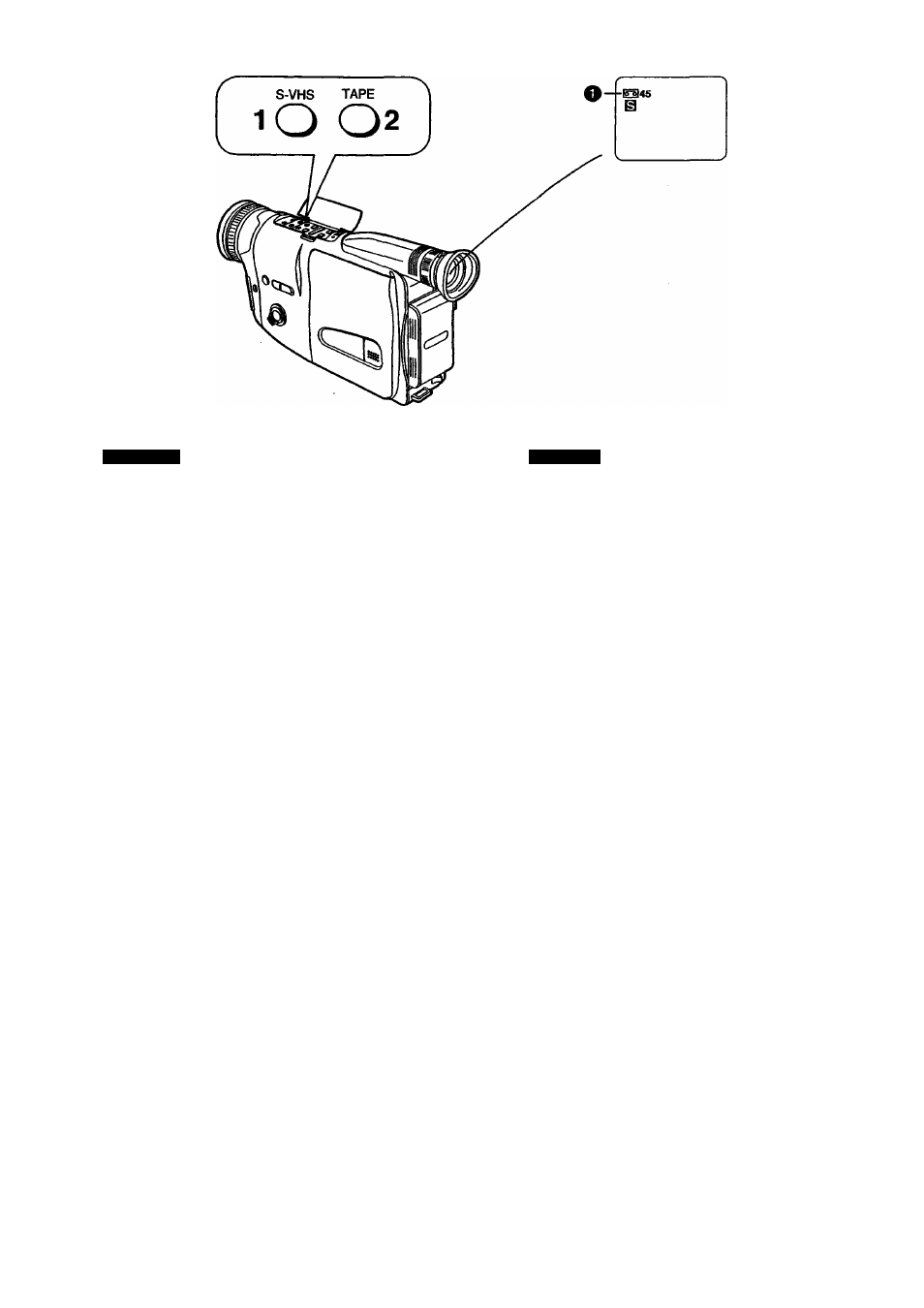
DEUTSCH
ENGLISH
Wählen des Aufnahmeformates
Bei der Auslieferung ist am Camerarecorder der
Super-VHS Modus gewählt. (Die Anzeige [S] ist im
Sucher sichtbar. [S] ist die Abkürzung für Super-VHS.)
•Wenn Sie das Aufnahmeformat auf den VHS Modus
umschalten möchten:
1
Die Taste [S-VHS] drücken.
•Die Anzeige [S] verschwindet im Sucher.
Einstellen der korrekten Bandlänge
Um präzise Anzeige der Bandrestzeit während der
Aufnahme und Wiedergabe sicherzustellen, muß am
Camerarecorder die Bandlänge gewählt werden, die
derjenigen der eingesetzten Cassette entspricht. Die
Einstellung ab Fabrik ist 30].
•Wenn Sie beispielsweise eine 45-Minuten-Cassette
verwenden:
2
Die Taste [TAPE] drücken, bis die
Bandiängen-Anzeige O im Sucher
45] anzeigt.
•Die Bandlängen-Anzeigen wechseln in folgender
Reihenfolge:
30]-------------- >[0 45]----------------60]----------
Selecting the Recording Format
The initial setting is Super-VHS Mode. (The [@]
Indication is displayed in the Finder. [S] means
Super-VHS.)
•If you want to change the recording format to the VHS
Mode:
1
Press the [S-VHS] Button.
•The [S] Indication dissapears in the Finder.
Setting the Correct Tape Length
To ensure that the displayed remaining tape time during
recording and playback is correct, you need to set the
tape length that matches that of the Inserted cassette.
The initial setting is 30].
•If you use a 45-minute cassette, for example:
2
Press the [TAPE] Button until the Tape
Length Indication O m the Finder is
[O 45].
•The Tape Length Indication changes in the
following order:
►[^ 30]-------------- 45]---------------------»[O 60]-------
-28-
