Ein- und ausbienden, Fading in/out, Ein- und ausblenden – Panasonic NVSX30EG User Manual
Page 74
Attention! The text in this document has been recognized automatically. To view the original document, you can use the "Original mode".
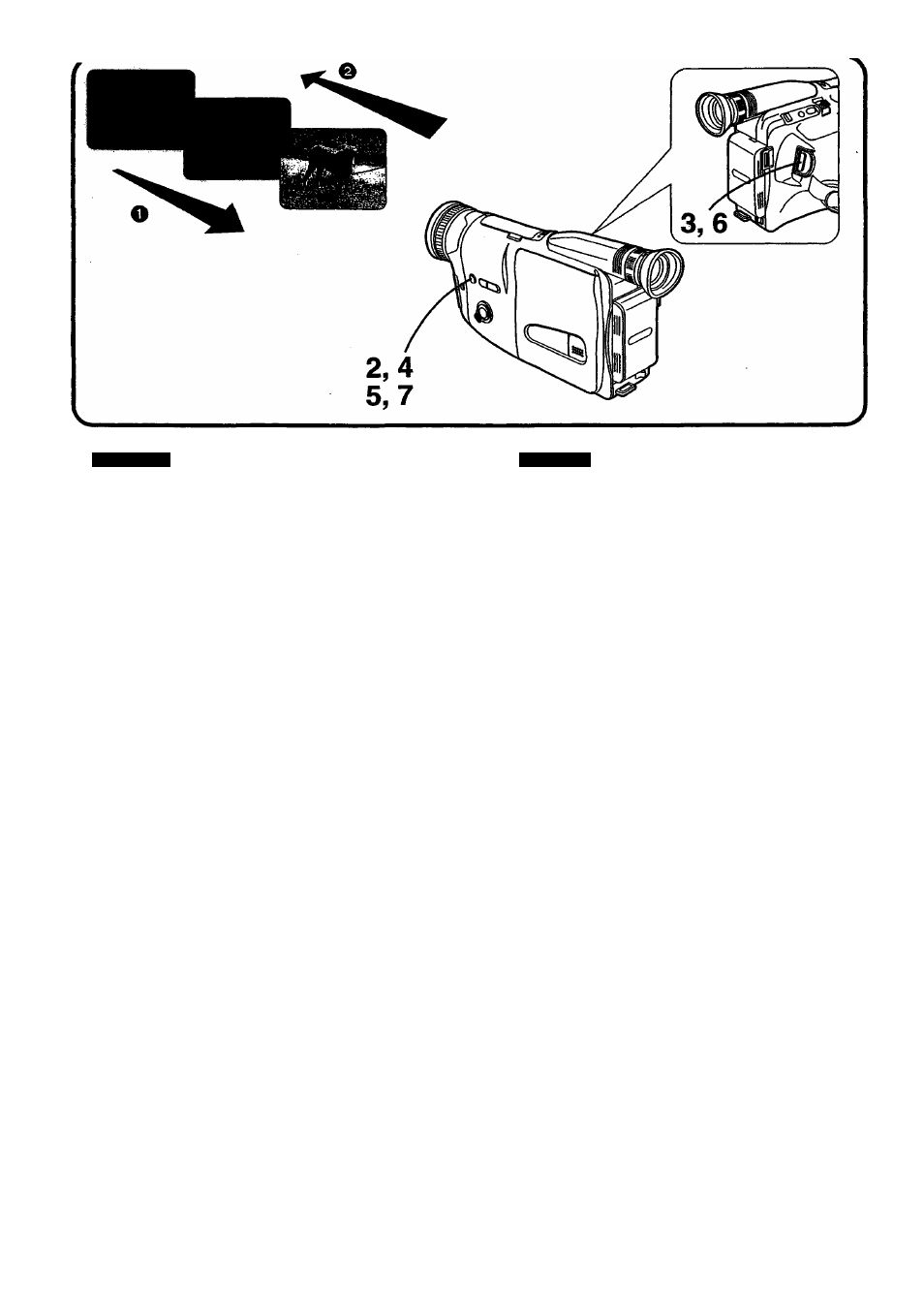
DEUTSCH
Ein- und Ausbienden
■ Einblenden O
Durch Einblenden wird das Bild (zusammen mit dem
Ton) am Anfang einer Aufnahme langsam sichtbar.
1
Im Modus Aufnahmepause den
Camerarecorder auf die Szene richten,
die Sie aufnehmen möchten.
2
Die Taste [FADE] drücken und
gedruckt halten.
3
Wenn das Bild im Sucher vollständig
verschwunden ist, die
Start-/Stop-Taste drücken, um mit dem
Aufnehmen zu beginnen.
4
Ca. 2 bis 3 Sekunden warten und dann
die Taste [FADE] loslassen.
■ Ausblenden O
Durch Ausblenden verschwindet das Bild (zusammen mit
dem Ton) am Ende einer Aufnahme langsam. Durch
Ausbienden einer Szene und anschließendes
Einblenden der darauffolgenden Szene erhalten Sie ein
weiches Überblenden von einer Szene zur nächsten.
5
Während des Aufnehmens die Taste
[FADE] an der Stelle drücken, ab
welcher ausgeblendet werden soll,
und weiterhin gedrückt halten.
6
Nachdem das Bild im Sucher
vollständig verschwunden ist, die
Start-/Stop-Taste drücken, um das
Aufnehmen zu beenden.
7
Die Taste [FADE] loslassen.
ENGLISH
Fading in/Out
■ Fading in O
Fading-in lets you make the picture (and sound) appear
gradually at the beginning of a recording.
1
With the Movie Camera in the
Recording Pause Mode, aim it at the
scene that you want to start recording.
2
Press the [FADE] Button and keep it
pressed.
3
When the picture in the Finder has
completely disappeared, press the
Start/Stop Button to start recording.
4
Wait 2-3 seconds and then release
the [FADE] Button.
■ Fading Out @
Fading-out lets you make the picture (and sound)
disappear gradually at the end of a recording. By fading
out a scene and fading in the following one, you can
produce smooth scene-to-scene transitions.
5
During recording, press the [FADE]
Button at the point where you want to
fade out, and keep it pressed.
6
After the picture in the Finder has
completely disappeared, press the
Start/Stop Button to stop recording.
7
Release the [FADE] Button.
-74-
