7 settings save/recall, Custom save (settings save), Settings save/recall -39 – KEYENCE FS-N10 Series User Manual
Page 85: Custom save (settings save) -39, Settings save/recall
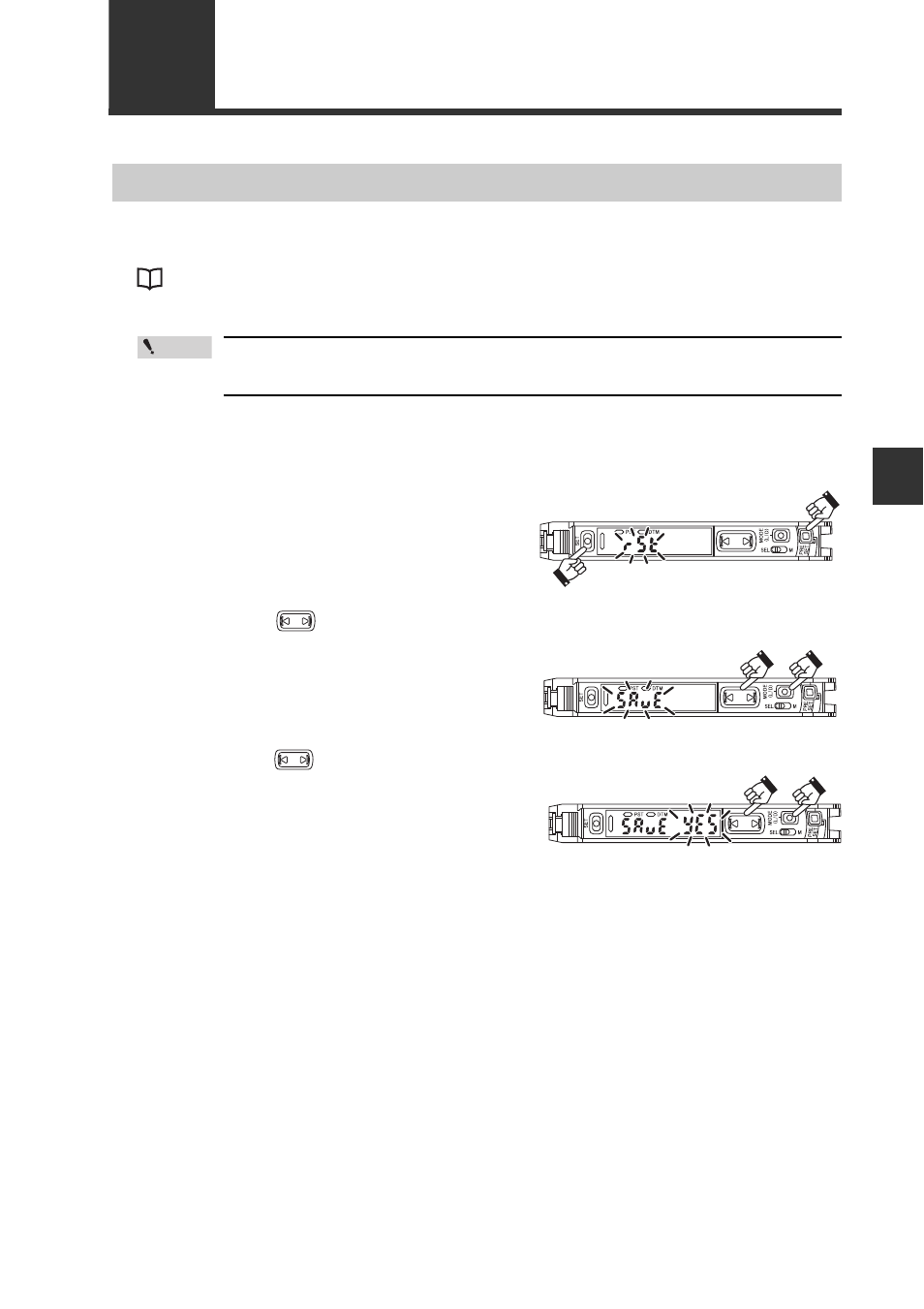
4
Set
tings
f
o
r
Ad
v
an
ced F
u
nct
ion
s
4-39
- Digital Fiber Sensor FS-N10 Series User's Manual -
4-7
Settings Save/Recall
The current setting value and advanced function settings can be saved in the sensor
amplifier.
"Settings for Advanced Functions" (page 4-1)
Executing a custom save will override the previously saved settings
with the current settings.
1
Press and hold the [SET] and [PRE-
SET] buttons simultaneously for 3
seconds or more.
The "
rSt
" display flashes.
2
Press the
button to display
"
SAvE
", and then press the [MODE]
button
3
Press the
button to display "
YES
",
and then press the [MODE] button.
After the settings are saved, the screen
displays "
oK
", which is then replaced with
the current received light intensity.
Custom Save (Settings Save)
Point
See also other documents in the category KEYENCE Sensors:
- LR-TB2000 Series (12 pages)
- LR-TB5000 Series (12 pages)
- LR-ZB250AN/AP (4 pages)
- LR-ZB250AN/P (3 pages)
- LR-ZBxN/P Series (3 pages)
- LR-ZBxxB (3 pages)
- OP-85135 (1 page)
- PZ-G Series (2 pages)
- PZ-V/M (2 pages)
- PS-N10 Series (12 pages)
- PX-10 (10 pages)
- CZ-V21A(P) (10 pages)
- CZ-K1(P) (8 pages)
- CZ-V1 (8 pages)
- FS-N10 Series (6 pages)
- FS-N15CN (1 page)
- FU-93(Z) (2 pages)
- FU-V Series (2 pages)
- FS-V30 (6 pages)
- FU-A40 (1 page)
- NU/FS-N Series (16 pages)
- FS-V33(P) (8 pages)
- FS-V21 (4 pages)
- FS-V22 (4 pages)
- FS-V11(P) (4 pages)
- FS-V1(P) (4 pages)
- LV-N10 Series (12 pages)
- LV-N10 Series (112 pages)
- LV-S62 (1 page)
- OP-84350 (1 page)
- LV-SA (10 pages)
- LV-SB (12 pages)
- OP-87305 (1 page)
- LV Series (10 pages)
- LV-B102 (1 page)
- EV-108M(U) (1 page)
- EZ Series (1 page)
- EM Series (1 page)
- ES-M1(P) (3 pages)
- EX-V Series (120 pages)
- EX-500(W) Series (16 pages)
- GV Series (10 pages)
- IA Series (8 pages)
- LB-1000(W) (24 pages)
