Positioning calibration, Positioning calibration -14 – KEYENCE FS-N10 Series User Manual
Page 36
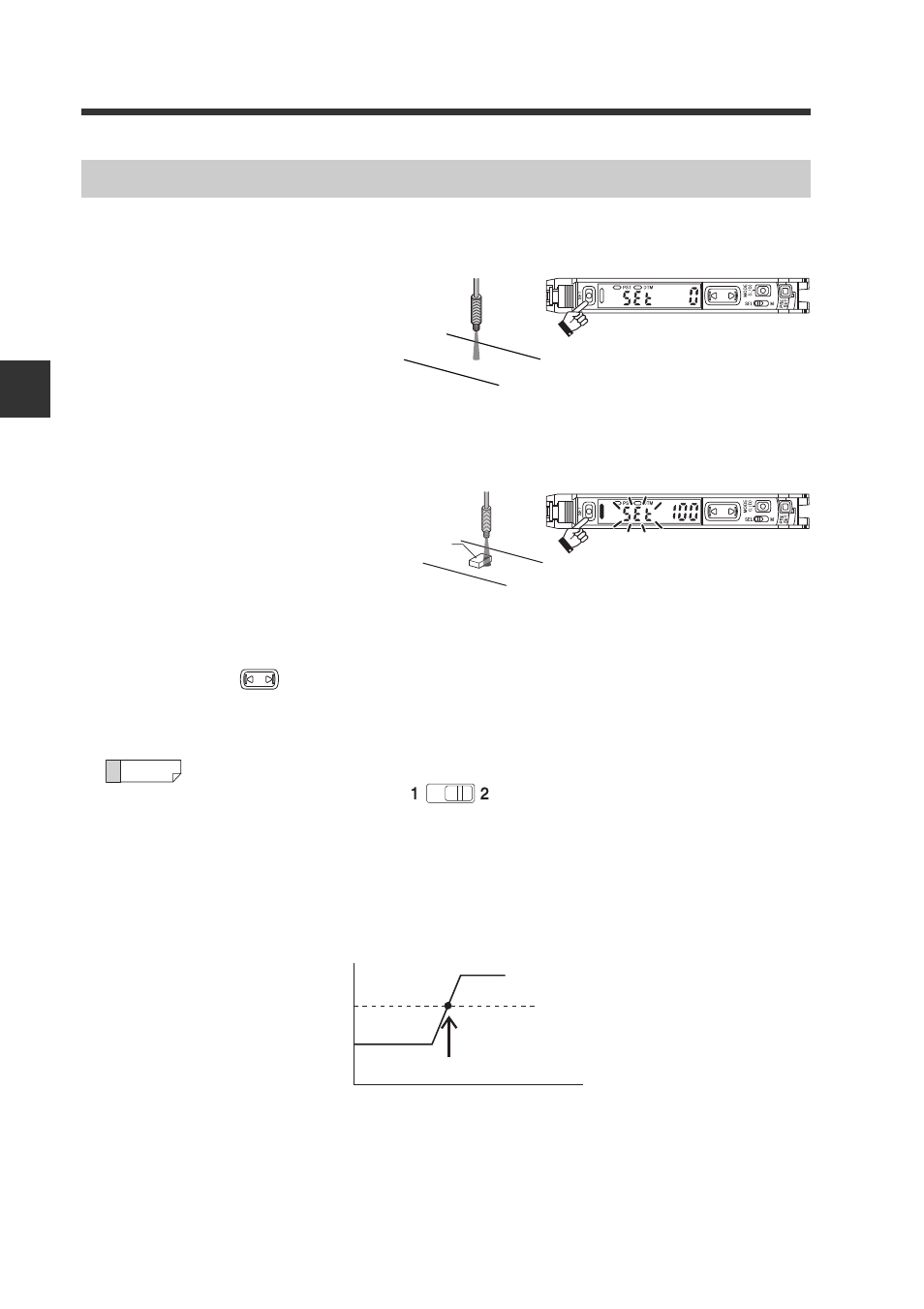
3-3 Adjusting Sensitivity
3
Ba
sic
Oper
ati
on
3-14
- Digital Fiber Sensor FS-N10 Series User's Manual -
This method is used when you want to position a workpiece.
1
Press the [SET] button
once when no workpiece
is present.
2
Position a workpiece such
that its edge aligns with
the center of the project-
ing beam. Then, press
and hold the [SET] button
for 3 seconds or more.
Release the button when
"
SEt
" flashes.
Press the
button to
adjust the setting value.
When performing two-point calibration on channel 2 of the 2-output type,
set the channel switch to "
".
Positioning Calibration
Workpiece
Reference
Setting
value
Time
Receiv
ed
lig
ht intensity
2
1
Calibration is complete after the setting value flashes momentarily, and then
stops (lights up).
The setting value is determined as the value of light intensity received when
the workpiece comes into position.
- LR-TB2000 Series (12 pages)
- LR-TB5000 Series (12 pages)
- LR-ZB250AN/AP (4 pages)
- LR-ZB250AN/P (3 pages)
- LR-ZBxN/P Series (3 pages)
- LR-ZBxxB (3 pages)
- OP-85135 (1 page)
- PZ-G Series (2 pages)
- PZ-V/M (2 pages)
- PS-N10 Series (12 pages)
- PX-10 (10 pages)
- CZ-V21A(P) (10 pages)
- CZ-K1(P) (8 pages)
- CZ-V1 (8 pages)
- FS-N10 Series (6 pages)
- FS-N15CN (1 page)
- FU-93(Z) (2 pages)
- FU-V Series (2 pages)
- FS-V30 (6 pages)
- FU-A40 (1 page)
- NU/FS-N Series (16 pages)
- FS-V33(P) (8 pages)
- FS-V21 (4 pages)
- FS-V22 (4 pages)
- FS-V11(P) (4 pages)
- FS-V1(P) (4 pages)
- LV-N10 Series (12 pages)
- LV-N10 Series (112 pages)
- LV-S62 (1 page)
- OP-84350 (1 page)
- LV-SA (10 pages)
- LV-SB (12 pages)
- OP-87305 (1 page)
- LV Series (10 pages)
- LV-B102 (1 page)
- EV-108M(U) (1 page)
- EZ Series (1 page)
- EM Series (1 page)
- ES-M1(P) (3 pages)
- EX-V Series (120 pages)
- EX-500(W) Series (16 pages)
- GV Series (10 pages)
- IA Series (8 pages)
- LB-1000(W) (24 pages)
