2 factory default setting (default value) list, Factory default setting (default value) list -6, Factory default setting (default value) list – KEYENCE FS-N10 Series User Manual
Page 104
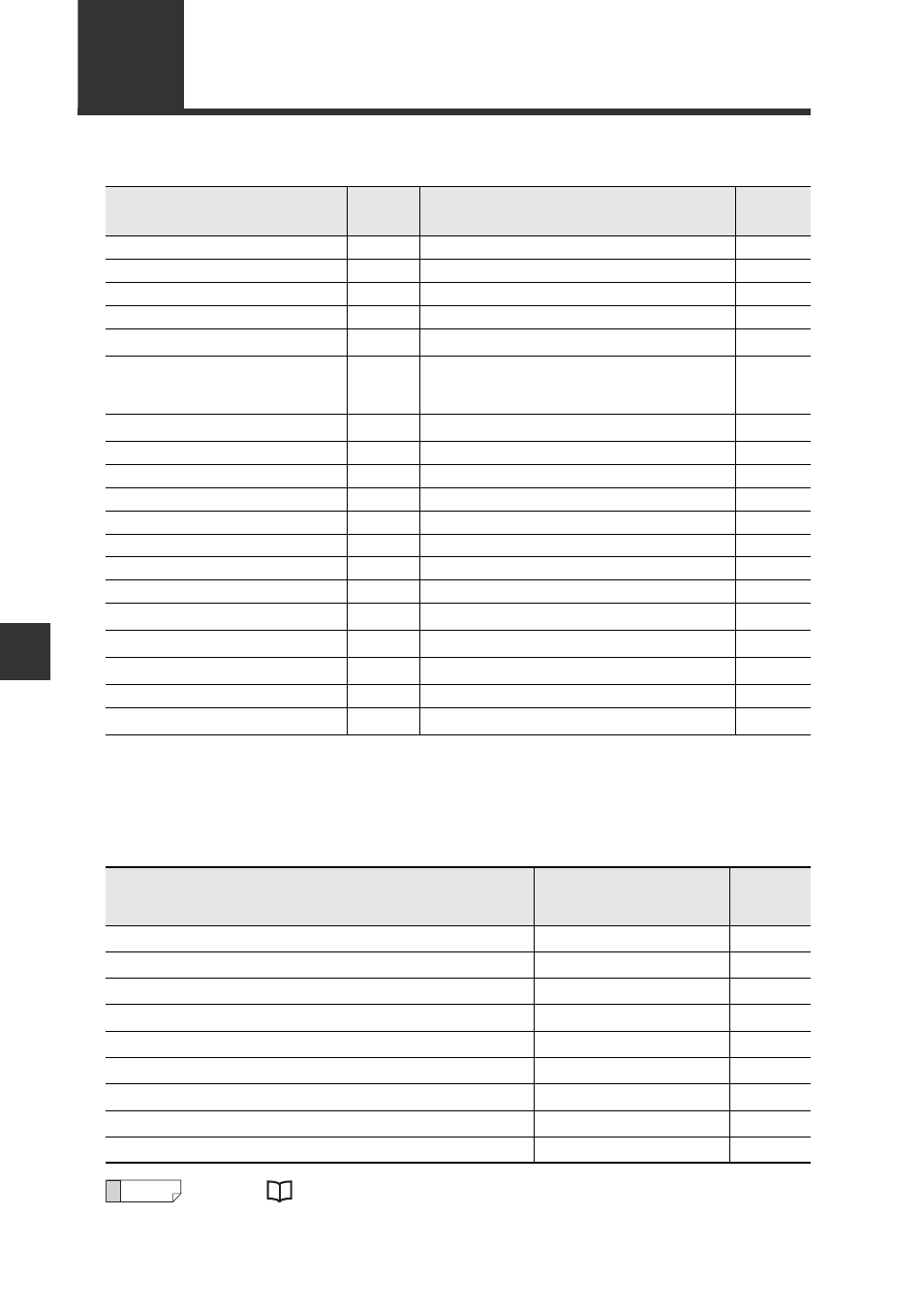
6
App
endi
x
6-6
- Digital Fiber Sensor FS-N10 Series User's Manual -
6-2
Factory Default Setting (Default Value) List
The default settings are as follows.
*1 FS-N11C
/N12C
/N11EN/N12EN/N13
/N14 only
*2 Monitor output type (FS-N11MN) only
*3 Main unit (FS-N11
/N13
) only
*4 Output type (FS-N13
/N14
) only
Refer to
"Initialization of Settings (Reset to Initial Values)" (page 3-21)
for the initializing method.
Function
Display
Default value
Reference
page
Power mode
Fine
Fine
(FINE mode)
Sensitivity setting
SEt
Std
(Normal sensitivity setting)
Output timer
toFF
----
(Timer disabled)
Detection mode
dEtc
Std
(Received light intensity detection mode)
External input
*1
in
oFF
(External input off)
Adjusting Light Emission/
Received Light Intensity
(Attenuation)
Att
100
Analog output scaling
*2
AnLG
4000
Display reverse
rEu
oFF
(Normal display)
Sub-display
Sub
oFF
(Sub-display off)
Preset saturation
Pr-H
on
,
110P
(110%)
APC function
APC
oFF
(APC disabled)
Power save
Eco
oFF
(Off)
Display gain
GAin
Std
(Standard light intensity display)
Interference prevention
intF
Std
(Normal operation)
Common key operation function
*3
LinK
oFF
(Disabled)
Output2 detection mode
*4
2ch
Std
(Received light intensity detection mode)
Output2 output timer
*4
toFF
----
(Timer disabled)
Parameter Save by Ext-Input
pRoG
yes
(Will be written)
Analog scaling mode
*5
pR-a
Std
(Follows scaling setting)
Item
Default value
Reference
page
Setting value (Detection mode:
Std
selected)
50
Setting value (Detection mode:
dtM1
selected)
5.0
Setting value (Detection mode:
dtM2
selected)
5.0
Setting value (Detection mode:
ArEA
selected)
50
Setting value (Detection mode:
_|~d
selected)
50
Setting value (Detection mode:
~
L
_d
selected)
50
Percentage calibration target value
-10P
Timer value
All 10
2-output timer value
All 10
Reference
