Pause function – KEYENCE FS-N10 Series User Manual
Page 64
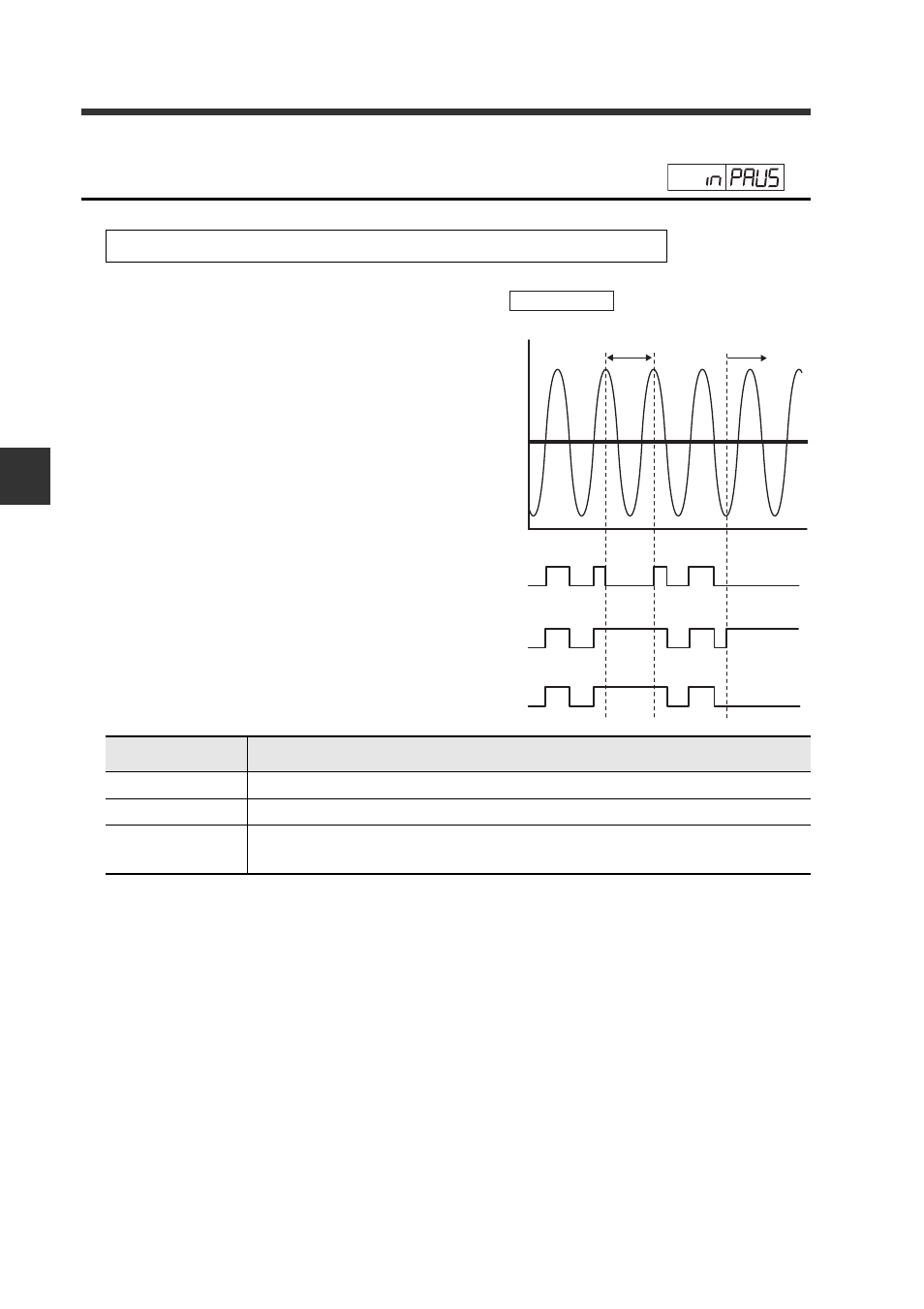
4-3 Detection Settings (Func)
4
Set
tings
f
o
r
Ad
v
an
ced F
u
nct
ion
s
4-18
- Digital Fiber Sensor FS-N10 Series User's Manual -
Pause function
During signal input, the output can
be locked in a desired state
regardless of received light input.
There are 3 selections of output
status that can be locked with the
pause function.
Refer to page 4-2 "Detection Settings (Func)" for setting methods.
Display
Function
oFF
The output is locked in OFF state during signal input. (Default)
on
The output is locked in ON state during signal input.
KEEP
The output is locked in its existing state when a signal is received
from the external input.
Signal input
Received light intensity
Pause OFF
L-on
Pause ON
Pause KEEP
Signal input
Thrubeam model
OFF
ON
Output
OFF
ON
Output
OFF
ON
Output
See also other documents in the category KEYENCE Sensors:
- LR-TB2000 Series (12 pages)
- LR-TB5000 Series (12 pages)
- LR-ZB250AN/AP (4 pages)
- LR-ZB250AN/P (3 pages)
- LR-ZBxN/P Series (3 pages)
- LR-ZBxxB (3 pages)
- OP-85135 (1 page)
- PZ-G Series (2 pages)
- PZ-V/M (2 pages)
- PS-N10 Series (12 pages)
- PX-10 (10 pages)
- CZ-V21A(P) (10 pages)
- CZ-K1(P) (8 pages)
- CZ-V1 (8 pages)
- FS-N10 Series (6 pages)
- FS-N15CN (1 page)
- FU-93(Z) (2 pages)
- FU-V Series (2 pages)
- FS-V30 (6 pages)
- FU-A40 (1 page)
- NU/FS-N Series (16 pages)
- FS-V33(P) (8 pages)
- FS-V21 (4 pages)
- FS-V22 (4 pages)
- FS-V11(P) (4 pages)
- FS-V1(P) (4 pages)
- LV-N10 Series (12 pages)
- LV-N10 Series (112 pages)
- LV-S62 (1 page)
- OP-84350 (1 page)
- LV-SA (10 pages)
- LV-SB (12 pages)
- OP-87305 (1 page)
- LV Series (10 pages)
- LV-B102 (1 page)
- EV-108M(U) (1 page)
- EZ Series (1 page)
- EM Series (1 page)
- ES-M1(P) (3 pages)
- EX-V Series (120 pages)
- EX-500(W) Series (16 pages)
- GV Series (10 pages)
- IA Series (8 pages)
- LB-1000(W) (24 pages)
