Command log window—detailed description, Command log details tab, Command log – Cisco 12000/10700 V3.1.1 User Manual
Page 142
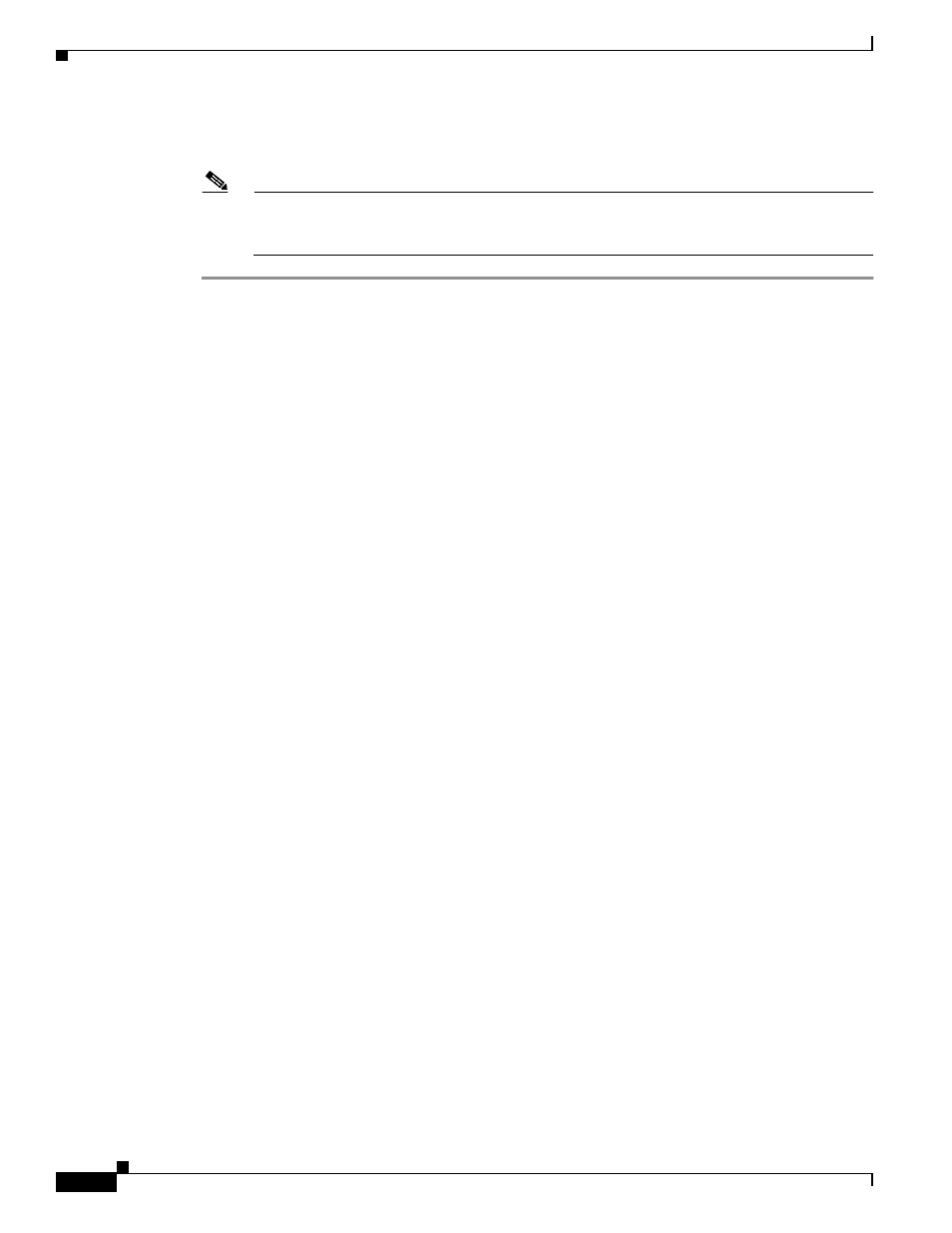
4-28
Cisco 12000/10700 v3.1.1 Router Manager User Guide
OL-4455-01
Chapter 4 Managing Chassis
Command Log
Step 3
Scroll through the list of event commands, using the arrow bars, until the relevant event command
appears.
Note
You can alter the width of the columns displayed in the table. See
for further details. The More (arrow) button is not applicable in this
window.
Command Log Window—Detailed Description
The Command Log window displays a single Command Log Details tab.
Command Log Details Tab
The Command Log Details tab (see
) displays a Command Log Details table
and Event History Details area.
Command Log Details Table
The Command Log Details table displays the following information:
Index—Arbitrary integer value to uniquely identify the listed events. When it reaches the maximum
value, the agent wraps the value back to 1 and can flush existing entries
Time—Value of system up time when the event occurred.
Command Source—Source of the command that instigated the event. You will see either command Line
or SNMP.
Config Source—Configuration data source for the event.
Config Destination—Configuration data destination for the event.
Terminal Type—When the command source field is set to command line, the terminal type appears
(unknown, console, terminal, virtual or auxiliary). Otherwise, not applicable appears.
Terminal Number—When the command source field is set to command line, the terminal number
appears. When the terminal is not available or not applicable, -1 appears.
Terminal User—When the command source is set to command line, the name of the logged in user
appears. When the terminal type is not available or not applicable, the field appears empty.
Terminal Location—When the command source is set to command line, the hard-wired location of the
terminal or the remote host for an incoming connection appears. When the terminal type is not available
or not applicable, the field appears empty.
Command Source Address—When the terminal type field is set to virtual, the internet address of the
connected system appears. When the command source is set to SNMP, the internet address of the
requester appears.
Virtual Host Name—When the terminal type field is set to virtual, the host name of the connected system
appears. When the terminal type is not available or not applicable, the field appears empty.
Server Address— If Config Source (or) Config Destination field is 'networkTftp' or 'networkRcp', the
Internet address of the storage file server is displayed. The value is 0.0.0.0 if Config Source (or) Config
Destination field is N/A.
