Checkline FH Series User Manual
Page 6
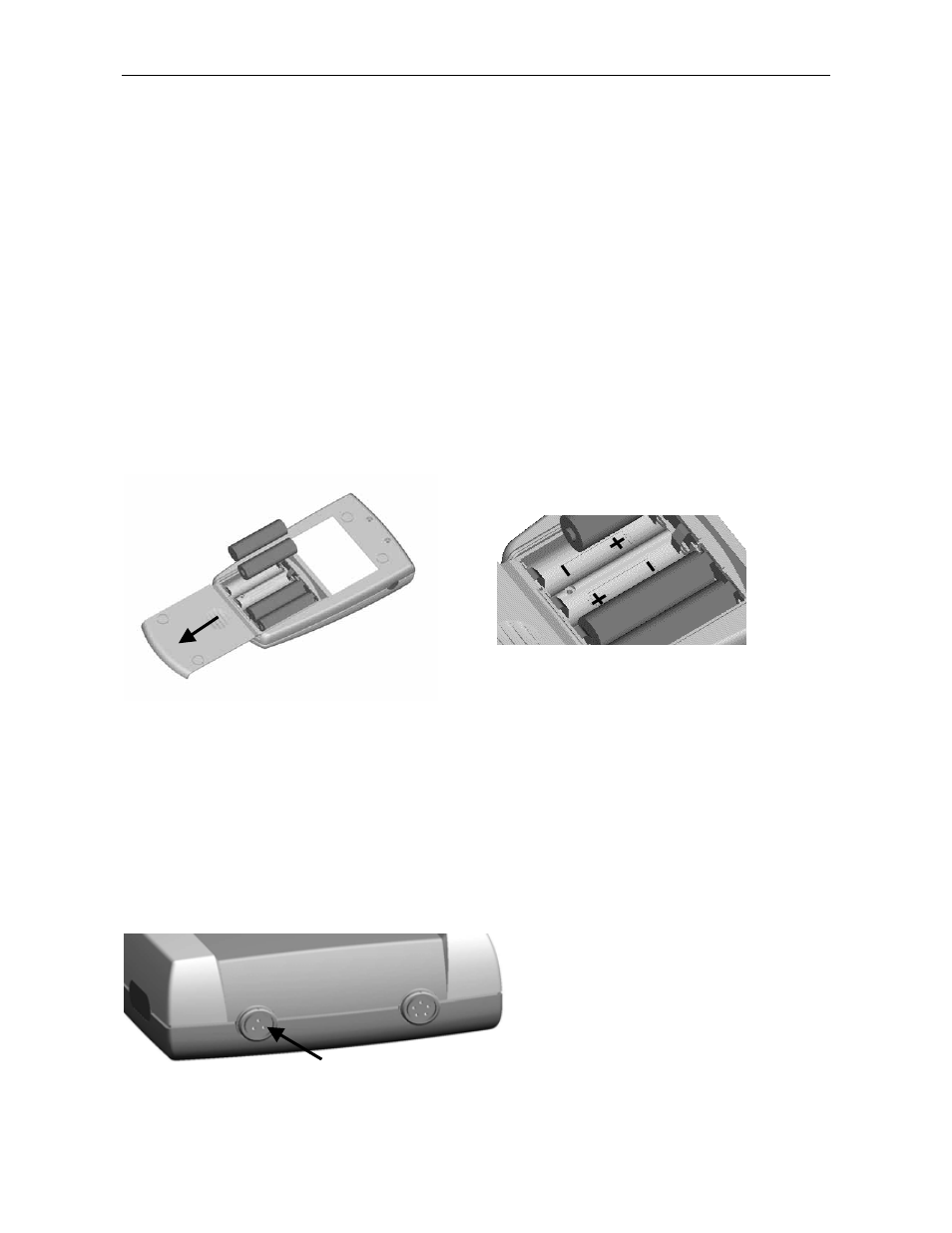
© ElektroPhysik MiniTest 7200 FH / MiniTest 7400 FH
6
2. First Steps
This section refers to persons to use the gauge for the first time. This section explains the main
features of the gauge and how to take readings.
2.1 Insert Batteries and connect Sensor
a) Take gauge and batteries from the carrying case.
b) Push the battery compartment lid at the gauge bottom in arrow direction (as shown below)
c) Insert batteries into the battery compartment. Respect polarities (as shown below).
d) Close lid.
b) c)
e) Take requested sensor (FH4 or FH10) form the carrying case. Plug sensor into the socket on
top of the base unit (as shown below). Make sure the nib of plug is correctly inserted into the
guide way of socket. The red marking at the probe plug must be positioned correctly to the red
marking at the sensor plug.
f) Fully engage the sensor plug into the sensor socket to the stop.
Sensor Socket
- Series-2 (16 pages)
- Series-3 (22 pages)
- Series-4 (26 pages)
- Series-5 (34 pages)
- FGV-XY (19 pages)
- DS2 (6 pages)
- FGE (8 pages)
- Series-5I (32 pages)
- Series-3I (24 pages)
- MG (2 pages)
- FGE-XY (6 pages)
- FB (4 pages)
- ES10 (4 pages)
- FGS-100H (2 pages)
- FGS-250W (2 pages)
- TSB100 (10 pages)
- ES30 (6 pages)
- ES05 (4 pages)
- TSA750 (10 pages)
- TSF (6 pages)
- ESM301 (27 pages)
- MX2 (8 pages)
- FGS-100PV (20 pages)
- FGS-220VC (33 pages)
- MX-500 (4 pages)
- ESMH (6 pages)
- FGS-100PX (20 pages)
- ZP (10 pages)
- WT-100 (2 pages)
- AWS-4050 (14 pages)
- TI-25LT (9 pages)
- TI-25S (11 pages)
- TI-25M (13 pages)
- TI-25DL (19 pages)
- TI-25M-MMX (15 pages)
- TI-25DL-MMX (17 pages)
- TI-007 (9 pages)
- TI-007DL (11 pages)
- TI-CMX (29 pages)
- TI-CMXDL (35 pages)
- TI-CMXDLP (54 pages)
- TI-MVX (42 pages)
- TI-UMX2 (29 pages)
- TI-25P (11 pages)
- TI-44N (11 pages)
