Checkline FH Series User Manual
Page 47
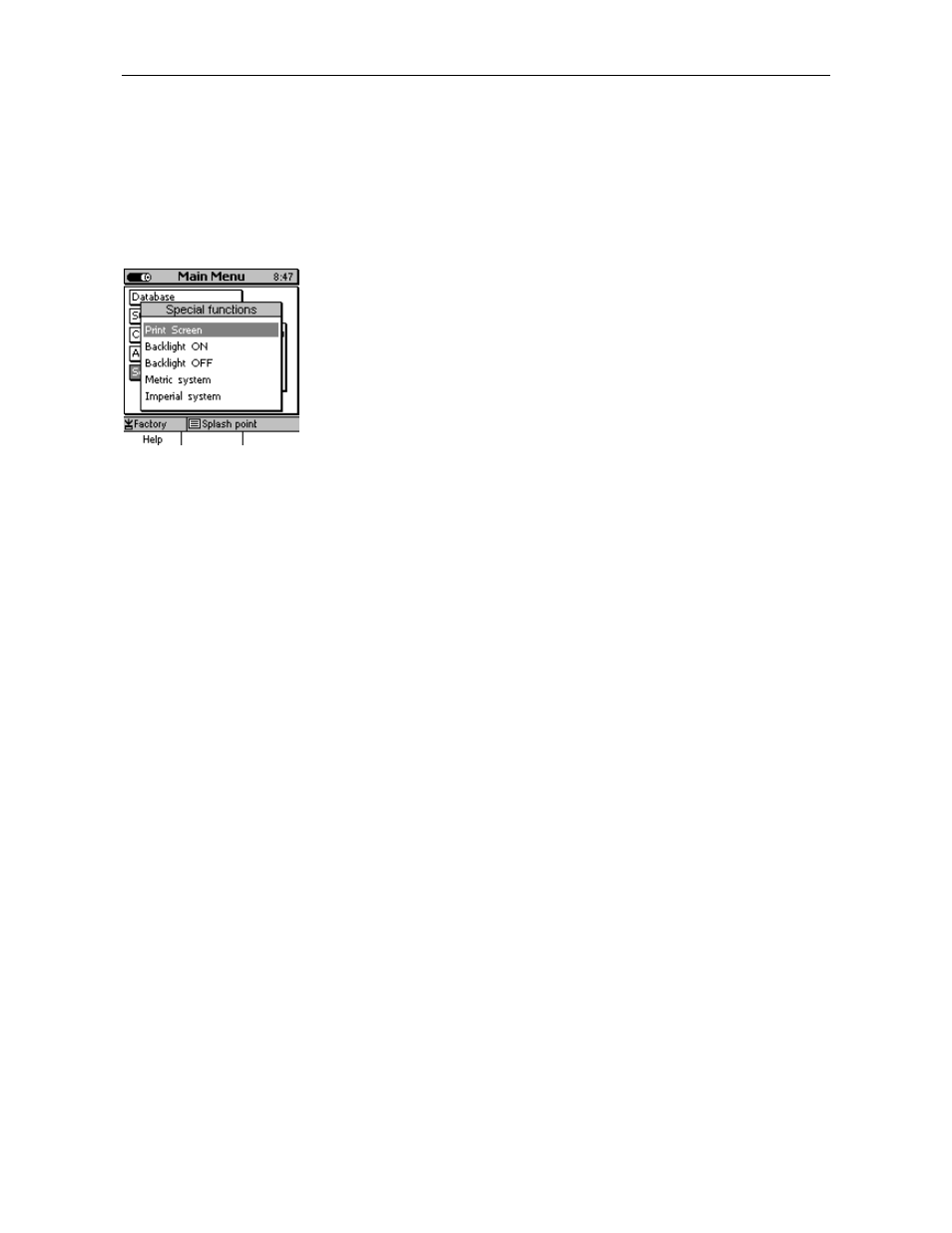
© ElektroPhysik MiniTest 7200 FH / MiniTest 7400 FH
47
11.2 Special functions
Press ON/OFF button for more than one second while the gauge is switched on. Now a Special
functions menu appears with the following setting options:
-
Print Screen (print-out of screenshot on MiniPrint 7000 data
printer)
-
Backlight (of display and keyboard) ON
-
Backlight (of display and keyboard) OFF
-
Metric system
-
Imperial system
All these setting options except the Print Screen item may also be accessed via the menu system.
The Special functions menu is meant for quick access to these functions at any time during
operation. To quit the Special functions menu and to go back to your current operation, press OK
to confirm your setting or ESC.
See also other documents in the category Checkline Sensors:
- Series-2 (16 pages)
- Series-3 (22 pages)
- Series-4 (26 pages)
- Series-5 (34 pages)
- FGV-XY (19 pages)
- DS2 (6 pages)
- FGE (8 pages)
- Series-5I (32 pages)
- Series-3I (24 pages)
- MG (2 pages)
- FGE-XY (6 pages)
- FB (4 pages)
- ES10 (4 pages)
- FGS-100H (2 pages)
- FGS-250W (2 pages)
- TSB100 (10 pages)
- ES30 (6 pages)
- ES05 (4 pages)
- TSA750 (10 pages)
- TSF (6 pages)
- ESM301 (27 pages)
- MX2 (8 pages)
- FGS-100PV (20 pages)
- FGS-220VC (33 pages)
- MX-500 (4 pages)
- ESMH (6 pages)
- FGS-100PX (20 pages)
- ZP (10 pages)
- WT-100 (2 pages)
- AWS-4050 (14 pages)
- TI-25LT (9 pages)
- TI-25S (11 pages)
- TI-25M (13 pages)
- TI-25DL (19 pages)
- TI-25M-MMX (15 pages)
- TI-25DL-MMX (17 pages)
- TI-007 (9 pages)
- TI-007DL (11 pages)
- TI-CMX (29 pages)
- TI-CMXDL (35 pages)
- TI-CMXDLP (54 pages)
- TI-MVX (42 pages)
- TI-UMX2 (29 pages)
- TI-25P (11 pages)
- TI-44N (11 pages)
