Checkline FH Series User Manual
Page 42
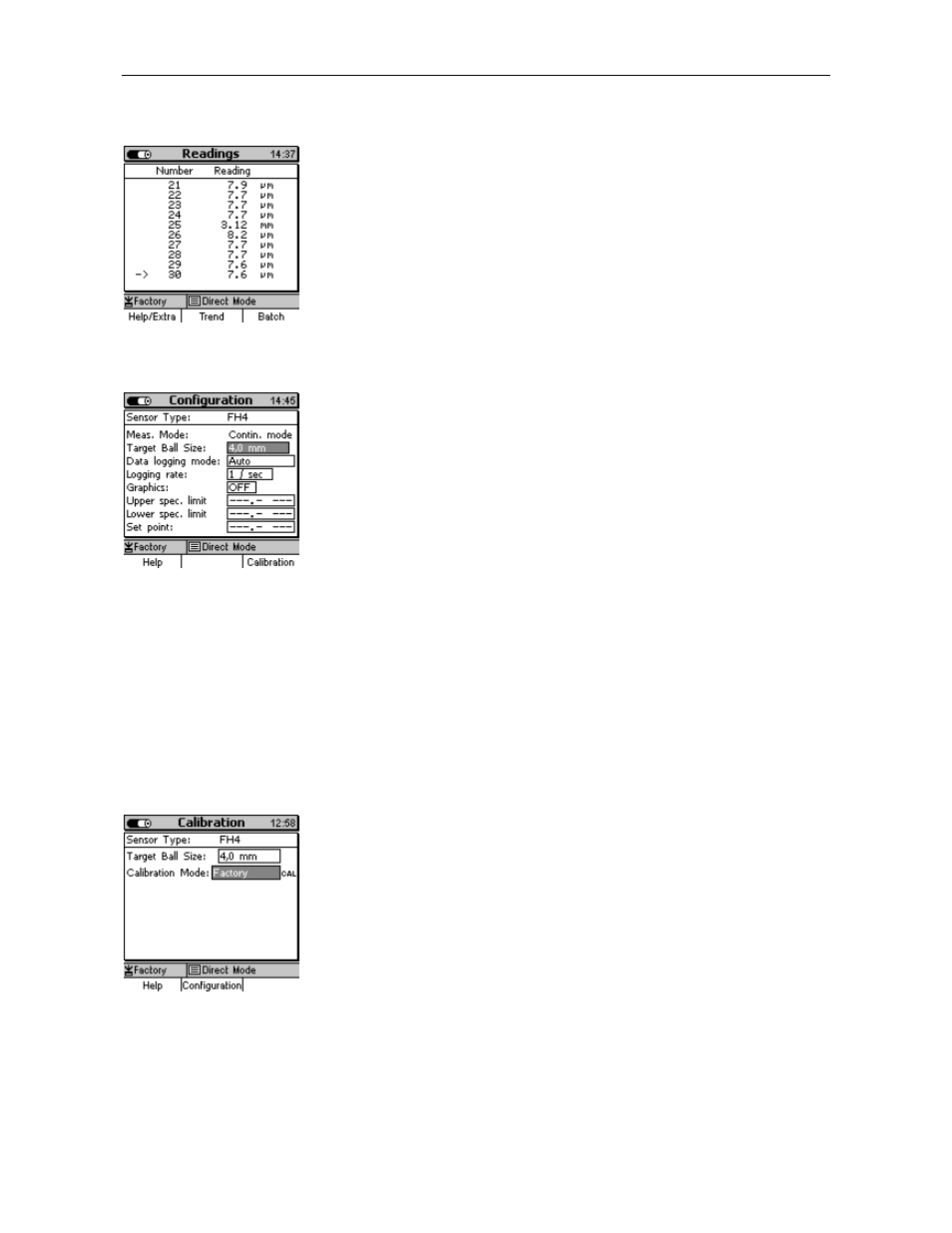
© ElektroPhysik MiniTest 7200 FH / MiniTest 7400 FH
42
10.4.2 Readings
This menu is for viewing readings.
To view the corresponding statistics, press function key “Batch”
followed by function key “Statistics”. See also section 8.
10.4.3 Configuration
In this menu you can set the following parameters to define your
batch as requested:
Target ball size (see section 5.2.2)
Data logging mode (see section 5.5)
Logging rate (see 5.5)
Graphics on/off (see section 4.3.2)
Upper spec. limit (see section 8.1.1)
Lower spec. limit (see section 8.1.1)
Set point (see section 8.1.2)
10.4.4 Calibration
Please refer to section 6.
See also other documents in the category Checkline Sensors:
- Series-2 (16 pages)
- Series-3 (22 pages)
- Series-4 (26 pages)
- Series-5 (34 pages)
- FGV-XY (19 pages)
- DS2 (6 pages)
- FGE (8 pages)
- Series-5I (32 pages)
- Series-3I (24 pages)
- MG (2 pages)
- FGE-XY (6 pages)
- FB (4 pages)
- ES10 (4 pages)
- FGS-100H (2 pages)
- FGS-250W (2 pages)
- TSB100 (10 pages)
- ES30 (6 pages)
- ES05 (4 pages)
- TSA750 (10 pages)
- TSF (6 pages)
- ESM301 (27 pages)
- MX2 (8 pages)
- FGS-100PV (20 pages)
- FGS-220VC (33 pages)
- MX-500 (4 pages)
- ESMH (6 pages)
- FGS-100PX (20 pages)
- ZP (10 pages)
- WT-100 (2 pages)
- AWS-4050 (14 pages)
- TI-25LT (9 pages)
- TI-25S (11 pages)
- TI-25M (13 pages)
- TI-25DL (19 pages)
- TI-25M-MMX (15 pages)
- TI-25DL-MMX (17 pages)
- TI-007 (9 pages)
- TI-007DL (11 pages)
- TI-CMX (29 pages)
- TI-CMXDL (35 pages)
- TI-CMXDLP (54 pages)
- TI-MVX (42 pages)
- TI-UMX2 (29 pages)
- TI-25P (11 pages)
- TI-44N (11 pages)
