Checkline FH Series User Manual
Page 43
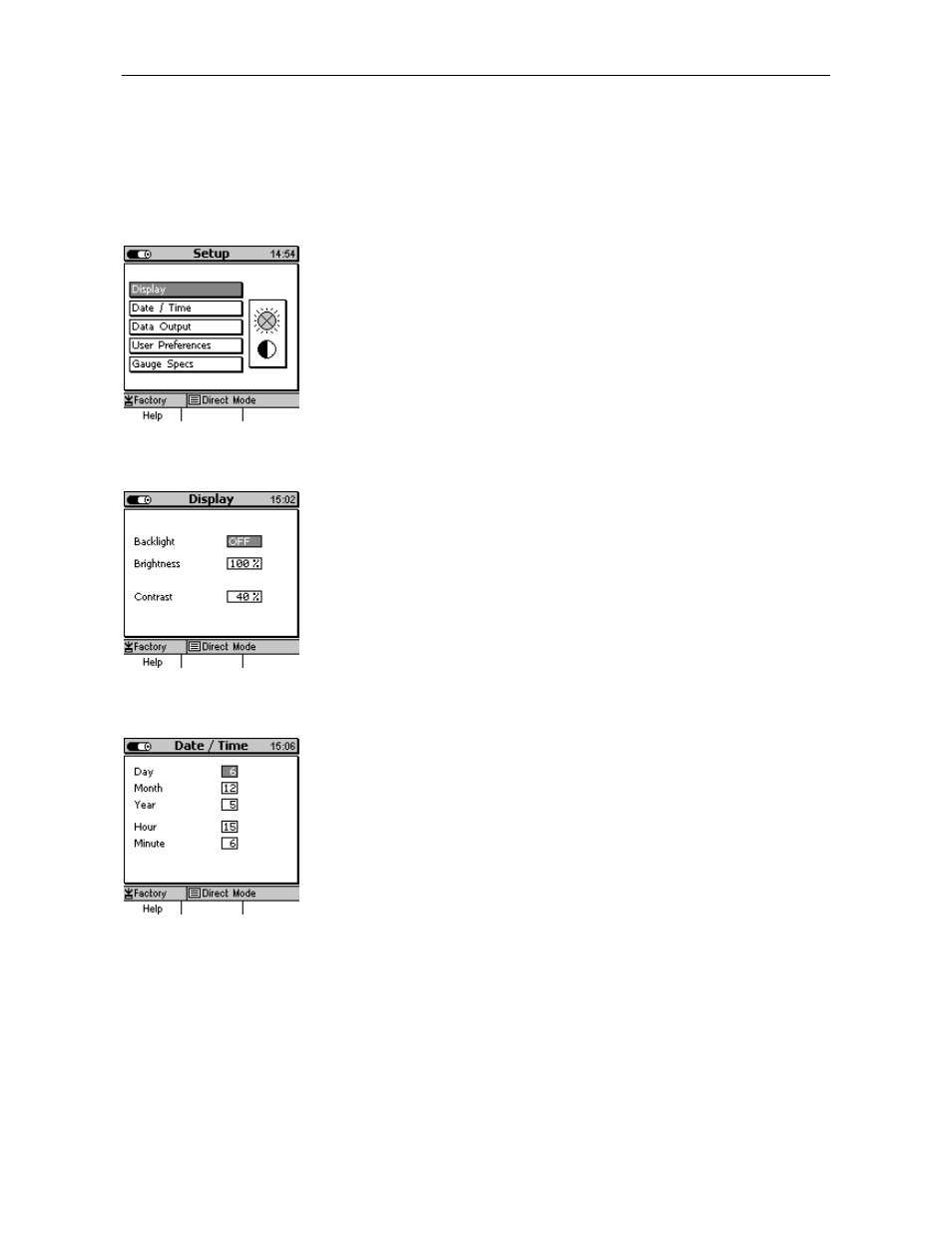
© ElektroPhysik MiniTest 7200 FH / MiniTest 7400 FH
43
10.5 Setup
10.5.1 General Remarks
In this menu both models, MiniTest 7200 FH and 7400 FH can be adjusted to customer
requirements.
From Measure Menu press function key “Main Menu”. Use arrow
key to select “Setup”. Press OK to confirm.
Use arrow keys to go to the requested item and press OK to confirm.
10.5.2 Display
In this menu you can adjust the backlight of display and keys (on/off);
brightness and contrast). Please refer to section 4.4.1 for more
details.
10.5.3 Date and Time
In this menu you can adjust date and time, day, month and year.
Please refer to section 4.4.1 for more details.
The gauge features a quartz-controlled time clock. The current time
is displayed on the top right of display. If connected to the data
printer or for PC evaluation, the create date and time and date and
time of last modification may be included on the batch report.
- Series-2 (16 pages)
- Series-3 (22 pages)
- Series-4 (26 pages)
- Series-5 (34 pages)
- FGV-XY (19 pages)
- DS2 (6 pages)
- FGE (8 pages)
- Series-5I (32 pages)
- Series-3I (24 pages)
- MG (2 pages)
- FGE-XY (6 pages)
- FB (4 pages)
- ES10 (4 pages)
- FGS-100H (2 pages)
- FGS-250W (2 pages)
- TSB100 (10 pages)
- ES30 (6 pages)
- ES05 (4 pages)
- TSA750 (10 pages)
- TSF (6 pages)
- ESM301 (27 pages)
- MX2 (8 pages)
- FGS-100PV (20 pages)
- FGS-220VC (33 pages)
- MX-500 (4 pages)
- ESMH (6 pages)
- FGS-100PX (20 pages)
- ZP (10 pages)
- WT-100 (2 pages)
- AWS-4050 (14 pages)
- TI-25LT (9 pages)
- TI-25S (11 pages)
- TI-25M (13 pages)
- TI-25DL (19 pages)
- TI-25M-MMX (15 pages)
- TI-25DL-MMX (17 pages)
- TI-007 (9 pages)
- TI-007DL (11 pages)
- TI-CMX (29 pages)
- TI-CMXDL (35 pages)
- TI-CMXDLP (54 pages)
- TI-MVX (42 pages)
- TI-UMX2 (29 pages)
- TI-25P (11 pages)
- TI-44N (11 pages)
