Checkline FH Series User Manual
Page 13
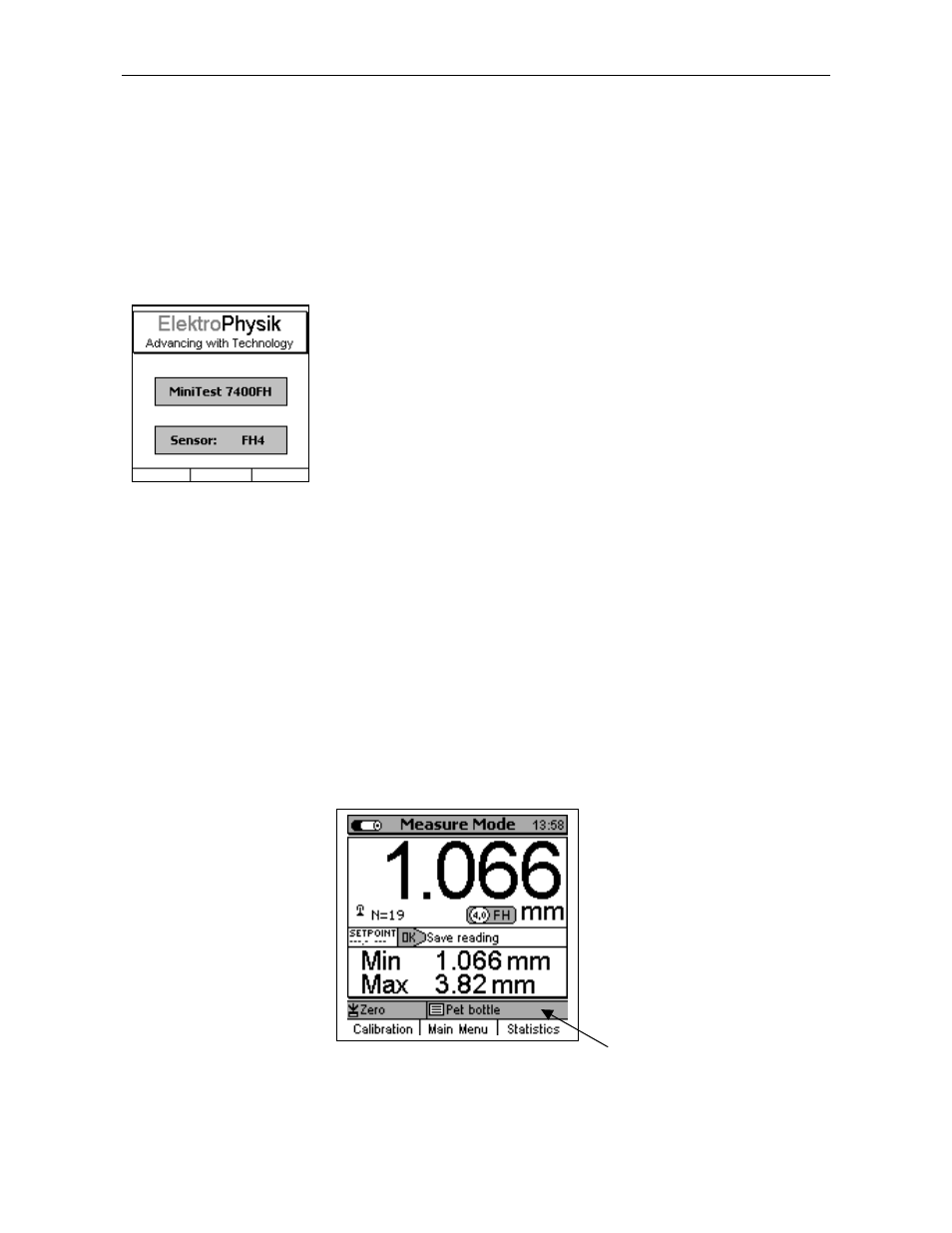
© ElektroPhysik MiniTest 7200 FH / MiniTest 7400 FH
13
4. The User Menu
4.1 General Remarks
4.2 Switch-ON / Start Screen
At switch on, the company logo, gauge version and type of sensor being connected appear on
display.
After approx. 2 seconds the gauge switches to the measure screen of the last batch that was
active before the gauge was switched off.
4.3 Measure screen /Statistics screens
Readings can be displayed numerically only or numerically combined with a diagram (only with
MiniTest 7400 FH)
4.3.1 Measure Mode – Numerical Screen
Target ball size and measuring unit
Power supply indicator
Time clock
Adjusted set point
Current reading
CALIBRATION MODE
Number of readings
The current function key proper-ties
are indicated in the line above the
function keys.
Active batch (MiniTest 7400FH only)
Minimum reading
Maximum reading
Status line
- Series-2 (16 pages)
- Series-3 (22 pages)
- Series-4 (26 pages)
- Series-5 (34 pages)
- FGV-XY (19 pages)
- DS2 (6 pages)
- FGE (8 pages)
- Series-5I (32 pages)
- Series-3I (24 pages)
- MG (2 pages)
- FGE-XY (6 pages)
- FB (4 pages)
- ES10 (4 pages)
- FGS-100H (2 pages)
- FGS-250W (2 pages)
- TSB100 (10 pages)
- ES30 (6 pages)
- ES05 (4 pages)
- TSA750 (10 pages)
- TSF (6 pages)
- ESM301 (27 pages)
- MX2 (8 pages)
- FGS-100PV (20 pages)
- FGS-220VC (33 pages)
- MX-500 (4 pages)
- ESMH (6 pages)
- FGS-100PX (20 pages)
- ZP (10 pages)
- WT-100 (2 pages)
- AWS-4050 (14 pages)
- TI-25LT (9 pages)
- TI-25S (11 pages)
- TI-25M (13 pages)
- TI-25DL (19 pages)
- TI-25M-MMX (15 pages)
- TI-25DL-MMX (17 pages)
- TI-007 (9 pages)
- TI-007DL (11 pages)
- TI-CMX (29 pages)
- TI-CMXDL (35 pages)
- TI-CMXDLP (54 pages)
- TI-MVX (42 pages)
- TI-UMX2 (29 pages)
- TI-25P (11 pages)
- TI-44N (11 pages)
