Checkline FH Series User Manual
Page 24
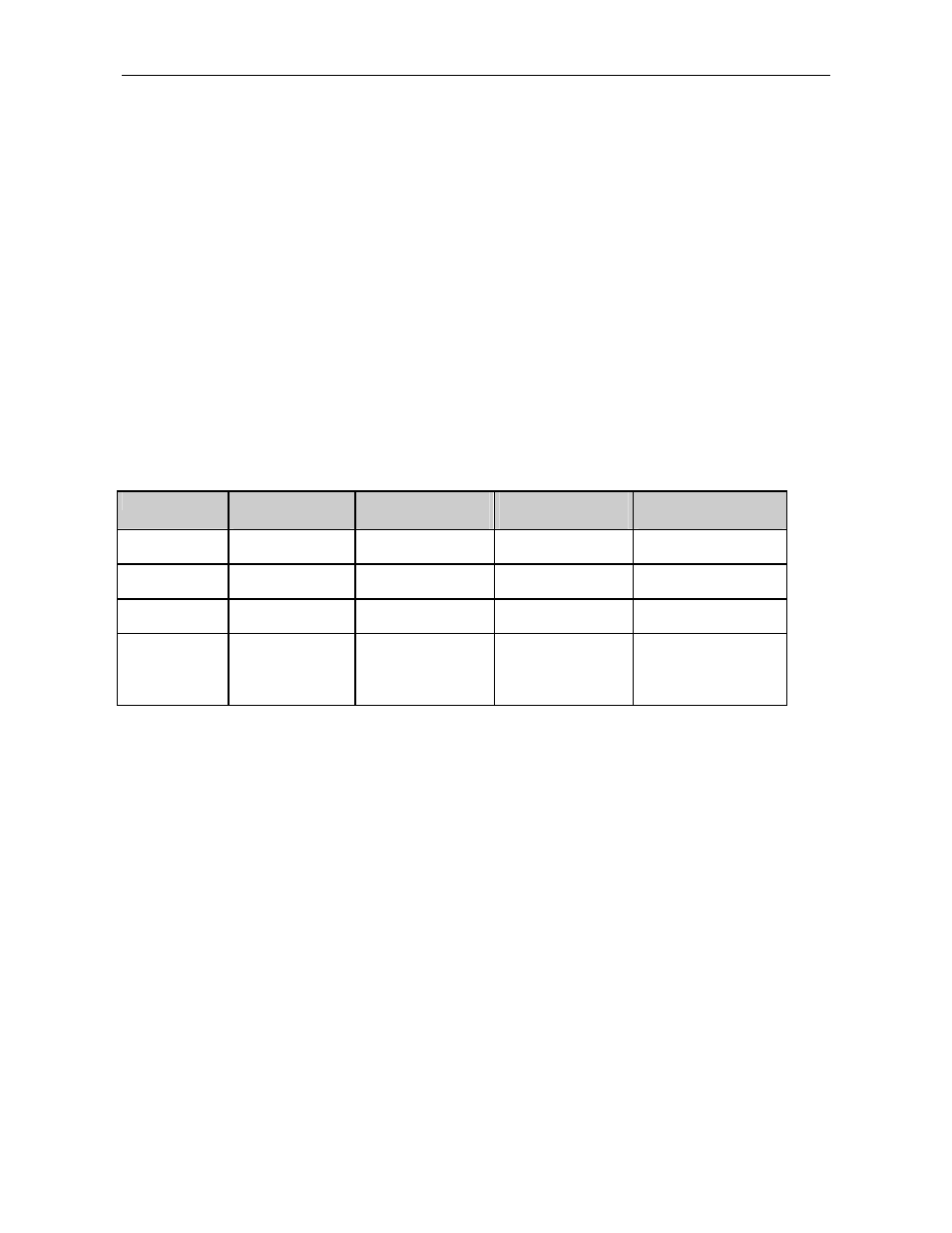
© ElektroPhysik MiniTest 7200 FH / MiniTest 7400 FH
24
6. Calibration
Calibration is made in the batch being active and will always refer to this batch, i.e. each batch has
its own calibration. Before calibration, an appropriate target ball diameter must be set in the
Calibration menu. Please refer to section 5.2.2 “Target ball size”.
There are two options to go to the Calibration menu:
-
from the Main menu choose Calibration
-
from the Measure Mode menu press Calibration function key.
For selecting an appropriate target ball, the following aspects should be taken into consideration:
-
minimum radius of sample to be measured
-
maximum thickness to be measured
-
required measuring accuracy
Sensor
Target ball to
be used
Min. Internal
radius of sample
Measuring
range
Recommended
measuring range
FH 4
Ø 1.5 mm
0.75 mm
0 ... 1.5 mm
0... 1.5 mm
FH 4 / FH 10 Ø 2.5 mm
1.25 mm
0 ... 2.5 mm
1... 2.5 mm
FH 4 / FH 10 Ø 4.0 mm
2.0 mm
0 ... 4.0 mm
2... 4.0 mm
FH 10
Ø 6.0 mm
3.0 mm
0 ... 10 mm
3... 6 mm
FH 10
Ø 9.0 mm
4.5 mm
0 ... 10 mm
6... 10 mm
6.1 General Remarks on Calibration
For achieving maximum accuracy, please observe the following calibration instructions:
•
Make sure to keep off strong magnetic fields from the sensor during measurement.
•
Keep away from any ferromagnetic metal parts in a safety distance of at least 30 cm.
•
It is recommended to switch on the gauge for warming up around 2 to 3 minutes before
starting calibration procedure.
•
Make sure the sensor tip, target balls and calibration standards are clean. Any foreign
matter may lead to erratic readings.
•
For maximum accuracy of calibration and later measurements, choose the thickness of
calibration standard within the same thickness range as the later measuring sample.
•
In some cases it may become necessary to recalibrate if a new target ball is used (also if it
has the same diameter as the previously used one). To be sure, check calibration in
