Brookfield DV-III Ultra Rheometer User Manual
Page 76
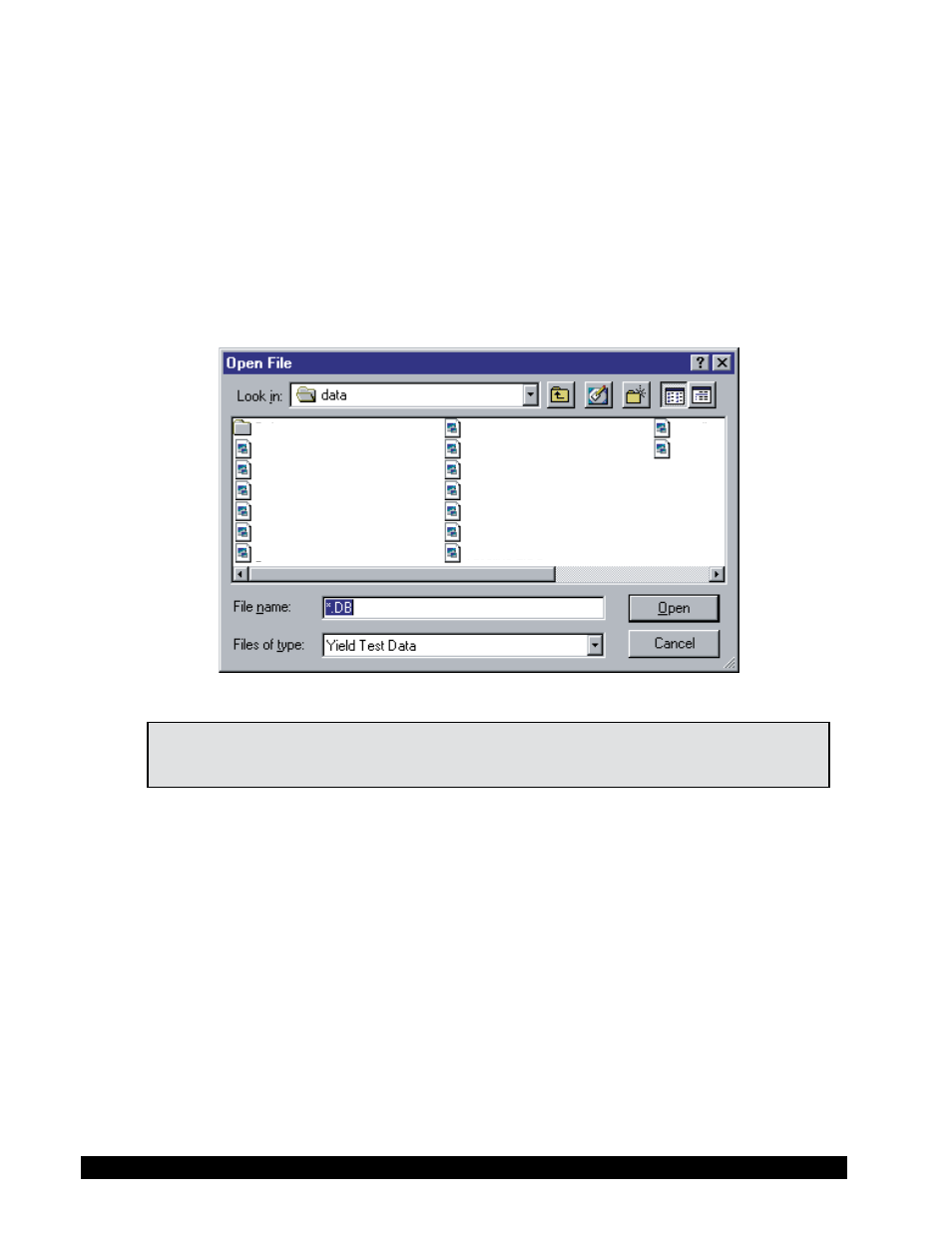
Brookfield Engineering Laboratories, Inc.
Page 76
Manual No. M/98-211-B0104
Brookfield Engineering Laboratories, Inc.
Page 76
Manual No. M98-211-E0912
Graphs Page Legend Toolbar
This toolbar allows you to select multiple data sets to plot (up to 5) and select which color and
marker to use for each data set. To select a data set to be plotted, click the box to the left of the
marker so that a check mark is displayed. To un-select a data set so that it is not plotted, click the
box to the left of the marker so that a check mark is NOT displayed. Once the appropriate data sets
to be plotted are selected, click the r
eplOt
button in the Options toolbar to update the graphs.
The top line in the toolbar always displays Captured Data and cannot be changed. Select this data
set to graph freshly collected (i.e., unsaved) data. The bottom four lines are used to select and load
data from disk files. To select a file either double-click the intended line or select the line with a
single click, then click the B
rOwSe
button (i.e. the button with the three (3) dots or ellipsis). The Open
File dialog box appears allowing you to navigate to and select the desired data file to graph.
BEL
gpk test.DB
syrup
hair gel #1.DB
chocolate syrup #1.DB
syrup
hair gel #2.DB
chocolate syrup #2.DB
hair gel #3.DB
chocolate syrup #3.DB
hair gel #4.DB
chocolate syrup #4.DB
petroleum jelly #1.DB
ketchup #1.DB
petroleum jelly #2.DB
ketchup #2.DB
Figure IV-62
Note:
The R
ePlot
button must be clicked after making any changes to the
state of the Data Legend toolbar in order for the changes to be seen on
the graphs.
On the graphs, the data is plotted using the color specified for the selected data sets in the Data
Legend toolbar. In addition, if the Data Markers option is turned ON, the appropriate data marker
from the legend is displayed on each graph for each data point.
IV.8.5 Examples of Yield Test Programs
IV.8.5.1 Example Application: Hair Gel
The test method and data shown in Figure IV-63 show an analysis of yield from a typical hair gel
product. It is usually desirable to measure yield on products without transferring them from their
containers because doing so would “pre-shear” the material. Hair gel is normally sold in shallow
jars, as was the case with this sample. The V-73 vane spindle was selected because it is the smallest
and could be completely immersed in the shallow jar. An RVDV-III Ultra Rheometer was used
for the test.
