Brookfield TA-DGA User Manual
Ta-dga – dual grip assembly
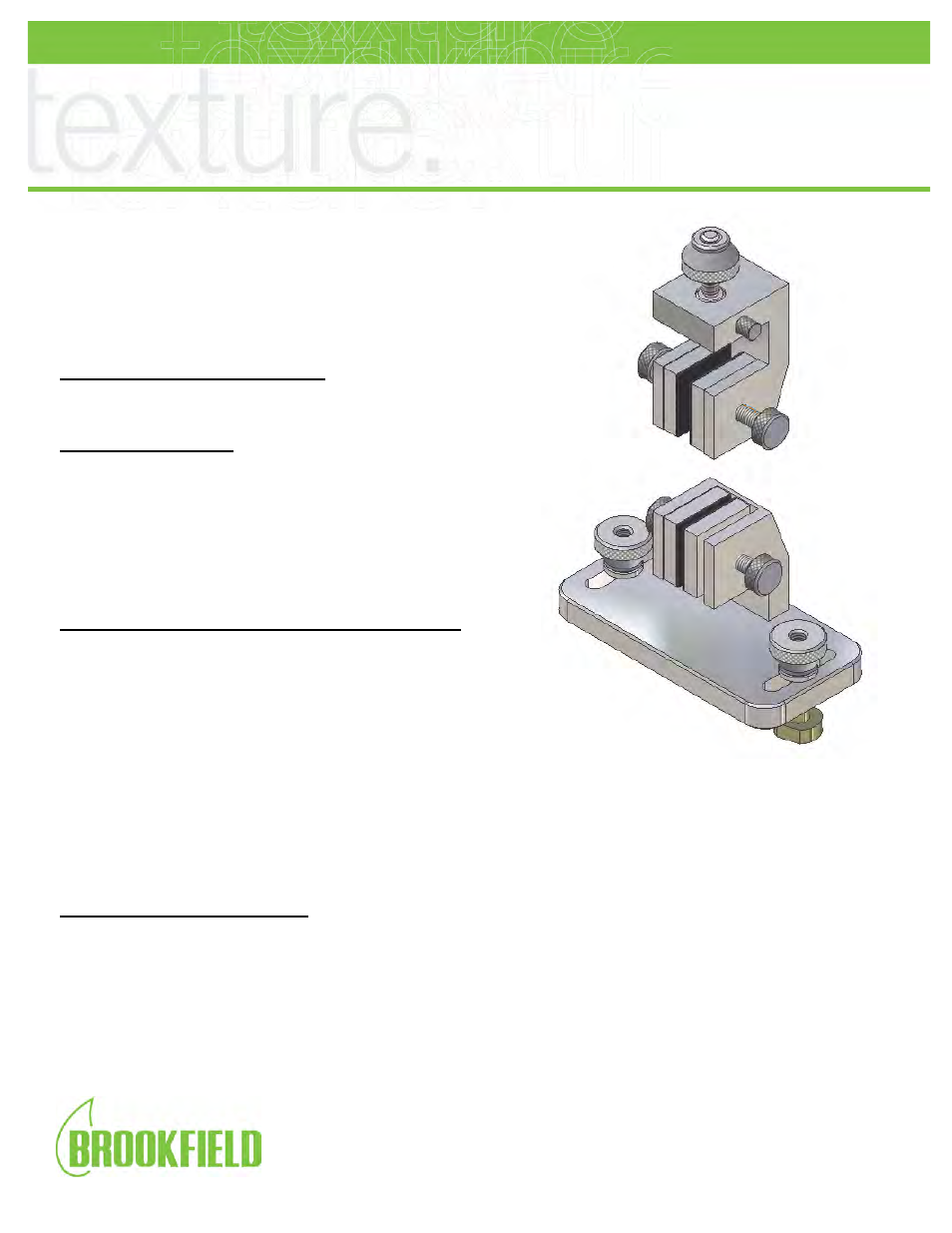
11 Commerce Boulevard, Middleboro, MA 02346 USATel: 800-628-8139 or 508-946-6200 • Fax: 508-946-6262
Email: [email protected]
www.brookfieldengineering.com
M11-375-TADGA
Installation Instructions for Texture
Accessory Part Number: TA-DGA
TA-DGA – Dual Grip Assembly
The Dual Grips are used to pull a sample apart or peel the
backing from its substrate in a 180-degree peel test. The
sample is secured into the grips after they have been brought
close together. When the test is run, the sample is pulled
apart and the distance and load force are recorded.
Fixture Base Table (TA-BT-KIT)
No base table is used with these grips.
Install the Dual Grips
The lower grip attaches directly to the slot in the base of the
CT3 by using the two T-bolts supplied. Leave the locking
T-bolts loose until the alignment is complete. The upper
grip attaches directly to the M6 thread on the probe shaft.
Screw the upper grip fully into the probe shaft, aligning the
grip faces with those of the lower grip. Lock into position.
Alignment of the Dual Grips in Stand-Alone Mode
The easiest way to align the lower grip under the upper grip
in stand-alone mode is by using the Tension test. Rotate the
SELECT/SCROLL knob until Tension test appears on the
display. After depressing the start button two times, the
SELECT/SCROLL knob can be used to lower the upper
grip. Depressing and holding the Select/Scroll knob will
continuously lower the probe, and rotating the SELECT/SCROLL knob will lower the probe 1 mm for each
click of the knob. Bring the probe down 100 mm (this position will be shown in the CT3 display), or until it
almost touches the lower grip. Clamp a flat, rigid sheet of paper or thin cardboard into the center of the
grip. Align the lower grip directly under the upper grip using the clamped sheet as a guide. The grips
should now be properly aligned. Lock the lower grip by tightening the T-bolts.
Use of the Dual Grip Accessory
Once the Dual Grips are aligned, tests can be run in either stand-alone mode or with Texture-Pro CT
Software.
In stand-alone mode, choose the Tension test. Set a Trigger value appropriate for the load cell in your
instrument, usually 20 to 50 grams. The maximum deformation distance possible in the CT3 is 101 mm if
the test starts with the top grip in its lowest position. The position of the grip is always displayed on the
screen. The deformation distance for the test must be no more than this displayed value when the Trigger is
