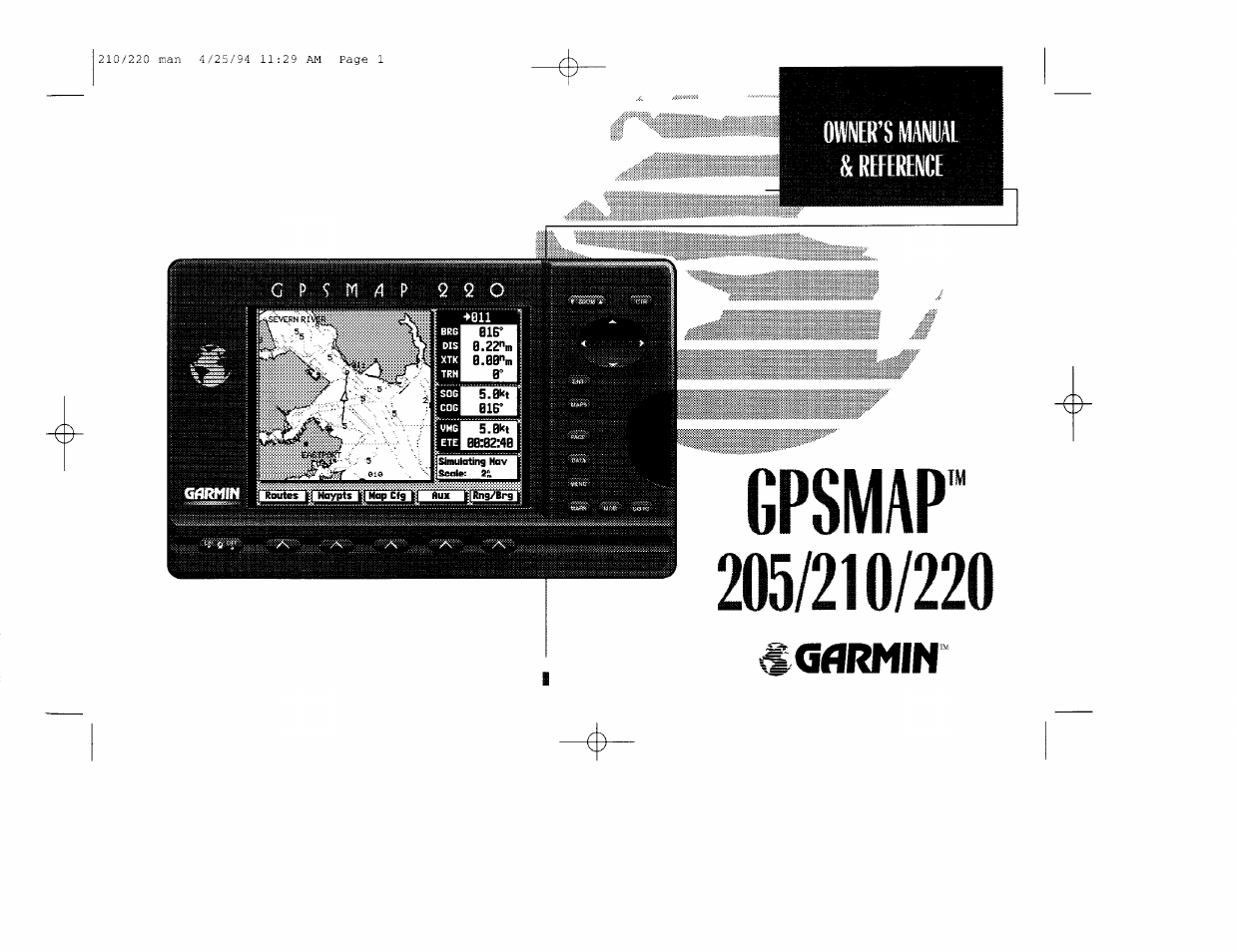Garmin 210 User Manual
Gpsmap, Owner’s mml & reference, Gflrnin
Table of contents
Document Outline
- OWNER’S MML & REFERENCE
- INTRODUCTION
- Preface
- 1
- To move the cursor:
- NMONPUGE SfmiN
- ACflVEWfEPM
- To stop navigation to an active GOTO position:
- To activate the MOB function:
- To stop navigation to the MOB position:
- To activate or invert the on-screen route:
- 1. Press the ACTIVTE softkey.
- 2. To invert (activate in reverse order) the route, press the INVERT softkey.
- 1. Press the ROUTES softkey.
- 2. Press the DELETE softkey.
- 3. Press the @0 key to confirm the delete route warning.
- To remove a route waypoint:
- To enter a route comment:
- To enter a user-defined name, icon or comment:
- lUJXILimMEW SECIION
- 10
- 11