Garmin 210 User Manual
Page 69
Attention! The text in this document has been recognized automatically. To view the original document, you can use the "Original mode".
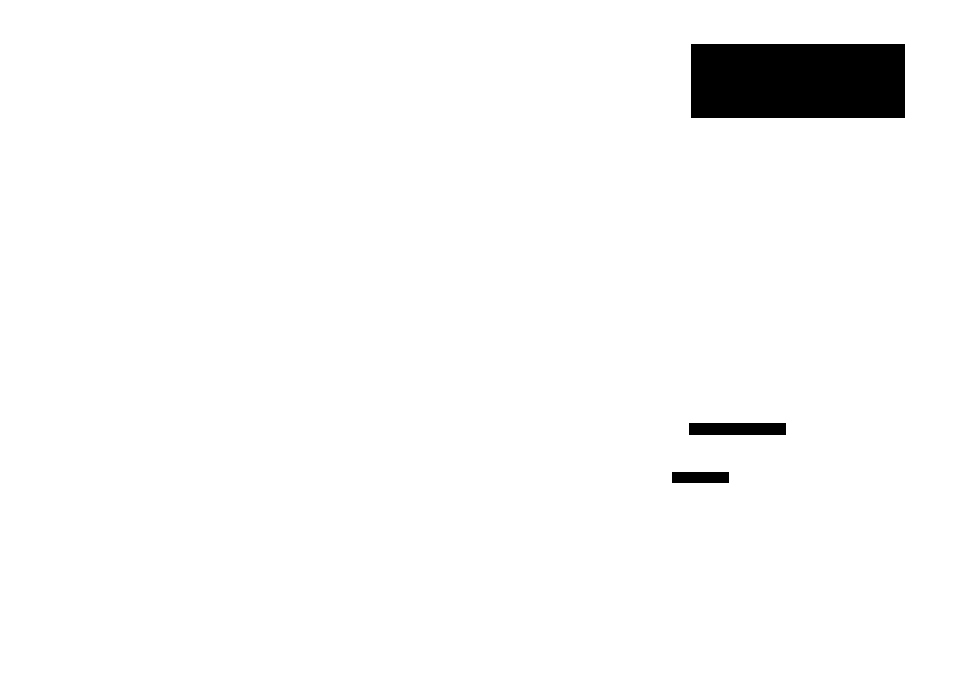
The last listing on the auxiliary options menu is the glossary function. The
GPSMAP’s on-screen glossary contains basic information on general navigation
terms and abbreviations, as well as helpful hints on using your unit.
To use the on-screen glossary:
1. Highlight the Glossary option and press the ® key.
2. Use the PREV PG and NEXT PG softkeys to scroll through the glossary listings.
The Auxiliary Options window is also used to access any current messages
in your unit. There are two types of messages used in the GPSMAP system:
temporary messages (eg. approaching a waypoint) and condition messages
(eg. no DGPS position). All message are initially indicated by a flashing on
screen alert (and a tone if specified). After a temporary message has been
acknowledged, it is cleared from tbe screen. Condition messages will remain
displayed in the messages window until the condition has been resolved.
To view messages:
1. From the Auxiliary Options window, press the MESSAGE softkey.
2. To return to the Auxiliary Options window, press the ® key.
On-Saceii Glossaiy
I I I
Vioving Messages
I vF
Turn (TRH) is the difference between the bearing
to your destinatimi and your course over ground.
Universal Time Coordinate (UTC) is the time of day
at 0** longitude, also known as Greenwich Mean
Time.
Velocity made good (VH6) is the speed you are
closing in on a destination along a desired course.
Auxiliary Options
System Setup
Navigation Setup
Timer/Morm/CDl Setup
Messages
No DGPS Position
Proximity Marm 001
Sunrise/Sunset Planning I
Track Recordmg
I
User Data Card
I
Blossory___________________ I
Press ENT when finished
59
