Remov£j|[^ jl jl – Garmin 210 User Manual
Page 64
Attention! The text in this document has been recognized automatically. To view the original document, you can use the "Original mode".
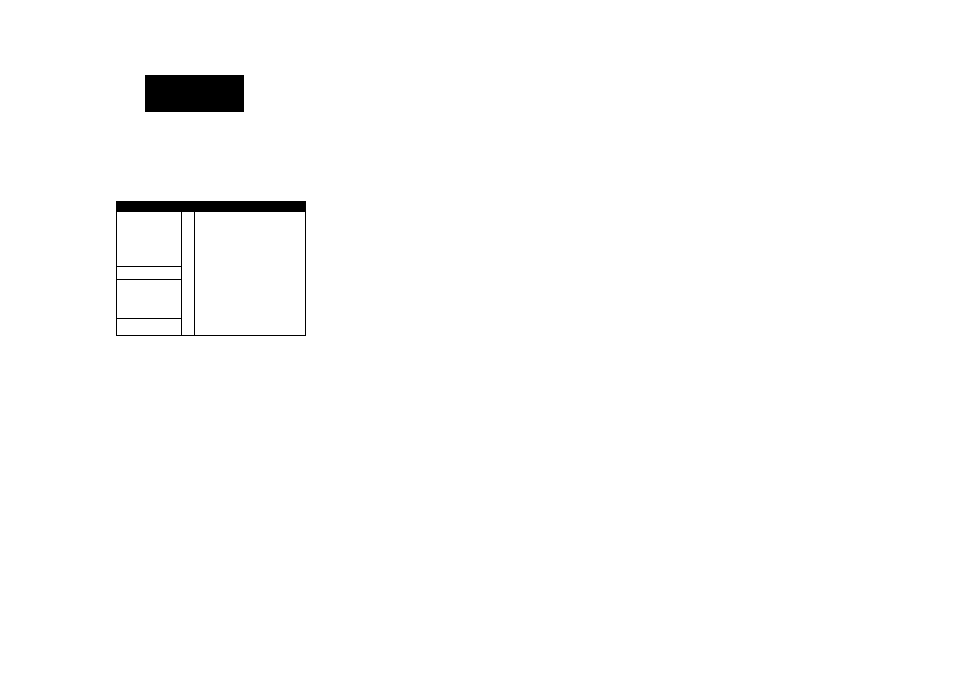
Pmxiiiliiy
Waypoinis List
Haypoint Typ
s
Proximity Radius
BBl
±
B-S^m
DIUE
l.B"m
BBS
Z.B"m
0
____ "m
o
_
____
o
____
0
__._”m
~
______
"m
i 0
______
"m
Press EKT to review or modify
[^Remov£j|[^ JL
JL
2
If a proximity alarm circle overlaps with an
existing alarm circle, a ‘proximity overlap’
warning will be displayed. As long as the over
lap exists, the overlap warning will be dis
played each time the GPSMAP is turned on.
Ijyou enter an alarm circle overlap, the
GPSMAP will only inform you of the closest
proximity waypoint.
54
The next submenu listing on the GPSMAP’s AUX menu is the proximity
waypoints list. The proximity waypoints list lets you define an alarm circle
around a stored waypoint position, and can be used to help you avoid reefs,
rocks or restricted waters. Up to nine waypoints may be listed on the list, with
a maximum alarm radius of 99.9 nautical or statute miles or kilometers. The
alarm is turned on and off through the Alarm/Timer/CDl setup submenu.
To enter a proximity waypoint:
1. Highlight the Proximity Waypoint List field and press the® key.
2. Press the ® key to begin waypoint entry.
3. Press the SCAN softkey.
4. Use the # keypad to select the desired waypoint and press ®.
5. Press ® to confirm the OK prompt The radius field will now be highlighted.
6. Press ® to begin entry of the proximity radius.
7. Use the # keypad to enter a distance value and press ®.
To review a proximity waypoint from the list:
1. Use the ^ key to highlight the waypoint to be reviewed.
2. Press the® softkey.
3. Press the ® key to return to the proximity list
To remove a proximity waypoint from the list:
1. Use the# key to highlight the waypoint to be removed.
2. Press the REMOVE softkey.
