To stop navigation to an active goto position, To activate the mob function, To stop navigation to the mob position – Garmin 210 User Manual
Page 38: Gotomb, J| l0-0, Vcc un
Attention! The text in this document has been recognized automatically. To view the original document, you can use the "Original mode".
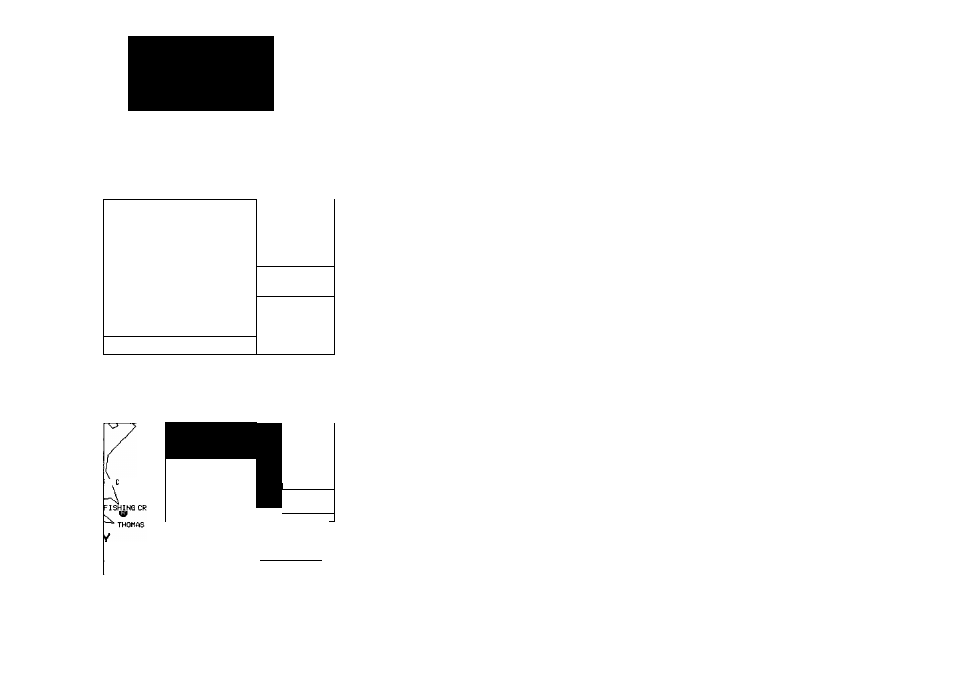
GOTOMB
Stopping
Actm GOTOs
MOB
Fimciioii
iRUNDEL ON THE BAY
j
'A
= F
FISHING CR i
V W :
THOMAS PT :
IB.Bkt
10
008 S
*SEE CHARTS*
Press ENT to go to waypoint
H076<^S.S97'
iUNDEL OH THE E
5
Man Overboard
1 BRG
IS
198'
0.90"m
legin navigation to
■ tk
0.00"m
the
MOi
waypoint.
r
Bre You Sure?
|]G
lB.0kt
196'
vcc un
pi
J| l0-0"‘
IsmuHHIna May
Use cursor to Nghlight choice, EHT to accept
28
Once a GOTO has been activated, the GPSMAP will keep the waypoint as
your active destination and provide GDI steering guidance until you stop the
active GOTO.
To stop navigation to an active GOTO position:
1
. Press the
2. Press the CLR GOTO softkey.
The GPSMAP’s man overboard function (MOB) lets you mark and set an
immediate course to a position for quick response to emergency situations.
To activate the MOB function:
1. Press the® key.
2. Press the ® key to confirm that you want to stop any current route or GOTO
navigation and begin navigating to the MOB position.
3. If you only want to mark the MOB position, and do not want to make the MOB
position the active destination waypoint, use the # keypad to highlight the
'NO' prompt and press the ® key.
Once a MOB has been activated, an MOB icon will appear on the map dis
play, and the destination field on the Map Page will display the bearing, dis
tance, XTK and ETE to the MOB position based on your present speed and
course. To view GDI steering guidance to the MOB position, press the ®
key to display the Navigation Page.
To stop navigation to the MOB position:
1. Press the® key.
2. Press the CLR GOTO softkey.
