Auxiliary – Garmin 210 User Manual
Page 66
Attention! The text in this document has been recognized automatically. To view the original document, you can use the "Original mode".
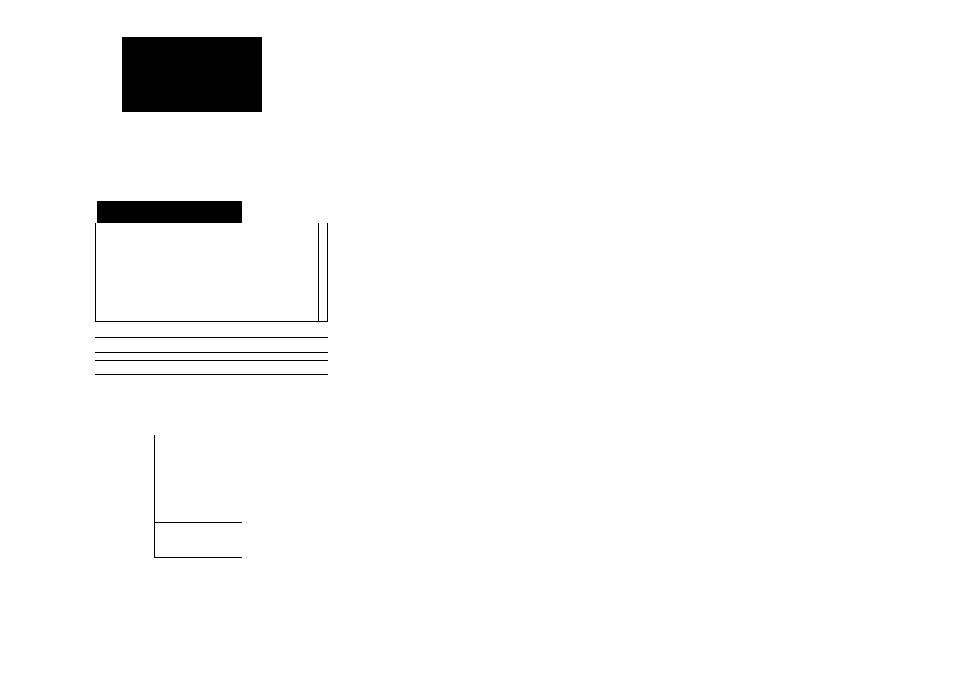
AUXILIARY
mm
Poinl-ta-Point
Pirtnm'jig
Mode
Auxiliary Options
Point-ta-Point Planning
1 Depart From riCL
RrHve fit
007
Speed
10
.
0
",
Fuel Flow
2
.
0
/hr
Depart Date 14-NPR-94 Depart Time
05:01
fit Destination:
Dsrd Trk
295^
ETA
05:37
Distance
6.14;;.
Arrivol Date
i
4
.APR
.94
Fuel Rqrd
1.2
Sunrise
11:07
ETE
00:36:48
Sunset
23:49
1 Glossary
i
|
e
HT to select waypt, blank plans current position |
[JemoveJjl^
II ...................__________ -JLISL
2
System Setup
Navigation Setup
Location
001
Date
14-APR
Sunrise
11:07
Sunset
23:48
Track Recording
User Data Card
Glossary
ENT to select Moypt, blank plans current position
I
ZJL:------------II---------- inan
[Remov^
56
The GPSMAP’s Point-to-Point planning feature lets you calculate the trip
distance, fuel usage, ETE and ETA between any two waypoints or your present
position and a stored waypoint. The planning mode will also provide sunrise
and sunset data at your destination on the specified arrival date.
To use the point-to-point planning mode:
1. Highlight the Point-to-Point Planning option and press the ® key.
2. Enter a departure and arrival waypoint in the appropriate fields. Once the
Select a Waypoint window appears, use the SCAN softkey to quickly select the
desired waypoint from the list (if you leave the departure or arrival waypoint
field blank, your present GPS position will be used for planning calculations).
3. Enter a speed and hourly fuel flow in the appropriate fields.
4. Enter the departure date and time for your trip.
Once you’ve entered your speed, fuel and date/time values, the trip infor
mation will be calculated and displayed at the bottom of the window.
The GPSMAP’s planning features also include a separate Sunrise/Sunset
Planning window to provide sunrise and sunset times at any waypoint.
To use the sunrise/sunset function:
1. HighlighttheSunrise/Sunset Planning option and press the® key.
2. Enter a waypoint in the location field and use the SCAN softkey to quickly
select the desired waypoint from the list (if you leave the waypoint field blank,
your present GPS position will be used).
3. Enter the date you want sunrise and sunset information for in the date field.
The default date is always the current date.
