Garmin 210 User Manual
Page 58
Attention! The text in this document has been recognized automatically. To view the original document, you can use the "Original mode".
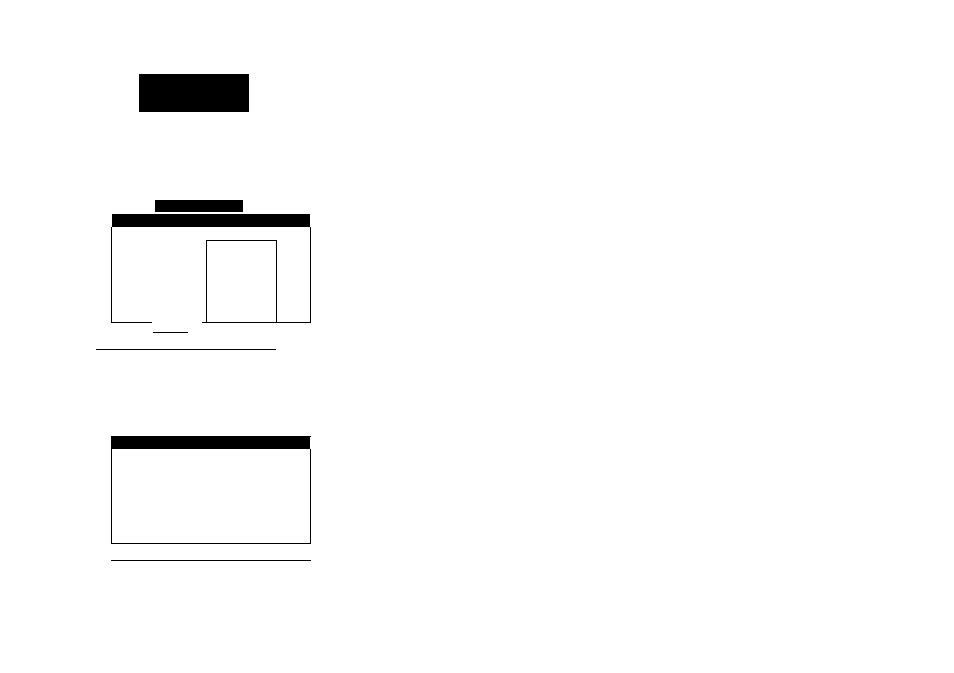
l\(i\ij>citioii Seliip
Optiom
Ruxiliary Options
Nuviguiion Setup
*
1 Position Formai hddd^mm. mmm'
I
Navigation Units N
hddd.ddddd«
Depth Units
¥
hddd*'mni.mi)Nn'
Heading F
hddd^^’mm'ss. s"
UTM/UPS
Hap Datum k
British Grid
Position Filter 1^
Irish Grid
Velocity Filter
f
Swiss Grid
I
Glossary
(use cursor
io
MghHflht clwicc, EHT to uccepl |
I
>1
>1
II ||rc
5
ii^
■iFim-Bgi
Navigation Setup
Position Format
hddd^’mm. mmm'
Navigation Units
Hauticai Ckt,lt)
Depth Units
Meters
Heading
User Mag Var
BOOd^
Mop Datum
MGS S4
Position Filter
Automatic
Velocity Filter
Rutomatio
[Glossal^
1
Press EHT to enter data
The navigation setup submenu is used to select a variety of navigation infor
mation, including position format, units of measure, and heading preferences.
This submenu is also used to select map datums and adjust the built-in posi
tion and velocity filters.
Position Format lets you select the coordinate system used to display
position. You can select latitude/longitude in three display formats: degrees
only (N37.25818°), degrees and minutes (N37°15.490) or degrees, minutes
and seconds (N37°15’29.4”). Options are also available for UTM/UPS coor
dinates and British, Irish or Swiss grids.
Navigation Units selects the format for speed and distance measurements.
You may select from nautical, statute or metric formats.
Depth Units selects the format for depth contour display on G-chart™
electronic chart cartridges. Depth contours can be displayed in feet, meters
or fathoms. The default setting is meters.
Heading lets you select what reference is used in calculating heading infor
mation. You can select to reference automatic magnetic variation, true
north, grid heading or user magnetic variation. To enter a user magnetic
variation:
I key
1. Select the 'User Mag Var' option and press the key.
2. Use the 9 keypad to highlight the variation field and press
3. Enter the desired variation and press the OK softkey. Pressing the (
after entering the final character value will also confirm the entry.
48
