Marina [ï – Garmin 210 User Manual
Page 53
Attention! The text in this document has been recognized automatically. To view the original document, you can use the "Original mode".
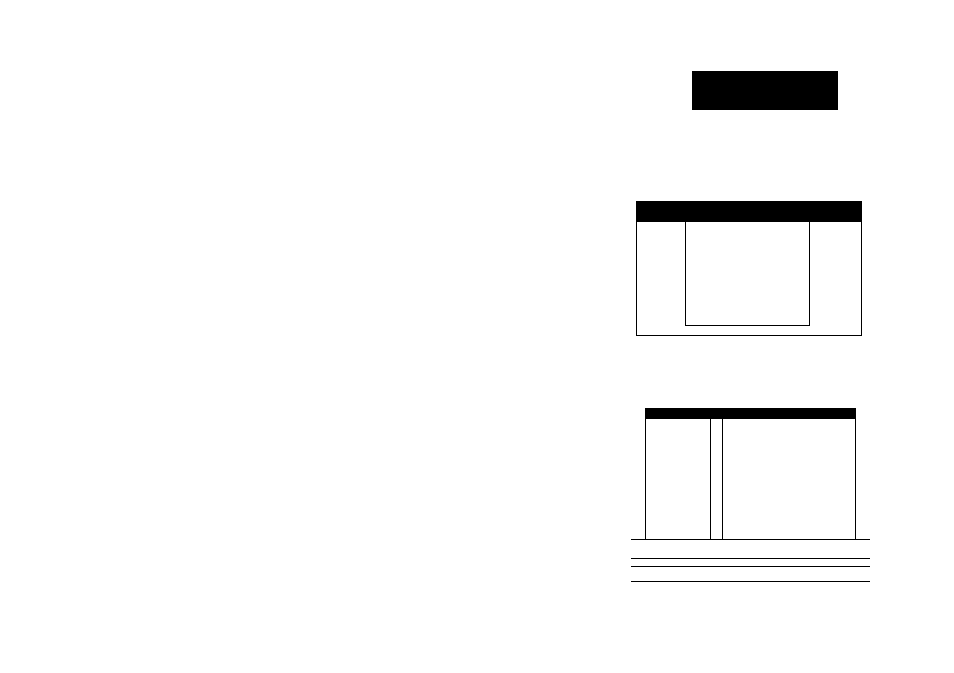
To create a new waypoint using a reference waypoint:
1. Follow steps 1-4 for creating a new waypoint on page 42.
2. Highlight the reference waypoint field and press the SCAN softkey.
3. Use the # keypad to scan the waypoint list and find the desired reference
waypoint Press® to confirm the reference waypoint
4. Press®to begin entry of the bearing from your reference waypoint to the
new waypoint position. Enter the bearing and press ®.
5. Press ® to begin entry of the distance from your reference waypoint to the
new waypoint position. Enter the distance and press ®. The position for the
new waypoint will automatically be calculated for you.
6. Press the ® key to confirm the OK prompt.
The last softkey function under the waypoints softkey is the nearest way-
points function. The NEAREST softkey will display a list of the nine nearest
waypoints within 100 nautical miles to your present position, with the way-
point name, icon, distance and bearing displayed.
To scroll through and review the nearest waypoint list:
1. Press the WAYPTS softkey (if you are not currently In the waypoints submenu).
2. Press the NEAREST softkey.
3. Use the # keypad to scroll through the list in either direction.
4. Press the ® key to review the highlighted waypoint
5. Highlight the OK prompt and press ® to return to the waypoint list
6. If you want to see the review waypoint window for each listing, you can also
scroll through the entire list by pressing the ® key repeatedly.
Reference Wayfoints
Nearest Waypoints List
Haypoint
Type Description
Create A New Haypoint
BB2
MARINA [Ï]
i-94
003
N Z4"34.749'
!-94
004
H0Sr47.801'
E-94
005
Re 000 •rg: ZB0" Ois; 1.7"ni t-94 007 REPAIR DOCK — 000 DIUE OK Press ENT to contirm Haypoint 1 ype Distance Bearing 001 â e-exm 093° 00Z O B.lXm 090° 003 0.1'’ni 045° FUEL ft 0.Z"m 331° 004 o 0.5"m 330° JOES Ë 0.7"m 319° 005 0 l.l"m 3Z9° 000 1.7"in 305° DIUE Z-Z^m Z87° 1 Press ENT to review or modify __________________ 1 1 II II II t\ Exrt II 43
