Garmin 210 User Manual
Page 57
Attention! The text in this document has been recognized automatically. To view the original document, you can use the "Original mode".
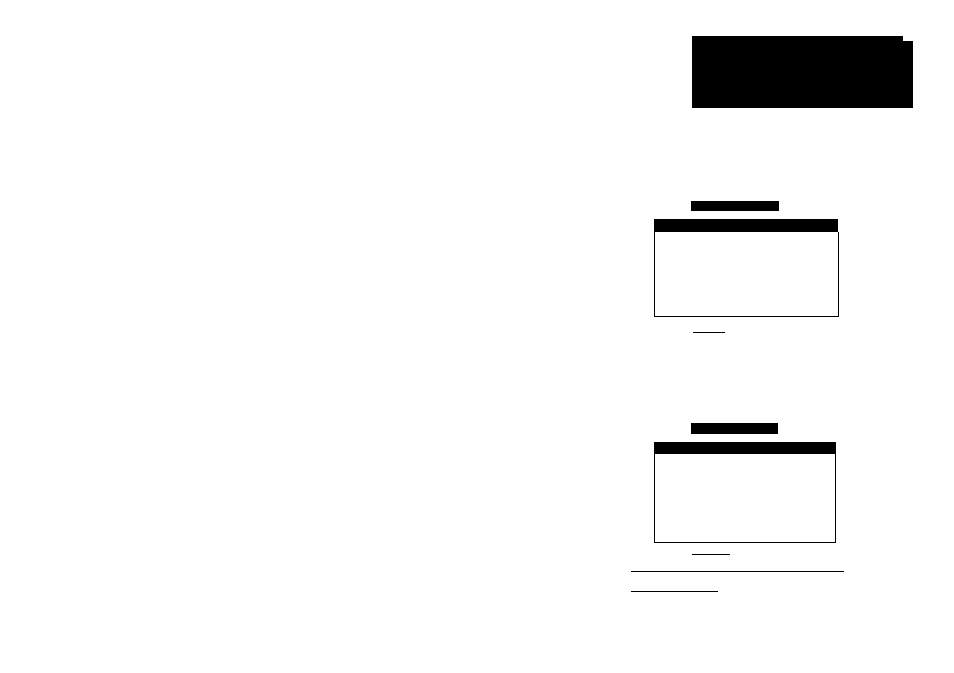
The system setup submenu is used to select the operating mode, date and
time formats, tone preferences and display contrast (205/210 models only).
Operational Mode lets you select between normal operation and simulator
mode. The GPSMAP system does not track satellites in simulator mode, and
should not be used for actual navigation. Waypoints and routes created in
simulator mode are saved in memory and are available for use in normal mode.
Date Format selects format between date/month/year and month/date/year.
Time Format allows selection of 12- or 24-hour time display.
Date/Fime Selection lets you choose to display the date and time in UTC
(Greenwich Mean Time) time or local time offset from UTC time.
Local Time Offset provides a data entry field to enter the time difference
between UTC time and tbe local time. See Appendix E for a list of time off
sets. Note that entering an offset will not automatically display local time.
The local setting from the Date/Time Selection submenu must be selected.
Tone Selection lets you select an audible tone to sound for messages and
keystroke confirmation, messages only, or not to sound at all (the tone
selection does not affect the external alarm operation).
Contrast Setting (205/210 models only) provides a slide bar to adjust the
LCD screen contrast to compensate for changes in temperature or lighting
conditions. Keeping the contrast at the lowest acceptable setting will pro
long the life of the display. To adjust the contrast:
1. Use the HIGHER or LOWER softkeys or the ^ keypad to adjust the contrast.
2. Press the key to confirm the new setting. Pressing the RESTORE softkey
before confirmation will restore the previous contrast value.
AyXIlimMEi SECTION
S)’sUin Setup Optium
10
Ruxiliary Options
System Setup
Operational Mode
Simulator
Date Format
DD-MHH-W
Time Format
24 Hour
Dote/Time Selection
Local Time
Local Time Offset
0:00
Tone Selection
HS6 and Key
Contrast Setting
70Z
Glossary
Press ENT to see list of options
auxiliary Optians
System Setup
Operational Mode
Simulator
Dote Format
DD-NM»f-W
Time Format
24 Hour
Date/Tme Seleotion
Local Time
Local Time Offset
0:00
Tone Selection
MSG and Key
Contrast Settingnmi
Glossary I
70%
I
Use keys to change contrast, then EHT to occept
I Hiaher 1
1
Restore
111
Lower || OK
Hll
Cancel'
47
