Garmin 210 User Manual
Page 78
Attention! The text in this document has been recognized automatically. To view the original document, you can use the "Original mode".
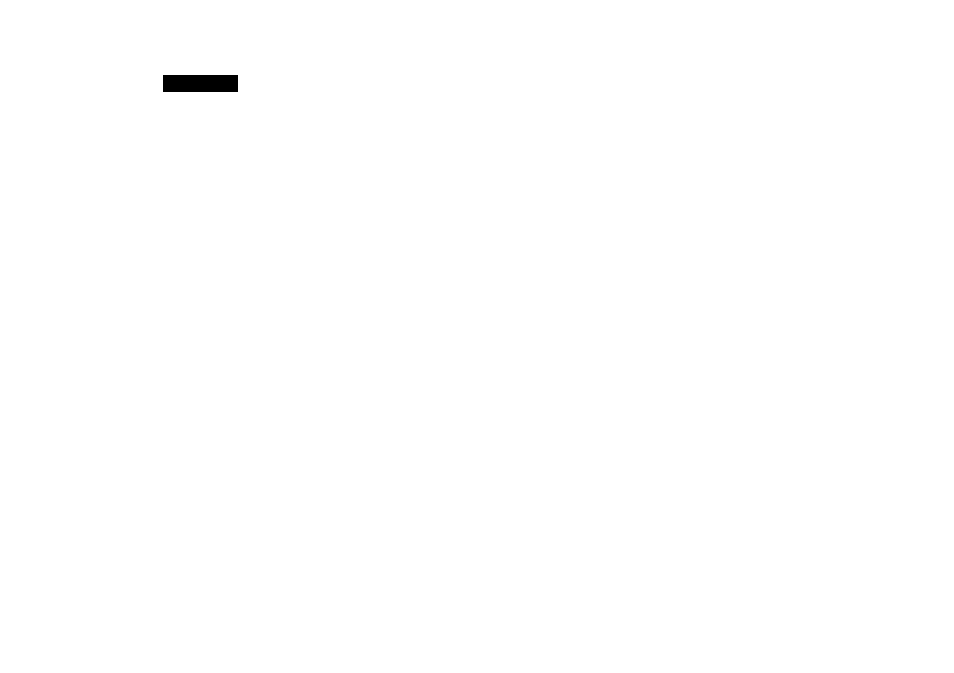
Mt'isflgirs
The GPSMAP system uses an on-screen
message field to alert you to important infor
mation. Whenever a message appears, press
the ENTER key to confirm the message.
There are two types of messages: temporary
messages and condition messages. Temporary
messages are cleared from the message page
after viewing, while condition messages
remain in the message window until the
condition has been resolved.
To view the message window, press the
MESSAGES softkey from the Auxiliary
Options Window. Pay careful attention
to all messages for your own safety.
68
Alam Clock
—The alarm clock has sounded.
Anchor Drag Alarm
—You have drifted out of the specified distance range.
Approaching
—You are less than one minute away from reaching a destination way-
point at your present speed over ground.
Arrival At
—You have arrived at the destination waypoint.
Can’t Change Active Waypoint
—^You have attempted to change the ‘active to’ or
‘active from’ waypoint. Clear the active route or GOTO before making your changes.
Card Format Not Recognized
—The cartridge you have inserted is not readable by
the GPSMAP system and may be damaged. Reinsert the cartridge and make sure it is
properly installed. If the cartridge is a user-programmable data card, you can try refor
matting the card through the User Data Card operations window and selecting the
‘Save All?’ option (see page 58).
CDI Alarm
—^You have exceeded the off-course distance specified in the CDl setup.
Database Memory Failed
—The built-in 64 n.m. database has failed or the user card
has failed during a save operation. See an authorized service center for repair.
Data Card Checksum Failure
—The information on the data card you have inserted
is corrupted and/or damaged. Try reformatting the card using the Data Card
Operations window and selecting the ‘save all’ option (see page 58).
Degraded Accuracy
—The accuracy of the GPSMAP has been degraded beyond
500 meters due to poor satellite geometry or data quality. You should check other
navigational sources to verify the position indicated.
Display ROM Failed
—The graphics read-only memory has failed and the unit is no
longer operable. Take your unit to an authorized GARMIN service center for repairs.
