Acflvewfepm, Route, Ovcniov – Garmin 210 User Manual
Page 35
Attention! The text in this document has been recognized automatically. To view the original document, you can use the "Original mode".
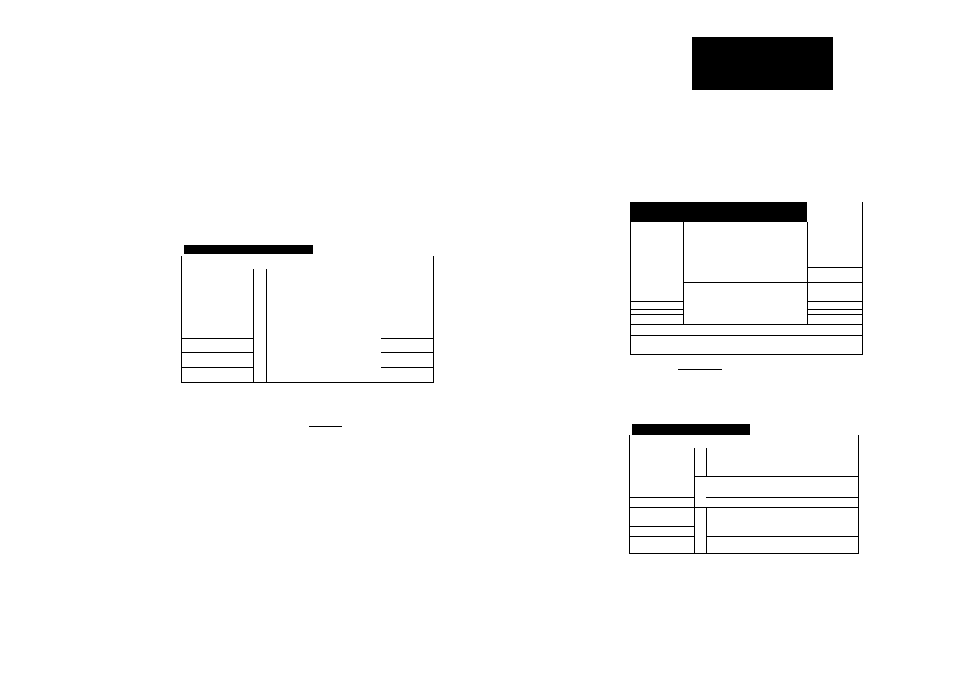
The last page in the GPSMAP system is the Active Route Page. The Active
Route Page shows each waypoint of the active route in sequence,with the way-
point name, desired track, cumulative distance and ETE or ETA for each way-
point from the present position. Your current destination waypoint, the ‘active
to’ waypoint, is marked with an arrow icon, and will be the first waypoint list
ed. As you navigate a route, the waypoint list will automatically update to dis
play the next ‘active to’ waypoint first, followed by the remaining route way-
points in order.
Active
To
Route
Waypoint
Route
Waypoint
List
l^ctive Route: DOCK TO Bl^V
Hoypoint Type Dsrd Trk
Distance
ETE
a m
№
138°
B.B2"»> B8:B8:28
3
BB3
O
B47°
B.23*'m B8:B4:35
4 BB4
o
B52°
B.33”m BB:BE:32
5
BBS
o
138°
B.77"m BB: 15:28
6
o
«
7
o
o
___ "m
8
o
___
"m
. .
9 _
o
_.-"m
- •
Use cursor to review route
Cumulative
ETE/ETA
Along Route
Cumulative
Distance
Along Route
[ Routes Maypts [iMapCfg || flux DeleTe^
From the Active Route Page, you can:
1. Scroll through the entire list of route waypoints using the # keypad.
2. Review the waypoint data for a highlighted waypoint by pressing the (
3. GOTO a highlighted waypoint by pressing the O key.
4. Stop navigation of the Active Route by pressing the DELETE softkey.
5. Change the ETE field to display ETA by pressing the ® key.
I key.
ACflVEWfEPM
Ovcniov
Active Route: DOCK TO BAV
Review HavDOint
ETE
□ BB3
683
0
BB:B2:13
4 BB4
N 38*58.588'
Be:B4:lB
5 BBS
HB7E°28.SBB'
BB:i3:8G
6______
Re< Hot:
7
8
Brg:_______ ^ Dis:__________
CRTD 09:34 14-APR-94
9
OK
in
¡Press EHT to confirm |
I Renome 11 Del Mpti |
111
Exit
t
Reviewing a Route Waypoint
Rctive Route: DOCK TO
Bftv
Noypoint Type Dsrd Trk Distance ETE
□ BB3
o
B47° B.BSn» BB:BB:3B
4 B84
o
B52° B.12"m BB:B2:27
5 BBS
9
88:11:22
YES NO 1» ■ ■
8
o
______"«
9
0
10__________
o
____ °
Use cursor to highlight choice, EHT to accept
Deleting the Active Route
25
