Safety and compliance information – Welch Allyn Acuity LT Mobile - Installation Guide User Manual
Page 6
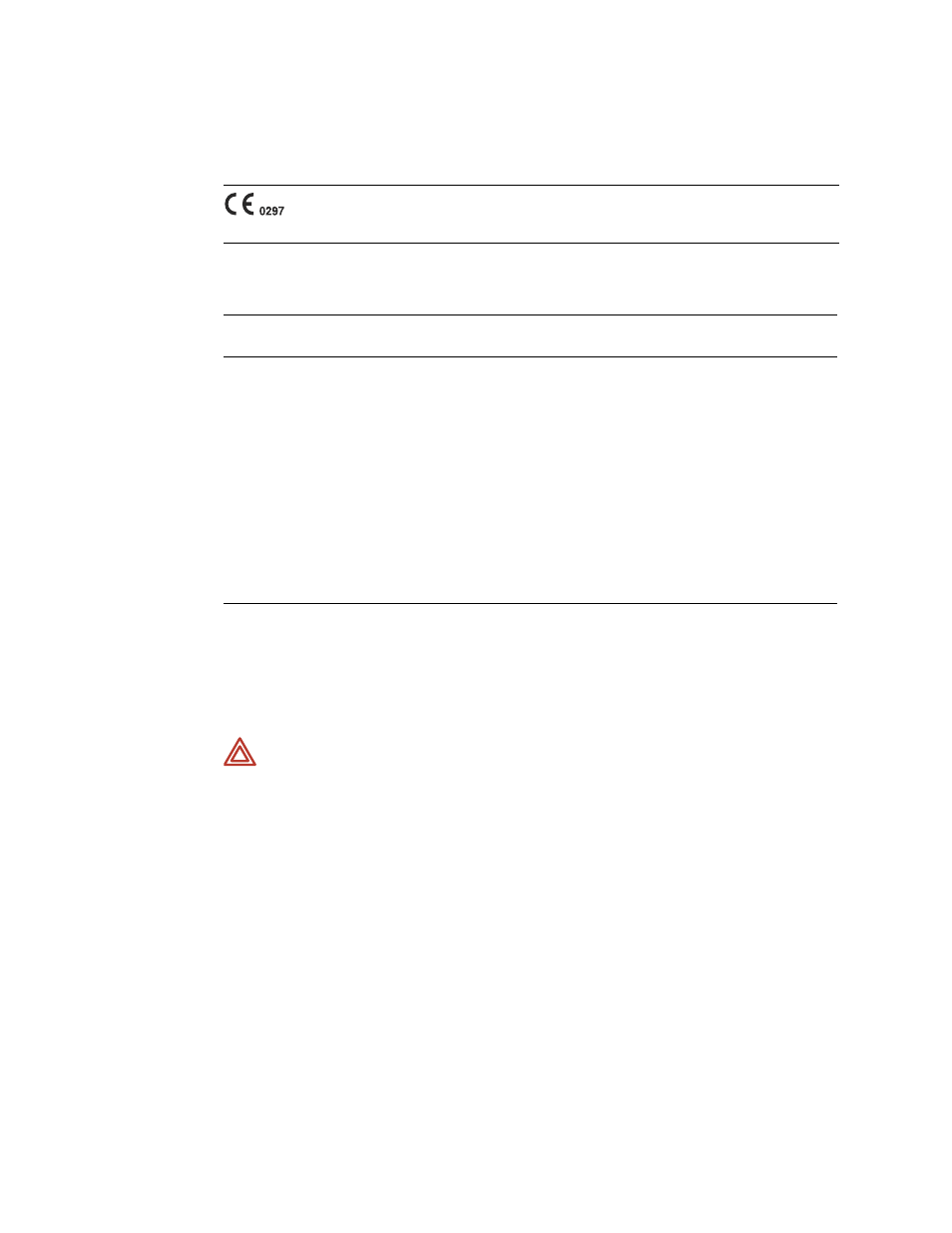
2
Chapter 1 Introduction
Welch Allyn Wireless Acuity LT Central Monitoring System
Safety and compliance information
Table 1. Acuity LT System compliance with safety standards
The CE Mark and Notified Body Registration Number signify the product
meets all essential requirements of European Medical Device Directive 93/
42/EEC.
Acuity LT System component(s)
Product category
Organization and
standard
Propaq CS, Propaq LTR and Micropaq
monitors
Medical Equipment
IEEE 802.11, Industrial
Scientific Medical
(ISM) band, 2.4 GHz;
two-way
communications
All components operating together as a
system
Electromagnetic compatibility for Medical
Equipment
IEC 60 601-1-2:2001
All components operating together as a
system
Medical Systems
IEC 60 601-1-1:2001
All information systems components
Information Technology Equipment
EN 60 950:1994
Wireless Acuity LT Central Monitoring
System System cordless receiver cabinet
Electromagnetic compatibility
FCC Class A
a
a.
When the equipment is operated in a commercial environment, Class A limits provide reasonable protection against harmful
interference. The equipment generates, uses and can radiate radio frequency energy; if it is not used in accordance with this reference
guide, or if it is modified from original installation, it might cause harmful interference to radio communications. Operation of this
equipment in a residential area is likely to cause harmful interference, in which case the user is required to correct the interference
at his own expense.
WARNING The wireless Acuity LT System must be installed by technical
personnel qualified by training and experience in compliance with the safety
standards listed above, in compliance with local and state regulations, and
according to the instructions provided in this guide. Improper installation could
result in improper operation of the wireless Acuity LT System, prevent patient
monitoring at the Central Station, and cause equipment damage or failure.
WARNING After making any changes to Acuity LT System hardware or software,
make sure that system performance is validated by qualified personnel according
to instructions in this guide.
WARNING Although the printer is optional with the Acuity LT System, be aware
that there is no physical record available for Acuity LT System events (such as
alarms) without a printed paper copy.
