Welch Allyn 206EL Propaq Encore Vital Signs Monitor - User Manual User Manual
Page 90
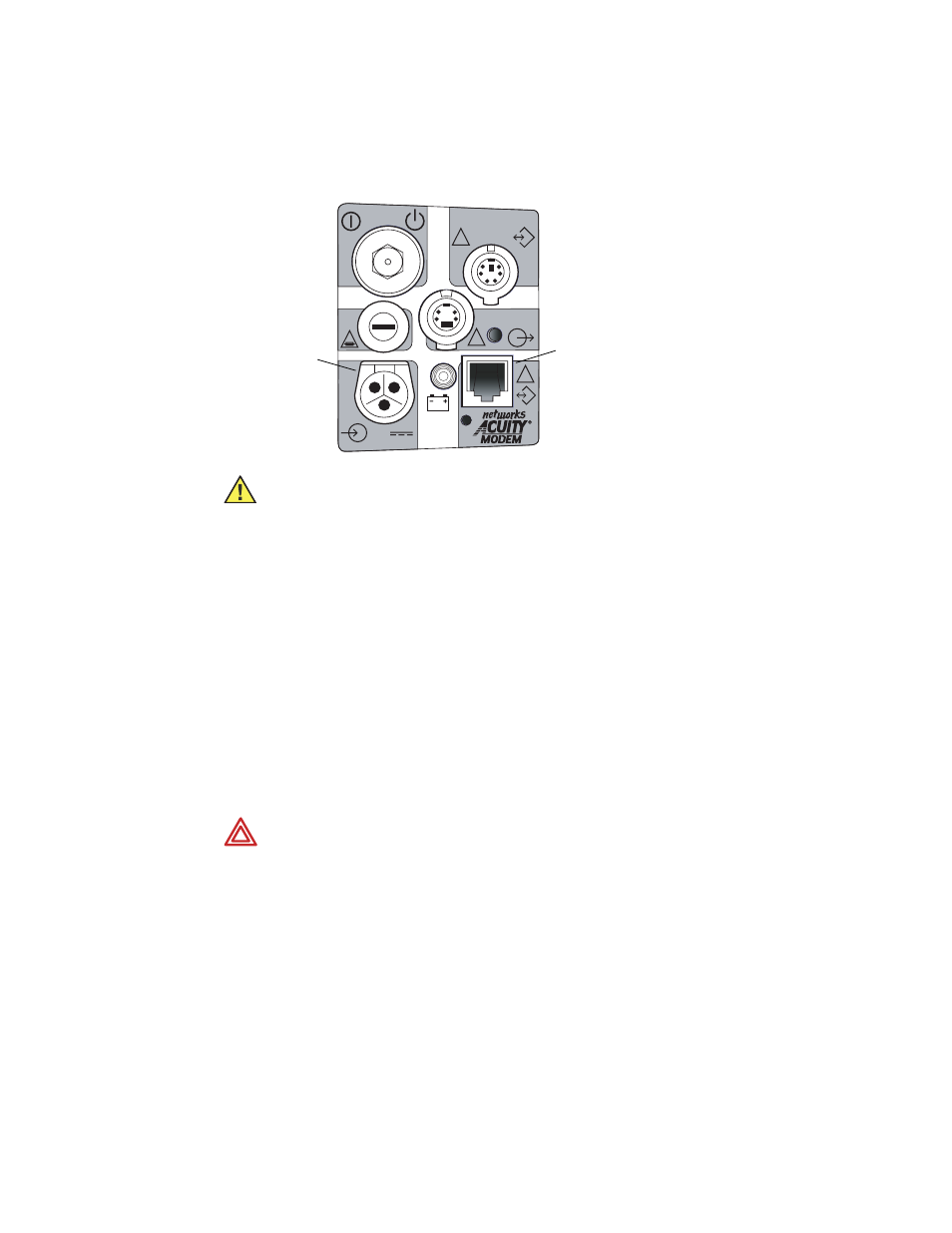
86
Acuity Central Monitoring system
Welch Allyn Propaq Encore Vital Signs Monitor
3.
Plug in the Acuity network cable to the Acuity network jack on the Propaq Encore side
panel shown in the following figure. Plug in the other end of the cable to the bedside
Acuity network jack.
4.
Connect the AC adapter to the Propaq Encore and the wall outlet to charge the
battery. Check to see that the battery charging light on the monitor’s right side panel
is on.
5.
Confirm the patient identification at the bedside or enter the patient information at the
Acuity Central Monitor using the Patient ID Setup Window.
6.
If alarm limits have not been set, do so at the Propaq Encore or at the Acuity Central
Monitor using the Alarms Setup Window.
Caution Accessory equipment connected to the analog and digital interfaces
must be certified according to the respective IEC standards (e.g., EN 60950 for
data processing equipment and EN 60601-1 for medical equipment).
Furthermore, all configurations shall comply with the system standard IEC 601-1-
1. Anyone connecting additional equipment to the signal input or output
connectors is configuring a medical system, and is therefore responsible that the
system complies with the requirements of the system standard IEC 601-1-1. If in
doubt, consult your Biomedical Engineering Department.
WARNING If you don’t set alarm limits, Acuity uses preset settings (for
arrhythmia limits), and the powerup default settings for the Propaq Encore.
Note
When a Propaq Encore in Adult or Pediatric Mode is connected to an Acuity
System, the audio alarms at the bedside Propaq can be delayed up to 4 minutes
and 15 seconds. The delay time is selected in Acuity software at the time of
Acuity installation. Visual alarm indications are not delayed.
DEFIB SYNCHRO
MONITOR
EKG x 1000
!
3A
2AG
!
!
!
12-28V, 3A
Acuity Connector
Power Connector
Right Side Panel
